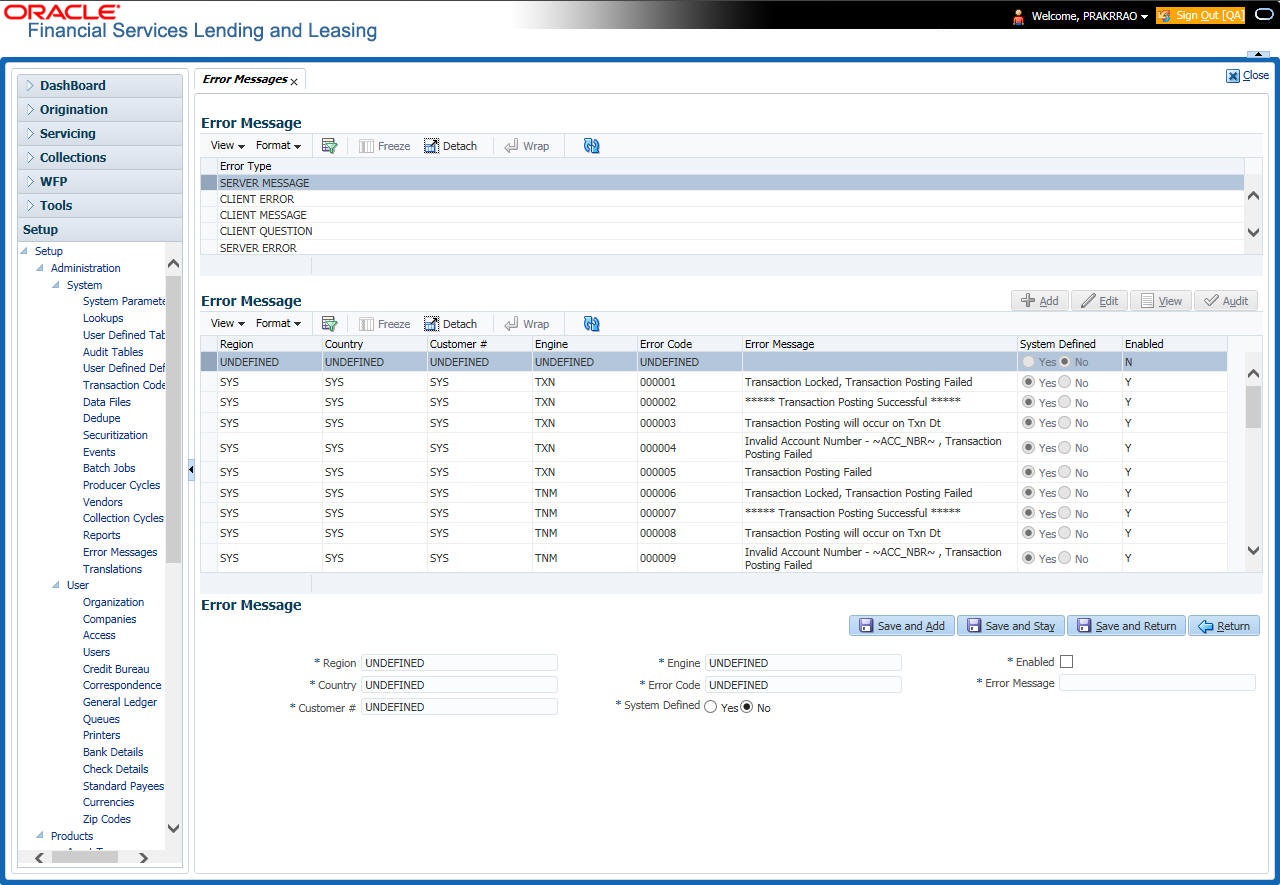2.12 Error Messages
In the Error Messages Setup screen, you can translate or modify the text of error messages. the system displays all messages as they appear to the system users in the Error Message section’s Message field.
New messages created with the Error Messages screen can then be translated with the Setup > Setup > Administration > System > Translation > Message Translation screen.
To set up the Error Messages Setup screen
- Click Setup > Setup > Administration > System > Error Messages. The system displays the Error Message screen.
- On the Error Messages Setup screen’s Error Type section, use the Error Type field to select the error type. These are the categories of error messages available for creating or editing.
- The error messages associated with the error type you selected appear in the Error Message section.
- In the Error Messages section, perform any of the Basic Operations mentioned in Navigation chapter.
A brief description of the fields is given below:
Table 2-60 Error Messages
Field Do this Region Specify the region code. Country Specify the country code. Customer Specify the customer code. Engine Specify the engine code. Error Code Specify the error code. System Defined Displays whether the record is system defined or not. Enabled Check this box to enable the data error message. Error Message Specify the error message. - Perform any of the Basic Actions mentioned in Navigation chapter.
Parent topic: Administration System