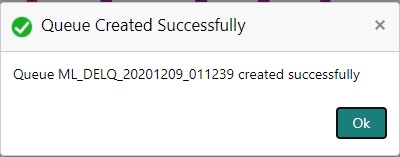3.9.4 Create ML Based Queue
On generating the data segments in the Intelligent Segmentation screen, you can further drill down to each cluster and view details with different selection criteria. However, the details of each record is based on the data maintained in the system.
Table 3-63 Create ML Based Queue
| Button | Action |
|---|---|
| Create |
Clicking on this option creates a Queue in OFSLL and the selection criteria of the Queue is populated with the Cluster Attributes. The queue sequence is based on Queue name/Description and is displayed as a confirmation message in the format Queue ML <Account Condition > <Date YYYYMMDD > <Time HHMMSS> created successfully. The newly created queue is available in Setup > Administration > User > Queues screen. |
Note that following with ML generated Queues:
- All Queues are created in Disabled status with Selection Criteria Enabled.
- Priority is defaulted to 0.
- Company/Branch is defaulted to selected combination.
- Hard Assigned/Group Follow-up/Near Real-Time/Dialler actions are marked as disabled.
Parent topic: Intelligent Segmentation