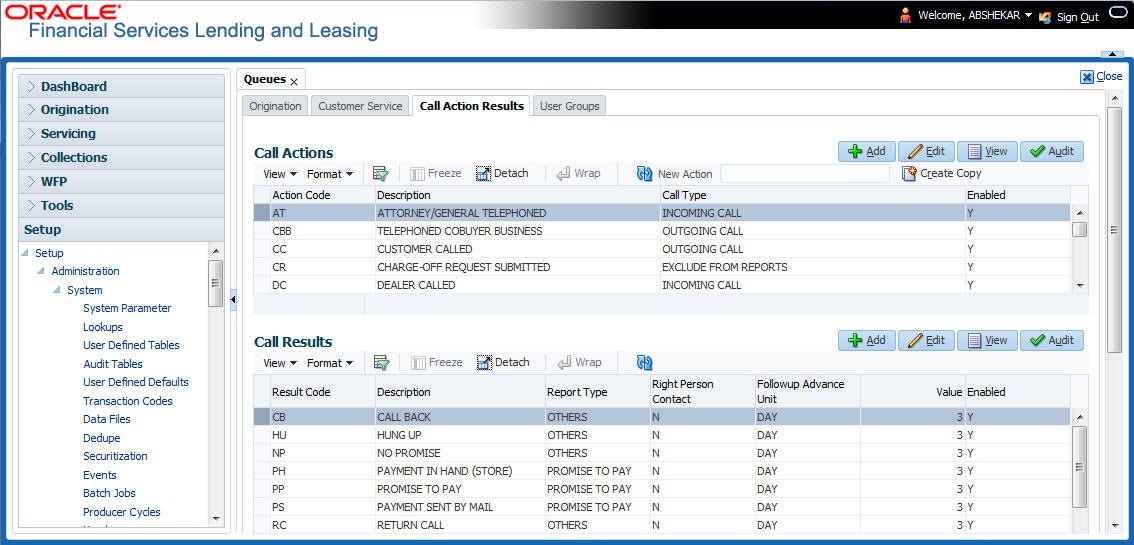3.7.3 Call Action Results tab
- Click Setup > Setup > Administration > User > Queues > Call Action Results. The screen contains two sections:
- Call Actions
- Call Results
- In the Call Actions section, perform any of the Basic Operations mentioned in Navigation chapter.
You can either define new Call Action details or specify a new action code in the New Action field and click Create Copy to create a copy of selected call action with details.A brief description of the fields is given below:
Table 3-52 Call Action Results
Field Do this Action Code Specify the action type code. Description Specify the description for the call action type. Call Type Select the call type from the drop-down list. Enabled Check this box to enable the call action. - Perform any of the Basic Actions mentioned in Navigation chapter.
- In the Call Results section, you can define call action result codes and corresponding descriptions. Perform any of the Basic Operations mentioned in Navigation chapter.
A brief description of the fields is given below:
Table 3-53 Call Results
Field Do this Result Code Specify the result type code for the specified call action type. Description Specify the description for the result type. Report Type Select the report type for the result type, from the drop-down list. Right Person Contact Check this box to indicate that result type is a right person contact. Follow-up Advance Unit Select the unit for advancing the follow-up date/time from the dropdown list. Value Specify the value for the follow-up advance unit. Enabled Check this box to enable the result. - Perform any of the Basic Actions mentioned in Navigation chapter.
Queues are further filtered based on the following criteria:
- Conditions
- Responsibilities
The Conditions section determines whether the selected action/result will cause the listed conditions to be opened or closed. It also determines whether the queue will be opened or closed.
- In the Conditions section, perform any of the Basic Operations mentioned in Navigation chapter.
A brief description of the fields is given below:
Table 3-54 Conditions
Field Do this Condition Select the account condition to be open/close for the action from the drop-down list. Condition Select Open to open the listed condition, Close to open the listed condition, or NA, if the condition is not applicable. Queue Select Open to open the listed Queue, Close to open the Queue, or NA, if the Queue is not applicable. Enabled Check this box to enable the account condition. - Perform any of the Basic Actions mentioned in Navigation chapter.
- In the Responsibilities section, define the responsibilities that are authorized to use the call action result combination.Perform any of the Basic Operations mentioned in Navigation chapter.
A brief description of the fields is given below:
Table 3-55 Responsibilities
Field Do this Responsibility Select the responsibility that can perform the action result from the drop-down list. Allowed Select Yes if access is allowed. Enabled Check this box to enable the responsibility. - Perform any of the Basic Actions mentioned in Navigation chapter.
Parent topic: Queues