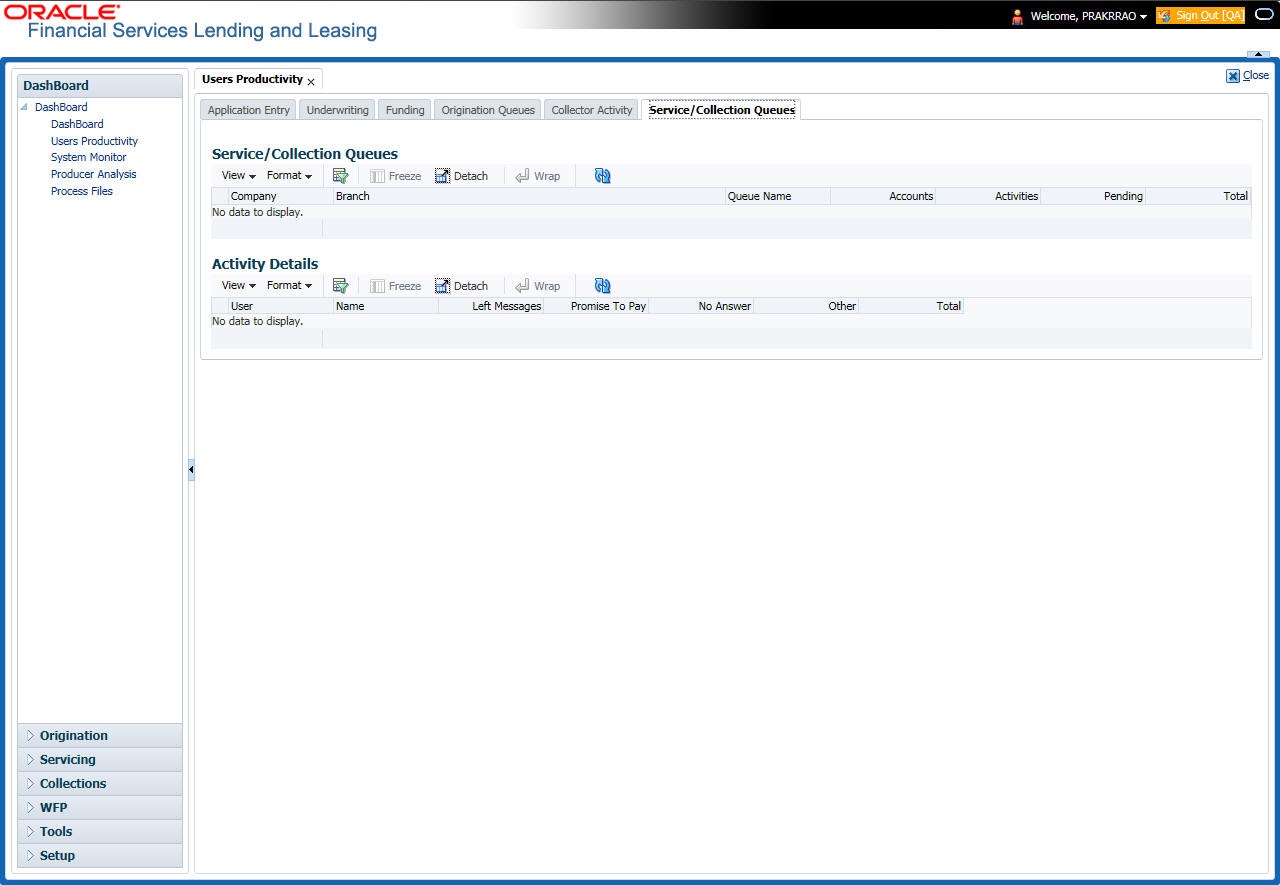3.3.1.2 Service/Collection Queues
The Service/Collection Queues Status tab displays daily information regarding queues, such as the number of accounts worked, number of call activities, number of accounts pending, and totals number of accounts in the queue. It also displays information about the users who worked on these queues and details of the call activities.
To use the Queues Status tab
- Click Dashboard > Dashboard > User Productivity > Service/Collection Queues tab. The details are grouped into two:
- Service/Collection Queues
- Activity details
- In the Service/Collection Queues section, you can view the following information.
A brief description of the fields is given below:
Table 3-3 Service/Collection Queues
Field: View this: Company Displays the company name. Branch Displays the branch. Queue Name Displays the queue name. Accounts Displays the number of accounts worked. Activities Displays the number of call activities. Pending Displays the number of accounts pending. Total Displays the number of total accounts. - In the Activity Details section, you can view information for the selected queue. A brief description of the fields is given below:
Table 3-4 Activity Details
Field: View this: User Displays the user code. Name Displays the user name. Left Messages Displays the left message activity count. Promise To Pay Displays the promise to pay activity count. No Answer Displays the no answer activity count. Other Displays the other activity count. Total Displays the total activity count.
Parent topic: Viewing the Customer Service/Collection tasks