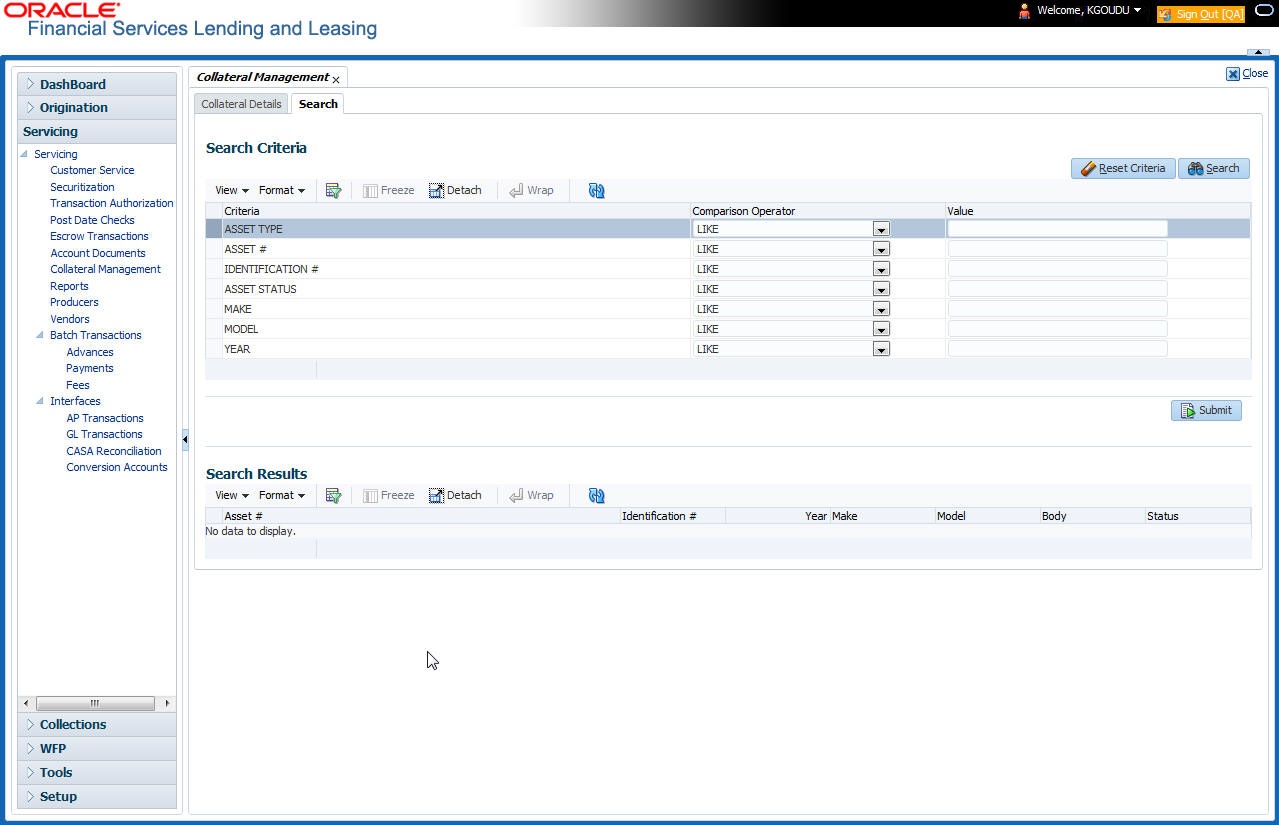10.2 Search Tab
A Search screen is available on the Collateral Management System to help locate information such as an asset type, asset number, identification number, asset status, make, model, and year. This is the information that is used on the Collateral screen.
To search for a Collateral details
- On the Oracle Financial Services Lending and Leasing Application home screen, click Servicing > Servicing > Collateral Management > Search.
- The Collateral Management screen’s Search screen appears.
Figure 10-2 Collateral Management - Search
- In the Search Criteria section, use the Comparison Operator and Value columns to enter the search criteria you want to use to locate a collateral.
- Click Search. The system displays result of the search in Results screen.
- On the Results screen, select the collateral you want to load and click Submit. The system loads the collateral details on the Collateral Details screen.
Parent topic: Collateral Management