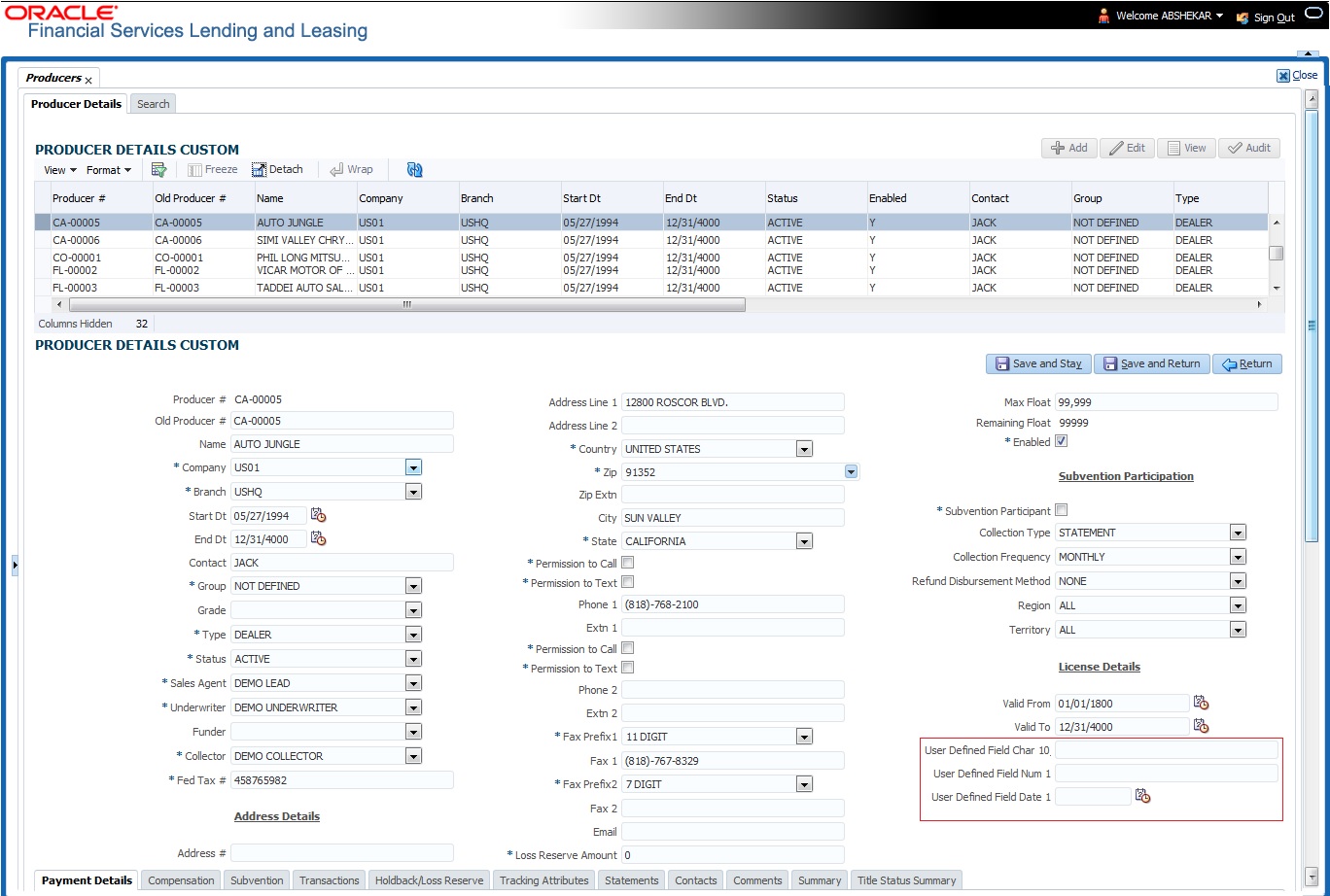13.1.1 Producer Details tab Extensibility
The Producer Details tab is a customizable tab in OFSLL in which you can enable new user defined fields (UDFs), disable /rename existing fields, allow or restrict access to UDFs, nonmandatory fields and also set the field as mandatory/non-mandatory for user input.
- 10 free text fields - User Defined Field Char
- 5 numeric fields - User Defined Field Num
- 5 date fields - User Defined Field Date
The above user defined fields, also referred to as User Defined Fields are to be basically enabled in Setup > Administration > User > Access > Field Access Definition tab and access is to be provided in Security User Access Definition Details sub tab for the field(s) to appear in Producer Details tab. The enabled fields can customized in the Label Configuration tab available in Setup > Administration > System > Label Configuration screen.
For detailed information, refer to appropriate sections in Setup Guides.
- On the Oracle Financial Services Lending and Leasing home screen, click Servicing > Servicing > Producers > Producer Details.
- The system displays the Producers screen.
- In the Producer Details section, perform any of the Basic Operations mentioned in Navigation chapter.
A brief description of the fields is given below:
Note:
Field names in the Producer Details section may vary depending on the customization and additional fields introduced. Populate the field details accordingly.Table 13-1 Producer Details
Field Do this Producer # Based on the system setup, either:
Specify the producer number
-or-
The system generates producer number.
Producer will be activated on the next system date (current system date + 1) and not on the start date.
Old Producer # Specify the old producer number. Name Specify the producer name. Company Select the company from the drop-down list. Branch Select the branch from the drop-down list. Start Dt Select the producer start date by clicking on the adjoining Calendar icon. End Dt Select the producer end date by clicking on the adjoining Calendar icon. Contact Specify the producer contact. Group Select the producer contact group from the drop-down list. Grade Select the producer grade as per business processes from the dropdown list. The list consist of values which are used only for categorizing at the producer level and can be changed periodically as per business requirement. Type* Select the producer type from the drop-down list. The Group and Type fields help in setting up the pricing schemes on Pricing screen. Status Select the appropriate status from the drop-down list. The contents of this field can be linked to edits in Lease origination cycle so that only applications from Producers whose status is Active can be funded. Sales Agent Select the sales agent associated with this producer from the drop-down list. Underwriter Select the default underwriter assigned to this producer from the drop-down list. Only users with a responsibility for an UNDERWRITER can be designated as underwriters for producers. Funder Select the users with responsibility as Funding Specialist, from the drop-down list. Collector Select the default collector or agent assigned to this producer from the drop-down list. (This will appear in the Collector field in Delinquency Information section of Account Details screen on the Customer Service screen). Fed Tax # Specify the federal tax identification number. If the organizational parameter UIX_HIDE_RESTRICTED_DATA is set to Y, this appears as a masked number; for example, XXXXX1234. Address section Country Select the country code from the drop-down list. Address Line 1 Specify address line 1 Address Line 2 Specify address line 2 Zip Select the zip code from the drop-down list. Zip Extn Specify the extension of the zip code. City Specify the city. State Select the state from the drop-down list. Permission to call Check this box if customer has provided permission to contact through the specified phone number. When selected, system auto validates this option against the phone number specified. Permission to Text Check this box if customer has provided permission to contact through text message. Phone 1 Specify phone number 1. Exnt 1 Specify phone number 1 extension. Permission to call Check this box if customer has provided permission to contact through the specified phone number. When selected, system auto validates this option against the phone number specified. Permission to Text Check this box if customer has provided permission to contact through text message. Phone 2 Specify phone number 2. Extn2 Specify phone number 2 extension. Fax Prefix1 Select fax prefix number 1 from the drop-down list. Fax1 Specify fax number 1. Fax Prefix2 Select fax prefix number 2 from the drop-down list. Fax2 Specify fax number 2. E-Mail Specify the producer mail address. Loss Reserve Amount Specify the loss reserve amount Max Float Specify the value of maximum float allowed for the Producer.
A Float represents the application sourced by the producer that is Funded and awaiting Title perfection from the concerned authorities for marking lien. If you do not know the exact value but want to provide a maximum float, then specify the value as 99999.
Remaining Float System automatically displays the available number of floats by calculating the remaining float value based on 'Max Float' and Title perfections under processing. Enabled Check this box to enable the product. Subvention Participation Details Subvention Participant Check this box to maintain the producer as subvention participant. Collection Type Select the collection type from the drop-down list. Collection Frequency Select the collection frequency from the drop-down list. Refund Disbursement Method Select the refund disbursement method from the drop-down list. Region Select the region of producer from the drop-down list. Territory Select the territory of producer from the drop-down list. License Details Valid From Specify the date from when the producer’s license is valid. Valid To Specify the date till when the producer’s license is valid. - Perform any of the Basic Actions mentioned in Navigation chapter.
Note:
Oracle Financial Services Software recommends that you double-check the fax numbers (especially the 10 digit number) and email addresses you enter on this screen, since the system uses this information to send its system-generated underwriting decisions.
Parent topic: Producer Details tab