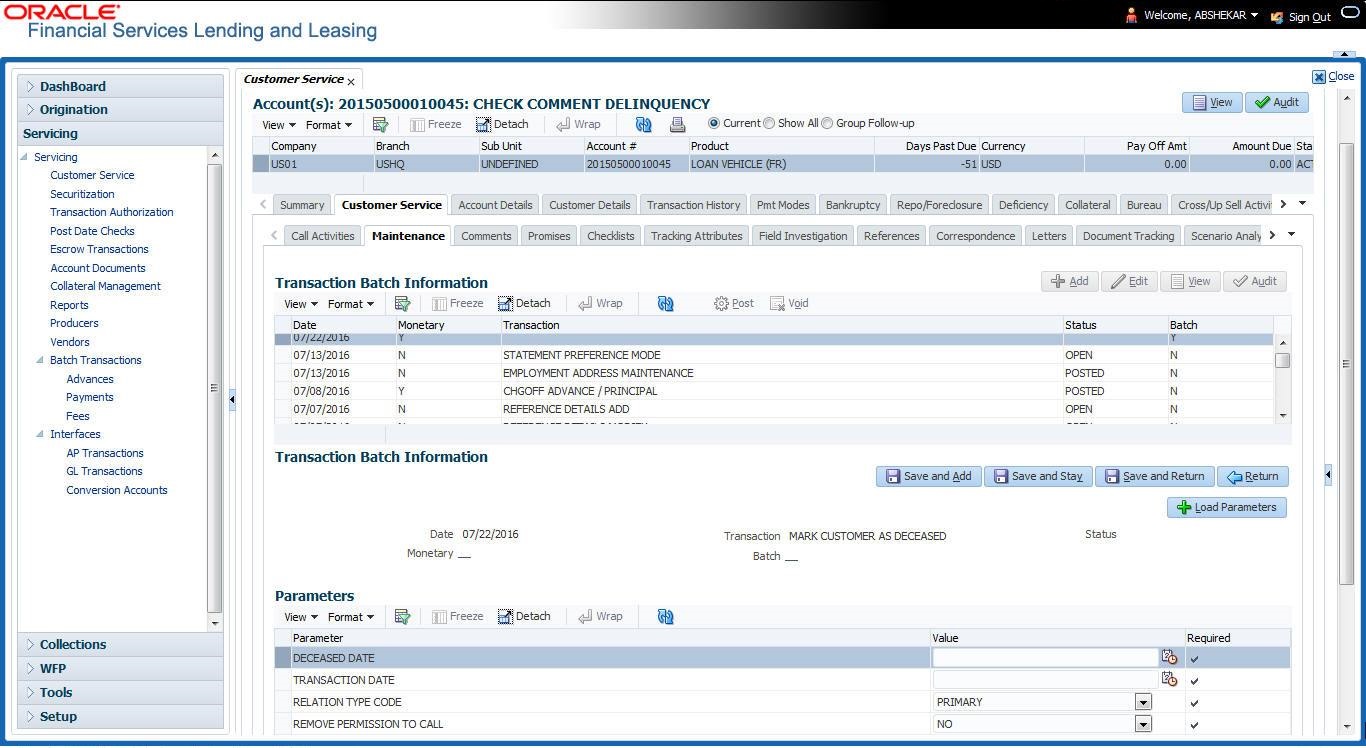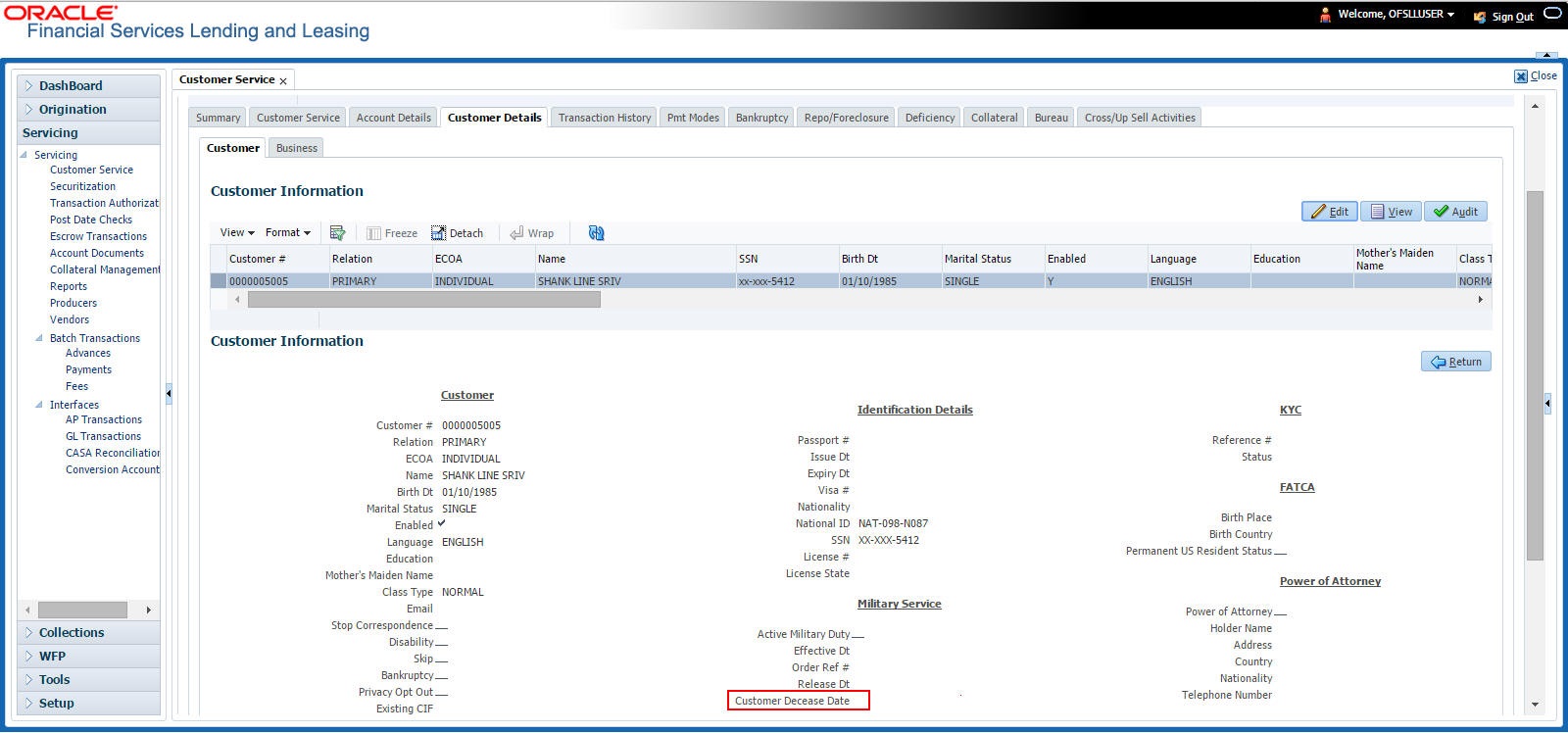A.2.4 Mark Customer as Deceased
You can mark a particular customer as deceased by posting a non-monetary transaction. Marking a customer as deceased indicates that the Account holder is deceased and this condition is posted on the account and an Alert is populated in Comments tab and Summary tab. Also when a particular customer is marked as deceased, you can change the permission to call the customer as No on all accounts and contacts where the customer is attached.
Table A-75 To mark a customer as “deceased”
| Transaction | Parameters |
|---|---|
| MARK CUSTOMER AS DECEASED | DECEASED DATE |
| TRANSACTION DATE | |
| RELATION TYPE CODE | |
| REMOVE PERMISSION TO CALL |
You can select the Deceased Date and Transaction Date (last transaction date) from the adjoining calendar. Select the Relation Type Code and Remove Permission To Call (as Yes) from the drop-down list.
System identifies all the related accounts based on Customer ID and marks the customer deceased date on all accounts (primary or joint holder) held by the customer. If the transaction is successful, a confirmation message is displayed in the Results section displaying all the customer accounts on which this status is posted. Also a comment is posted on all accounts when the Permission to Call status is changed.
The Customer Deceased Date is also indicated on the Customer Details screen’s Military Service section.
Parent topic: Nonmonetary Transactions