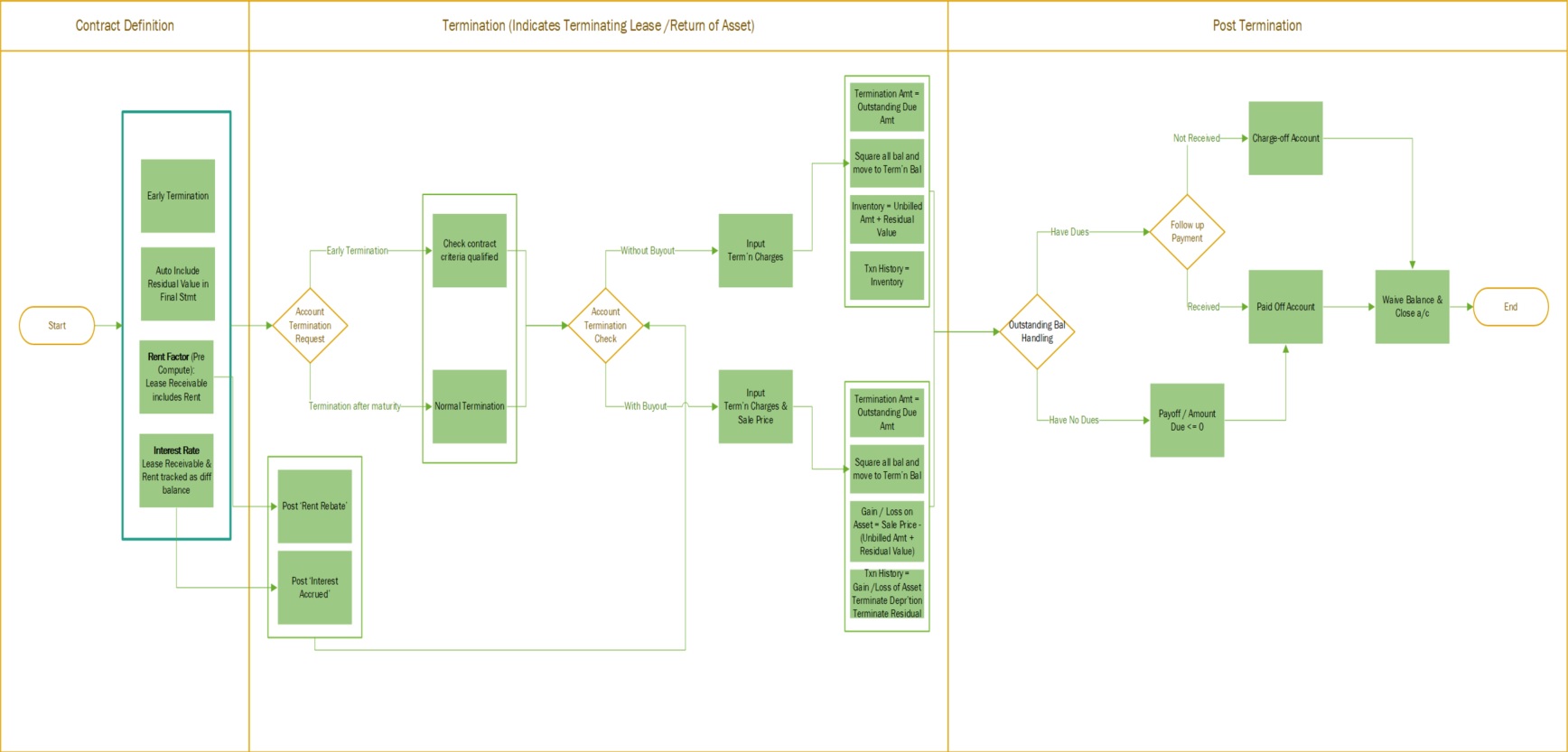E.3 Lease Termination Workflow
This workflow of lease termination is detailed below and is broadly explained in three stages:
- Contract stage defining how the lease contract is terminated.
- Processing stage defining how the request is processed with internal validations.
- Final stage defining how lease account is terminated handling outstanding balances.
In the first stage:
- The lease contract termination is triggered by defining how termination is to be processed using the standard system parameters. (For example, defining on how to include residual value of the asset in case of termination with buyout).
- In case of Early Termination, system verifies the Early Termination parameters defined in the contract before processing the termination.
Note:
At the time of contract creation user can indicate the preference of Asset Purchase and instruct to include Residual Value (Either Book Value or Market value) in final statement automatically. However, this amount is included only in account statement and not included in the bill.
In the second stage:
- On receiving the lease termination request, system validates the type of request and performs pre-defined checks which consists of the qualifying criteria.
- For a termination without asset buyout, termination charges are derived by adding all the outstanding balance excluding unbilled amount + residual value and is posted to inventory balance.
- For a termination with asset buyout, along with deriving termination charges system also calculates the sale price by accounting the residual value of asset. This also indicates Gain or Loss during the lease termination process.
- During the above process a set of transactions are internally posted by the system. The same are detailed in Summary of Lease Termination Transactions Posted section.
In the third stage:
- The lease account is closed by either posting Charged-Off or Paid-Off transaction upon validating the outstanding balance.
Parent topic: Appendix : Lease Termination / Early Termination