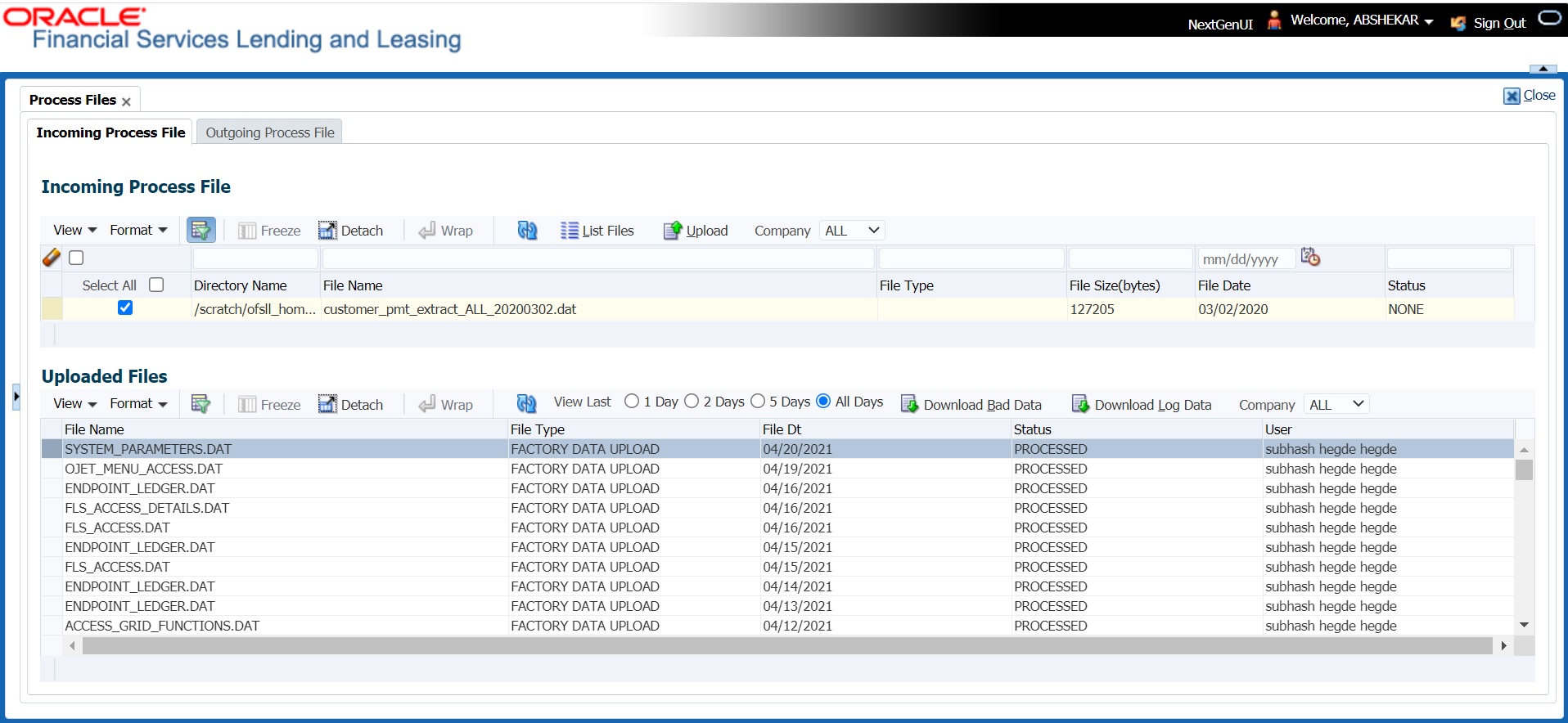3.6.1 Incoming Process File
The incoming process file screen displays the list of files being shared from an external system along with other attributes such as directory path, file name, type, size, date and status. You can select the file required and upload it into the system for immediate processing.
View the list Incoming Process File
- Click Dashboard > Process Files > Incoming Process File.
- In the Incoming Process File section, click List Files. System displays the list of incoming files.
A brief description of the fields is given below:
Table 3-25 Incoming Process File
| Field: | Description: |
|---|---|
| Select All | Select this option to select all the listed files. |
| Directory Name | View the directory path where incoming file is stored. |
| File Name | View the name of the file. |
| File Type | View the type of incoming file. The file type is auto populated based on ODD (Output Data Definition) details maintained for the specific file type in INCOMING_FILE_TYPE_CD lookup. |
| File Size(bytes) | View the size of incoming file. |
| File Date | View the date and time when the incoming file was placed in the directory. |
| Status | View the status of the file. |
Upload Incoming Process File
- Click Dashboard > Process Files > Incoming Process File.
- In the Incoming Process File section, click List Files. System displays the list of incoming files. You can click
 to refresh the grid data.
to refresh the grid data.
- In the Company drop-down list, select the portfolio company. Based on the Company selected, system processes Incoming files. If the company is selected is ALL, system processes the upload file related to any company.
However, the Company list is populated only with those Company Definitions to which you have been provisioned access. This company is considered if system is setup to process batch jobs at Company level. For more information, refer to Appendix - Company Level GL Date Configuration section.
- Select the check box adjacent to the required file and click Upload. You can also click Select All check box to perform a bulk upload of all the listed files.
The uploaded files are listed in below Uploaded Files section and the status of the files are changed from Generated to Uploaded. In case of a processing error, the status of the file is indicated as Processed Error.
This section consists of the following topic:
Parent topic: Process Files