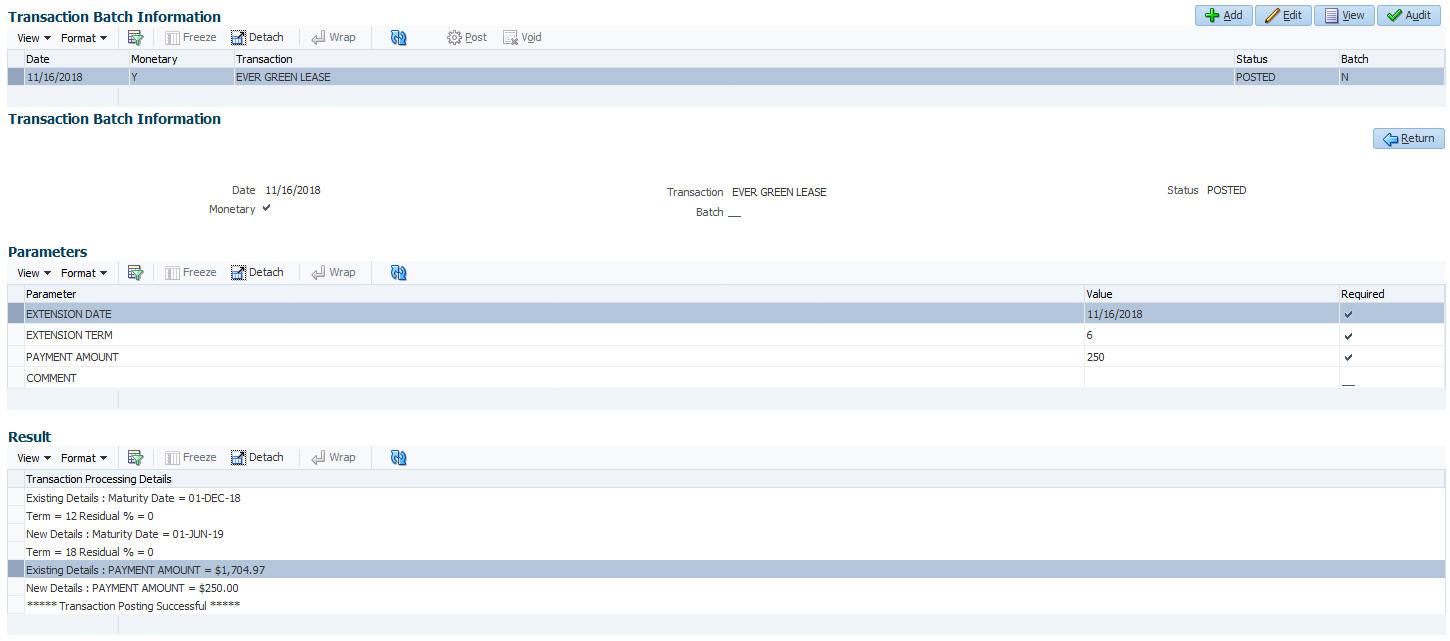A.1.31 Evergreen Lease Transaction
Evergreen lease in OFSLL refers to a type of lease contract between customer and financial institution in which the customer can use an asset which is still in working condition and agrees to pay a minimum lease amount for a specific term, even if the residual value of asset becomes zero.
This lease amount is a mutually agreed value by both the parties and does not specifically include depreciation cost of asset or the interest component.
For example, if an Evergreen Lease contract is agreed for Lease Payment Amount of $5 and Term of 36 months, the billing is done for lease receivables as follows:
Table A-54 Evergreen Lease contract
| Cycle | Lease Receivable without Payment | Lease Receivable with Monthly Payment | Term | Remaining Term |
|---|---|---|---|---|
| 0 | 0 | 0 | 0 | 36 |
| 1 | 5 | 5 | 1 | 35 |
| 2 | 10 | 5 | 2 | 34 |
| 3 | 15 | 5 | 3 | 33 |
| N | N x Lease Payment Amount | Lease Payment Amount | 4 | 32 |
Similar to any other lease contract, even in Evergreen Lease the customer is billed for the agreed payment amount until the lease maturity date and lease receivable is updated based on the billing. Other transactions such as late fee, lease payoff and termination are processed as usual.
Note:
Evergreen Lease in OFSLL is supported only for INTEREST RATE type of lease calculation method.If evergreen lease transaction is posted on existing lease account, the lease account is extended up to the term specified and is billed as per the agreed Payment Amount for extended term. Also the Rate and Residual % of the existing lease are updated to 0 and existing balances are closed by either posting an adjustment minus transaction to the account or collecting the payment from customer.
Table A-55 To post ever green lease transaction
| Transaction | Parameters |
|---|---|
| EVER GREEN LEASE | EXTENSION DATE |
| EXTENSION TERM | |
| PAYMENT AMOUNT | |
| COMMENT |
- Specify the extension date as either current transaction posting date or a future date. However, system does not allow to post a backdated transaction.
- Specify the extension term which is agreed term between customer and financial institution.
- Specify the payment amount which is rental amount for asset usage.
- Specify additional details (if any) in comment field.
On successfully posting the transaction, the Results section displays the details of old and new Maturity Date, Term, Payment Amount and the Residual % is set as zero. The lease receivables are updated with new amount (calculated as New Payment Amount x Term) in Servicing > Balances tab and new repayment schedule is generated. A new Evergreen lease condition is posted on the account.
You can also reverse the Evergreen Lease Transaction in Servicing > Customer Service >Transaction History tab and system automatically reverses the Payment Amount, Term and other existing lease contract details (if any).
- Lease Change Term transaction - LS_CHANGE_TERM
- Lease Extension transaction - LS_EXTENSION
- Lease Change Payment Amount transaction - LS_CHANGE_PMT_AMT
- Business Credit Limit Maintenance transaction - BUS_CRLMT_MAINT
- Lease SCRA transaction - CUST_ON_MLTRY_DUTY
- Index / Margin Rate Change transaction - RESCHEDULE_INDEX
- Customer Credit Limit Maintenance transaction - CUS_CRLMT_MAINT
- Rate Change transaction - RATE_CHANGE
- Servicing > Customer Service tab, the details of Days Past Due, Pay Off Amt, Amount Due, Status and Oldest Due Dt fields are updated and the amount fields are reset to 0.
- Servicing > Summary screen changes:
- Conditions section - Account Condition, Condition Start Dt, and Followup Dt fields are updated.
- Account Details > Dues section - fields are reset to zero, term and other fields are updated accordingly.
- Delinquency Information section - details are cleared since there is no delinquency and balances are written-off.
- Account Information section - the Contract Dt, Adjusted Cap Cost, Term, Rate and Maturity Dt fields are updated.
- Servicing > Account Details > Account Information, the 'Rent Charge' and Additional Details section fields - Total Term, Paid Term and Maturity Dt are updated.
- Servicing > Customer Service > Scenario Analysis tab, Term, Payment Amount and other details are auto populated.
- Servicing > Customer Service > Transaction History tab changes:
- Transactions tab - Description, Amount and Term fields are updated.
- Repayment Schedule tab is updated with new schedule based on term.
- Due Date History tab - existing details (dues) are cleared and new record is created only after first billing.
Parent topic: Monetary Transactions