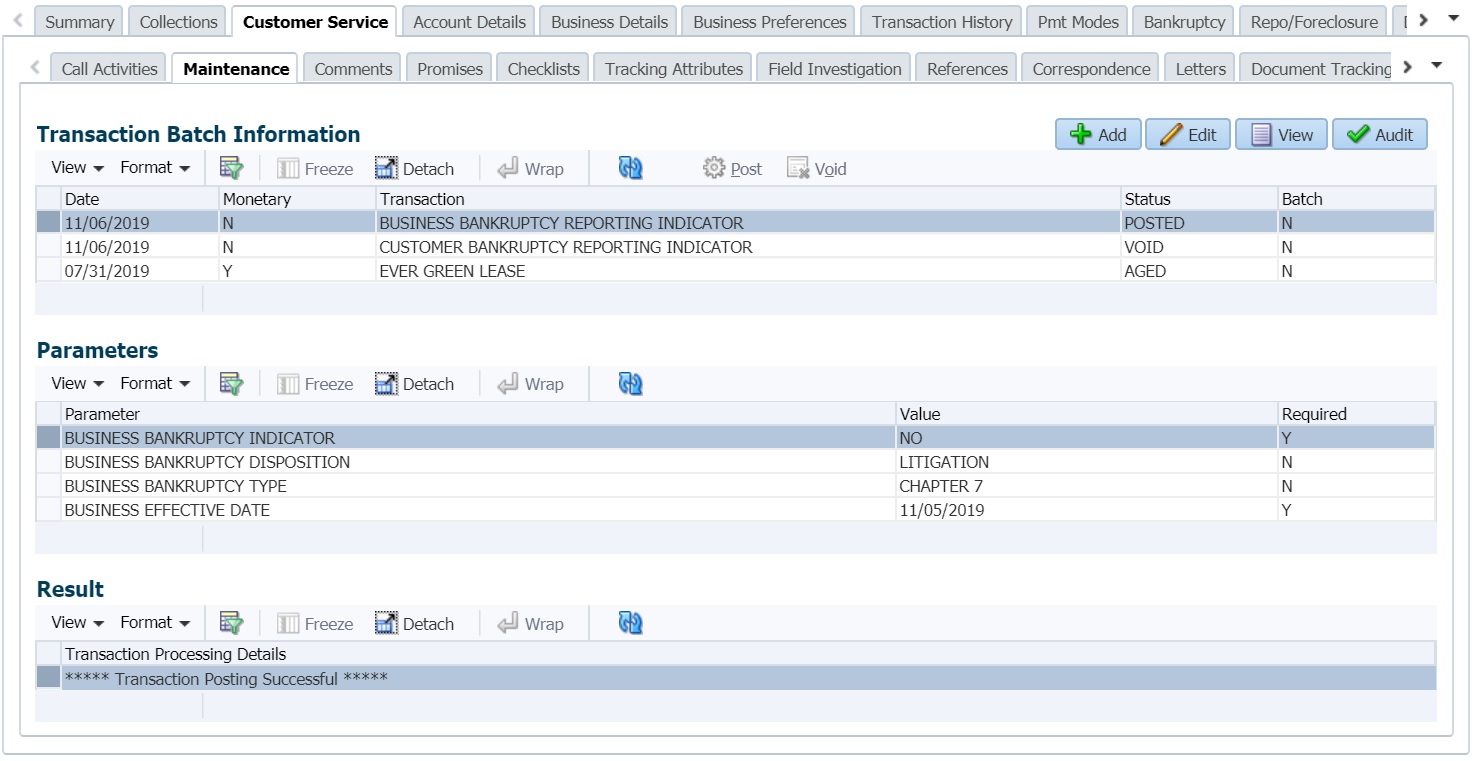A.2.39 Bankruptcy Reporting Indicator
You can categorize a particular customer or a business account as bankrupt in OFSLL by posting CUSTOMER / BUSINESS BANKRUPTCY REPORTING INDICATOR non-monetary transaction in Customer Service > Maintenance > Transaction Batch Information section.
Marking a customer/business as Bankrupt indicates that the particular customer/business cannot repay the debts and this condition is posted on the account and an Alert is populated in Summary tab.
Before posting the transaction, system validates if the existing customer’s/business bankruptcy indicator is set as Y. If yes, an error is displayed and transaction is not allow to post.
Figure A-47 Bankruptcy Reporting Indicator
Table A-139 To mark a Customer Account as Bankrupt
| Transaction | Parameters |
|---|---|
| CUSTOMER BANKRUPTCY REPORTING INDICATOR | BANKRUPTCY INDICATOR |
| RELATION TYPE CODE | |
| BANKRUPTCY DISPOSITION | |
| BANKRUPTCY TYPE | |
| EFFECTIVE DATE |
Table A-140 To mark a Business Only Account or SME Account as Bankrupt
| Transaction | Parameters |
|---|---|
| BUSINESS BANKRUPTCY REPORTING INDICATOR | BUSINESS BANKRUPTCY INDICATOR |
| BUSINESS BANKRUPTCY DISPOSITION | |
| BUSINESS BANKRUPTCY TYPE | |
| BUSINESS EFFECTIVE DATE |
On successfully posting the transaction, system identifies all the related accounts based on Customer ID/Business and marks Bankruptcy Indicator as Y on all accounts (primary or joint holder) held by the customer. A confirmation message is displayed in the Results section.
Parent topic: Nonmonetary Transactions