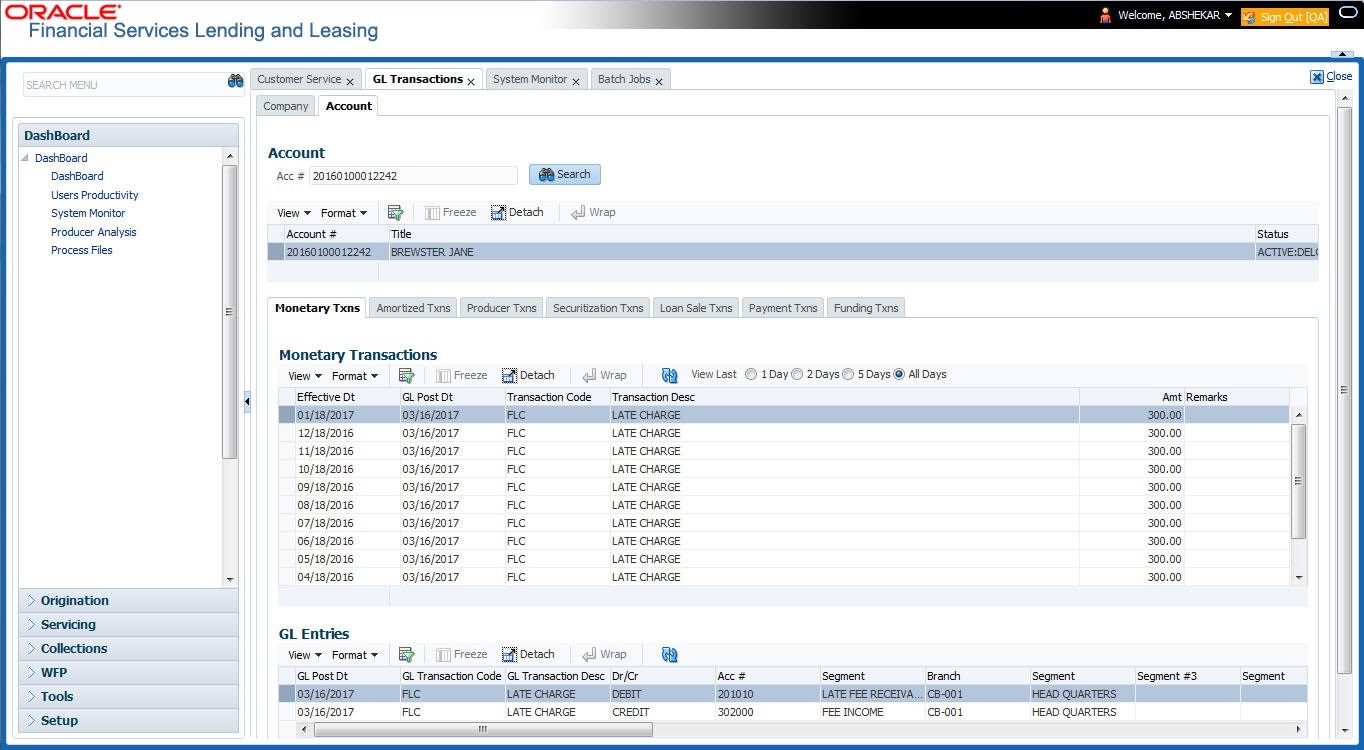17.3.2 Account tab
The Account tab is a display only tab that allows you to search and view GL Transactions by querying through account number.
In the Acc # field, specify the account number and click Search.
System displays the following account details:
Table 17-11 Account
| Field | Do this |
|---|---|
| Account # | The queried account number. |
| Title | The primary and other applicant(s) attached to the account. |
| Status | The current status of the account. |
| Product | The product for the account. |
| Contract Dt | The contract funded date. |
| Currency | The currency for the account. |
The Account tab also contains the following sub tabs which are segregated to display the respective transactions maintained in the account:
- Monetary Txns
- Amortized Txns
- Securitization Txns
- Loan Sales Txns
- Payment Txns
- Funding Txns
- Producer Txns
By default, system displays only the previous day’s transactions for the selected account and you can modify the same to display the transactions for the last 2 days, 5 days or All Days by selecting the appropriate radio button.
The following table indicates the specific type of GL Transactions displayed for any selected account and the transaction details displayed in each sub tab.
Table 17-12 GL Transactions
| Transaction Type | Transaction Details |
|---|---|
|
Monetary Transactions Amortized Transactions Securitization Transactions Loan Sales Transactions |
Effective Date |
| GL Post Date | |
| Transaction Code | |
| Transaction Description | |
| Amount | |
| Remarks | |
|
Funding Transactions Producer Transactions |
Effective Date |
| GL Post Date | |
| Transaction Code | |
| Transaction Description | |
| Amount | |
| Dealer/Producer Number | |
| Dealer/Producer Name | |
| Payment Transactions | Effective Date |
| GL Post Date | |
| Batch Type | |
| Reason | |
| Payment Allocation Transactions | Effective Date |
| Transaction Code | |
| Amount | |
| GL Entries sub tab | GL Post Date |
| GL Transaction Code | |
| Dr/Cr (Debit/Credit) | |
| Segment #1 upto #10 | |
| Transaction sub tab | GL Post Date |
| Segment | |
| Account # | |
| Sub Unit | |
| Category | |
| Description | |
| Debit Amount | |
| Credit amount |
Parent topic: GL Transactions