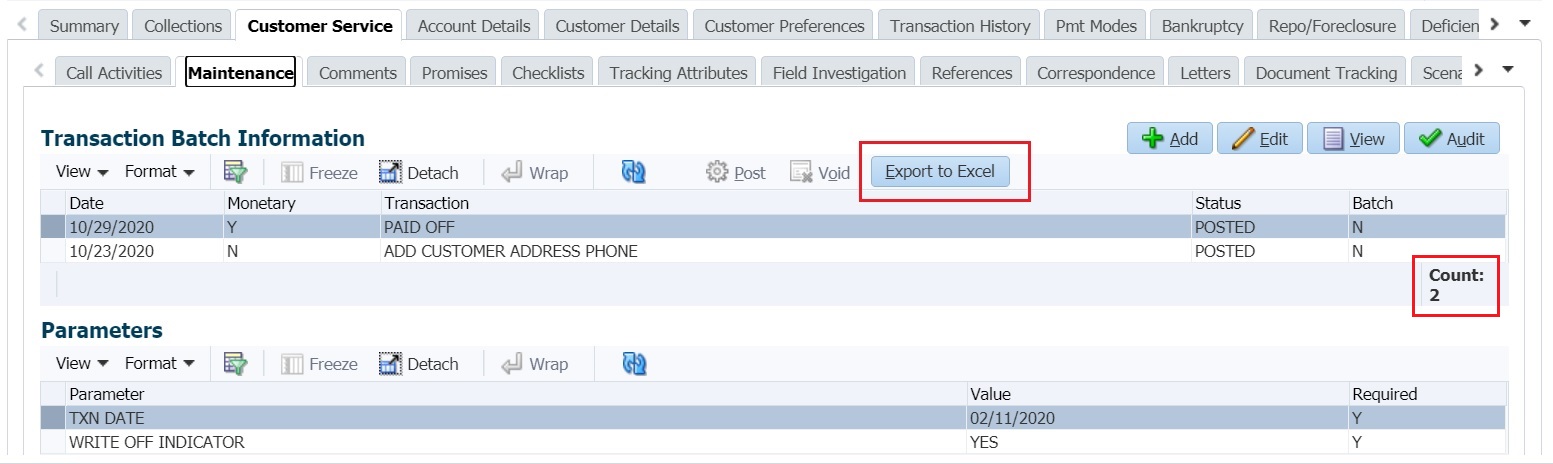1.5.6 Export data to Excel
While working on any of the screens in User Interface, OFSLL provides a flexibility to Export the data that is displayed on screen to an Excel file. This helps to download and view the data offline especially with data intensive screens.
.xls file.
- Queues/Search Results - Origination, Servicing, and Collections
- Account Information
- Balances
- Call Activities
- Maintenance
- Promises
- Due Date History
- Collateral
- Tracking Attributes
- Condition Details / Condition / Queue History
In additional, OFSLL displays the total count of records fetched from database. The count is displayed in the right bottom corner of records table. However, note that this is not the total count of all the records in the database but only the records which are fetched based on specific selection. For example, if there are 50,000 records in database and UI is fetching 1,000 records, then the count is displayed as 1,000.
Parent topic: Common Operations