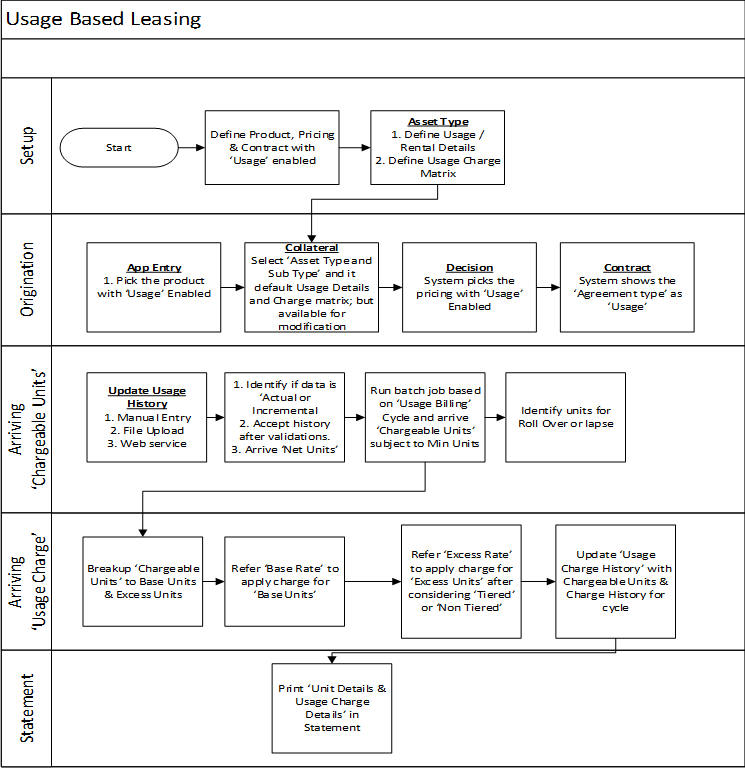E.3 Usage Based Leasing Workflow
Consider the below image which indicates the complete usage based leasing workflow supported in the system. A brief detailing of the same is provided below.
- The process starts from defining usage based parameter (agreement type) in Setup > Products, Pricing, and Contract screens.
- In Setup > Asset Types screen, you can define the Usage Details and Usage Charge Matrix which are used to classify the incoming data for charging and billing calculation.
- In Origination > Collateral screen, select the usage based leasing application, select asset type, sub type, and load the usage details from setup. The details are allowed to be modified here. In Decisioning stage, system picks the pricing with Usage details and during Contract, the application is funded with lease usage agreement type.
- In Servicing, the chargeable units for usage is derived from the details populated in Customer Service > Collateral tab > Usage History section. The details can be populated by File upload or through web services. The chargeable units are categorized based on Usage Details and Charge Matrix defined in Setup > Asset types screen.
- On receiving the usage data from external system, the same is validated if it is Actual or Incremental data and also accounts for Rollover - yes/no and Advance - yes/no type of combinations supported to derive the net chargeable units (subject to minimum units consumed). The same is discussed in subsequent section.
- The chargeable units are further classified into Base and Excess consumed units, and charge is applied based on Charge Matrix as per TIERED and NON TIRED category. This data is populated into Servicing > Collateral >Usage Summary tab.
- Based on Usage / Rental Cycle, system runs the Usage billing batch job to calculate and post the usage fee on the account as per the billing cycle. While generating the account statement, the usage details are explicitly indicated along with charges of the same.