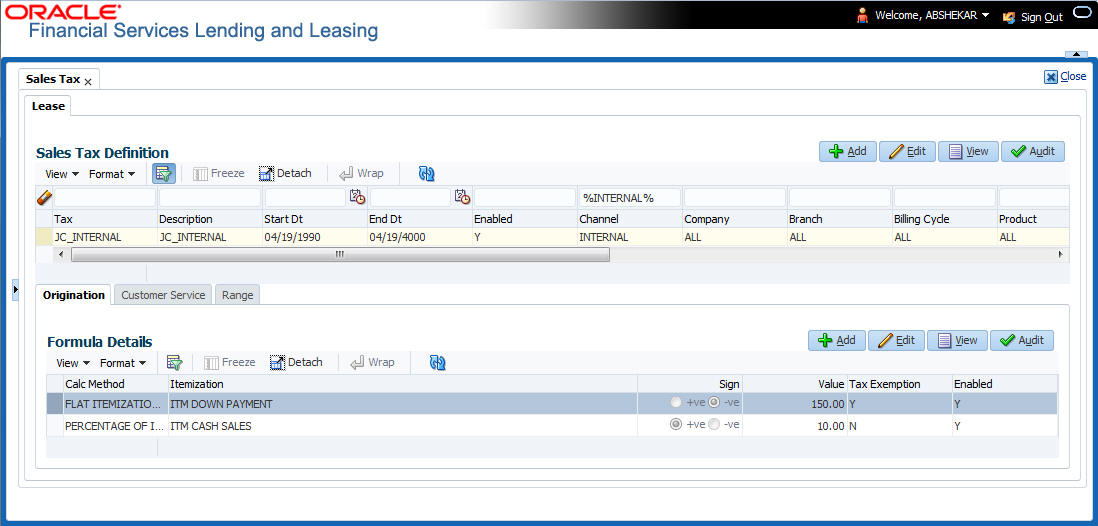D.2.1.1 To setup sales tax
- Navigate to Setup > Administration > System > Sales Tax screen.
- In the Sales Tax Definition section, click Add. You can also perform any of the Basic Operations mentioned in Navigation chapter. A brief description of the fields are given below:
Table D-3 Sales Tax Definition
Field Description Tax Specify a unique value to identify the tax rule definition. Description Specify a description for the tax rule. Start Dt Select the start date for tax rule definition from the adjoining calendar. End Dt Select the end date for tax rule definition from the adjoining calendar. Enabled Check this box to enable the tax rule definition. Selection Criteria section Channel Select the method to calculate lease tax as either Internal or External (Vertex) from the drop-down list. The list is populated based on values maintained in TAX_CHANNEL_CD lookup code. Company Select the portfolio company from the drop-down list. Branch Select the portfolio branch from the drop-down list. Billing Cycle Select the frequency of billing cycle from the drop-down list. The list is populated based on values maintained in LEASE_BILL_CYCLE_CD lookup code. Product Select the product to which the sale tax rule is applicable from the drop-down list. Asset Class Select the asset class from the drop-down list. Asset Type Select the asset type from the drop-down list. The list is populated with all enabled Asset Types. Sub Type Select the asset sub type from the drop-down list. Asset Make Select the asset make from the drop-down list. Asset Model Select the asset model from the drop-down list. Age Specify the age of the asset. Source Address section - This section facilitates to record the location details where asset is manufactured. Country Select the country from the drop down list. The list is populated based on values defined in COUNTRY_CD lookup code. Zip From Select the zip code from where the territory starts from the drop down list. Zip To Select the zip code up to where the territory ends from the drop down list. City Select the city from the drop-down list. State Select the state from the drop-down list. County Select the county from the drop-down list. The list is populated based on values defined in COUNTY_CD lookup code. Destination Address section - This section facilitates to record the location details where asset is sold. Country Select the country from the drop down list. The list is populated based on values defined in COUNTRY_CD lookup code. Zip From Select the zip code from where the territory starts from the drop down list. Zip To Select the zip code up to where the territory ends from the drop down list. City Select the city from the drop-down list. State Select the state from the drop-down list. County Select the county from the drop-down list. The list is populated based on values defined in COUNTY_CD lookup code. - Perform any of the Basic Actions mentioned in Navigation chapter.
Parent topic: Sales Tax Setup