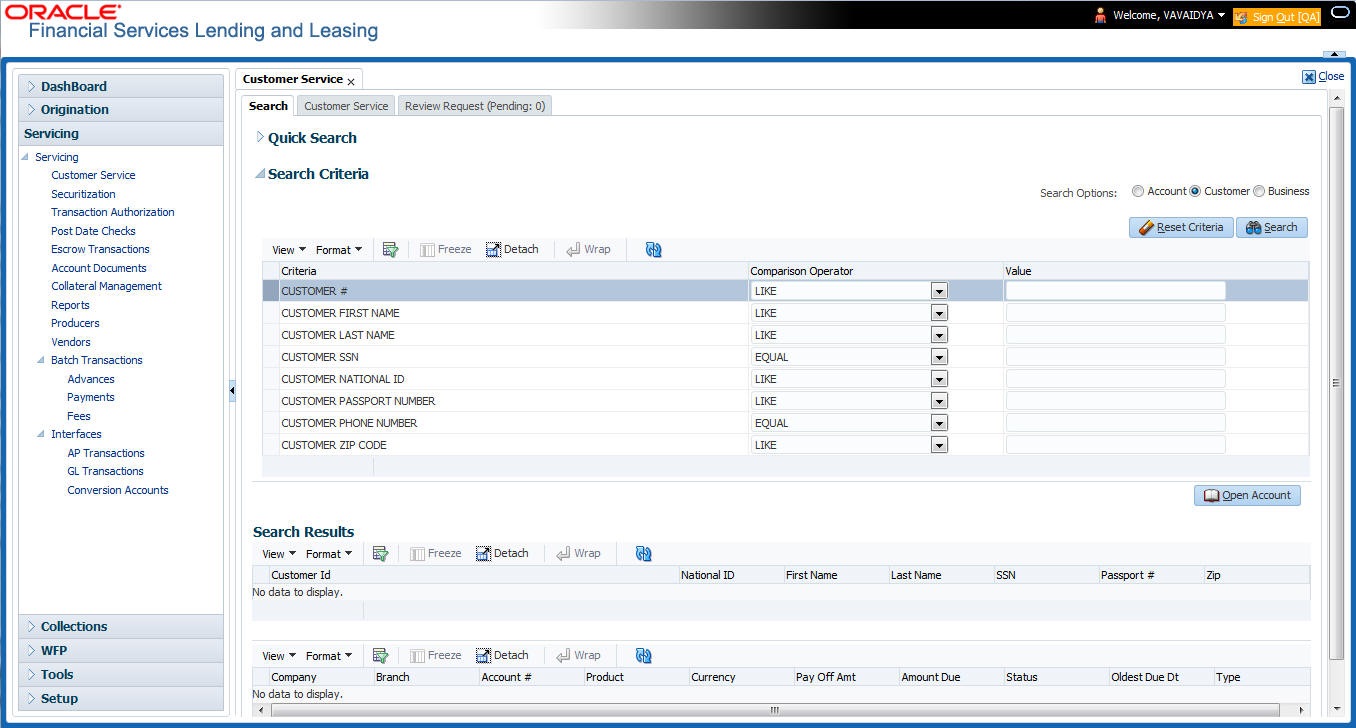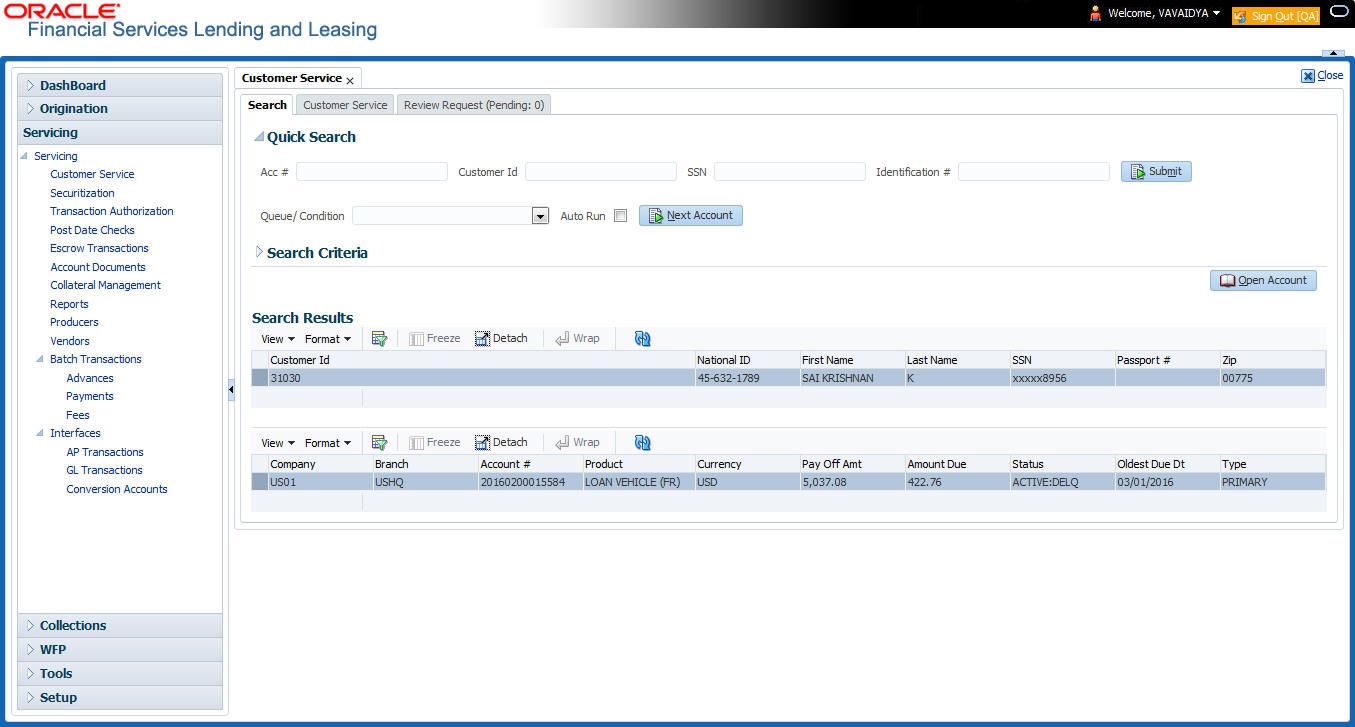2.3.2 Search Using Customer Details
There are different ways to search a customer account using the customer details.
To search for and load the customer details with the Search screen
On the Oracle Financial Services Lending and Leasing home screen, click Servicing > Servicing > Customer Service > Search Criteria.
Select Customer as a search option.
- On Search Criteria screen, use Comparison Operator and Value columns to create a search criteria to find the account using customer details. You can click Reset Criteria at any time to clear the Comparison Operator and Value columns.
- Click Search.
The system locates and displays all the accounts that meet your search criteria on Search Results screen.
- On the Search Results screen, view the following information for each
account:
Table 2-8 Search Results screen
In this field: View this: Company The company of the account. Branch The branch of the account. Account # The account number. Product The Lease product of the account. Currency The currency in which the account is operated. Pay Off Amt The total pay off amount on the account. Amount Due The total amount due on the account. Status The status of the account. Oldest Due Dt The oldest payment due date on the account. Type The type of account. Also the Customer Details section below displays the Customer Information along with Addresses, Telecoms, Employments, and Tracking Attributes. You can click View to display the details in each section.
- On the Search Results screen, select the customer you want to retrieve. The
system displays all the accounts pertaining to that customer Id. Select an account
and click Open Account.
The system displays the account details on Customer Service tab.
Parent topic: Searching for an Account and Customer