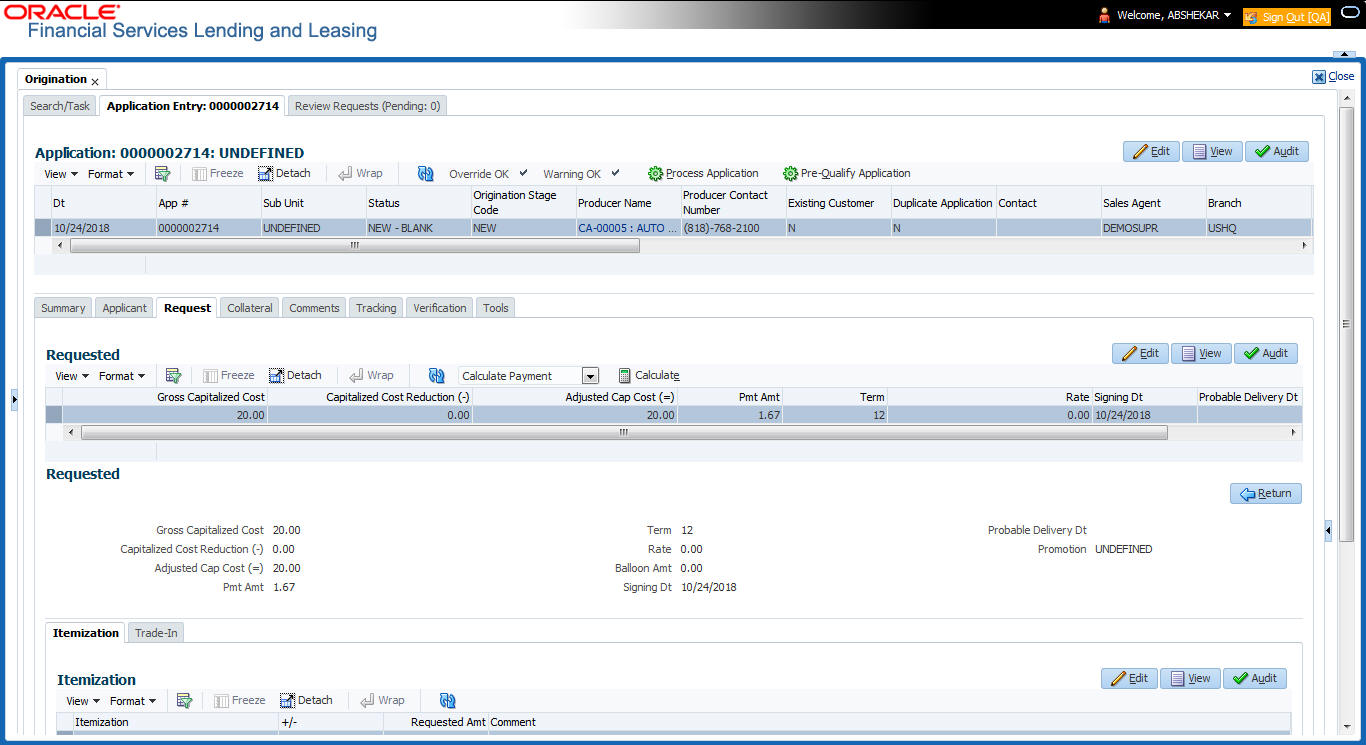7.7 Request Tab
In the Request tab you can define the required Lease parameters and calculate Payment, Interest Rate, Term and Lease Amount using the quick calculator. By default, system calculates for monthly repayment term basis. The payment frequency can be changed only in the Underwriting tab during decisioning.
- On the Application Entry tab, click Request tab.
- Perform any of the Basic Operations mentioned in Navigation chapter.
A brief description of the fields are given below:
Table 7-22 Request
Field Do this Gross Capitalized Cost Specify the value of gross capitalized cost. Capitalized Cost Reduction (-) Specify the value of capitalized cost reduction which is the advance amount. Adjusted Cap Cost (=) View the adjusted capitalized cost which is calculated as Gross Capitalized Cost - Capitalized Cost Reduction. Pmt Amt Specify the requested payment amount. Term Specify the requested term (number of payments). Rate Specify the requested Rate. Balloon Amt Specify the balloon amount (if exist).
Note: This field is displayed only if the lease calculation method is Interest Rate.
Signing Dt Specify the signing date Probable Delivery Dt Specify the probable delivery date. Promotion Select the promotion type from the drop-down list.
Note: This field is displayed only if the lease calculation method is Interest Rate.
- Perform any of the Basic Actions mentioned in Navigation chapter.
- In the Requested section, there is a drop-down list adjacent to the Calculate button with following options to auto calculate different Lease parameters based on the data provided. Select the record you want to work with and from the drop-down option, select the option you want system to calculate:
Table 7-23 Lease parameters
Lease Type Calculate Option Rent Factor Calculate Payment
Calculate Gross Capitalized Cost
Interest Rate Calculate Payment
Calculate Interest Rate
Calculate Term
Calculate Lease Amount
- Click Calculate. The system displays the requested calculation in the respective field.
Parent topic: Underwriting