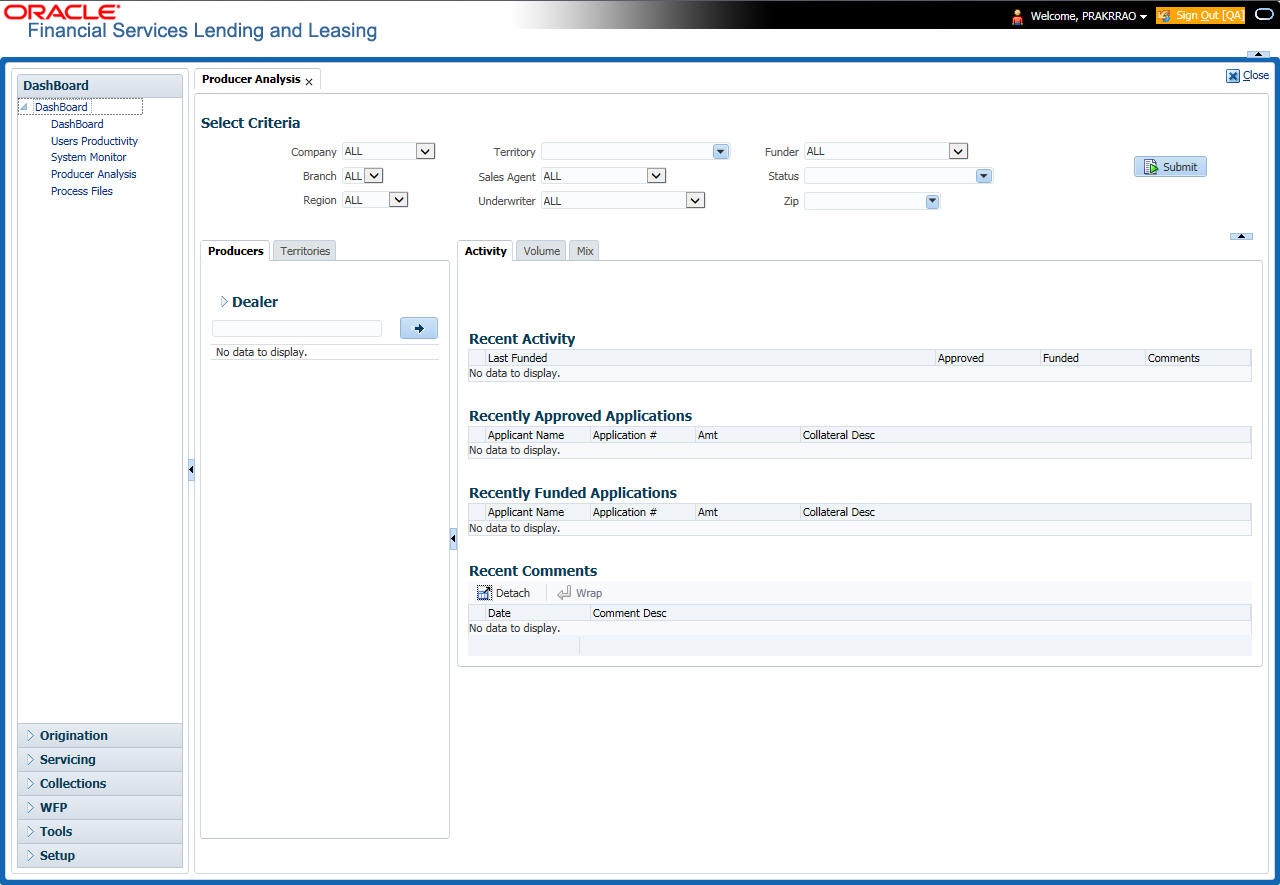3.5 Producer Analysis
The Producer analysis screen enables you to view and know the status of all applications sourced by different Producers.
Navigating to Producer Analysis
Click Dashboard > Dashboard > Producer Analysis.
You can filter producer details based on any or all of the following criteria:
- Company
- Branch
- Region
- Territory
- Sales Agent
- Underwriter
- Funder
You can select the values from the adjoining drop-down list. Click Submit button. System displays the Producer details satisfying the criteria, you selected.
The following details are displayed under Producer Details section:
- Producer #
- Name
- Company
- Branch
- Type
Select the producer you need to view the statistics. The system displays the statistics under Summary sub tab and the status and sub status of various applications under Applications sub tab, of the selected producer.
The system displays the following details under Summary sub tab:
- Year
- Total Apps
- Approved
- Conditioned
- Rejected
- Withdrawn
- Funded
- Amount
The system displays the following details under Applications sub tab:
- Company
- Branch
- App #
- Date
- Title
- Product
- Status
- Sub Status
Parent topic: Dashboards