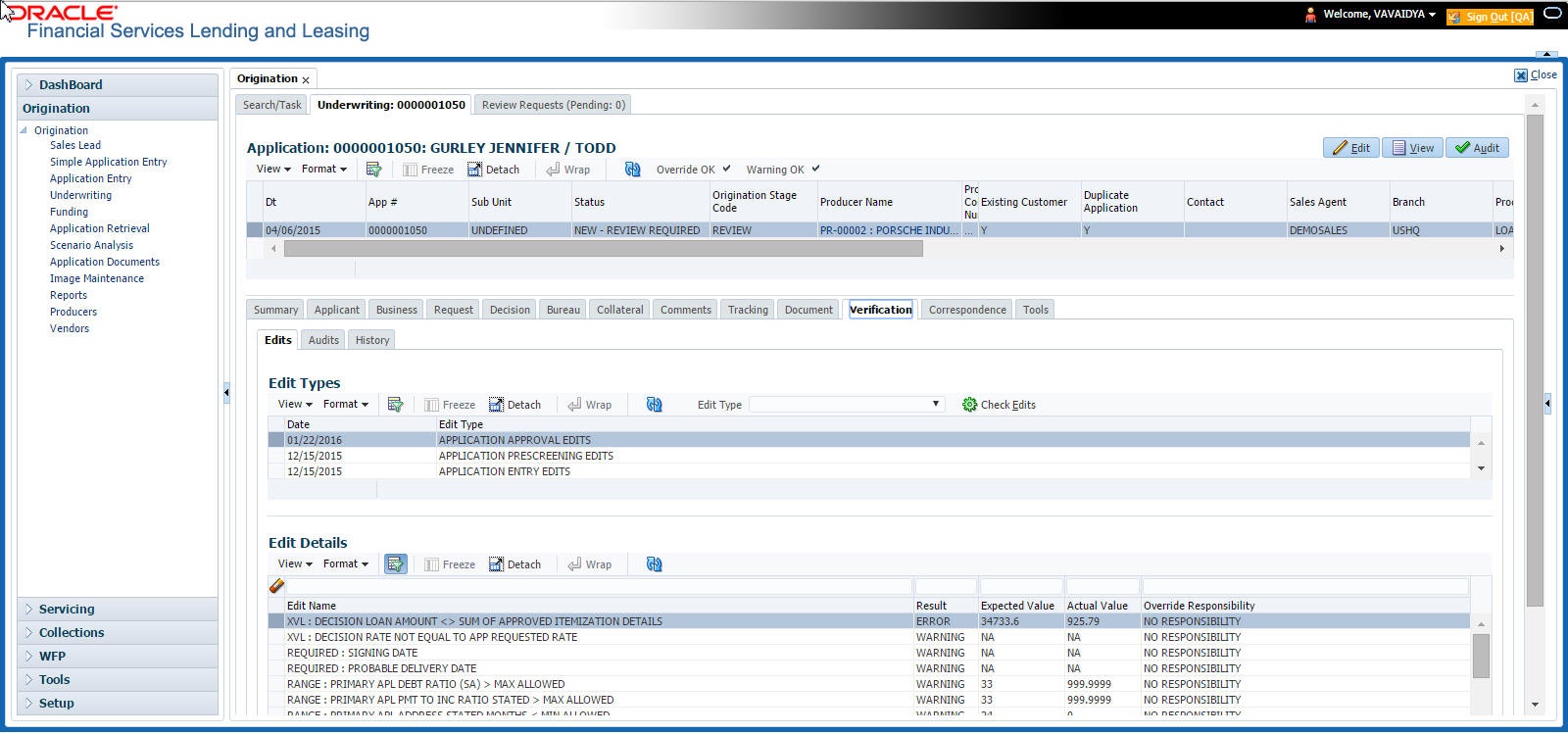7.16.1 Edit Sub Tab
To complete the Edits section
- Open the Underwriting screen and load the application you want to work with.
- Click Verification > Edits.
- In the Edits screen’s Edit Type section, select the type of edit you want to verify.
- Click Check Edits.
The system checks the data for the verification process selected in the Edit Type section and displays the results in the Edit Details section.
The Edit Details section contains the following display only information:Table 7-64 Edit Details
Field View this Edit Name The edit. Result The result. Expected Value The expected value. Actual Value The actual value. Override Responsibility The override responsibility, if an override is required. - In the Edit Details section, view the verification results and begin making corrections on the Underwriting screen. Remember, edits resulting in ERROR must be corrected. Edits resulting in WARNING can be by passed.
The system begins processing the credit application.
Parent topic: Verification Tab