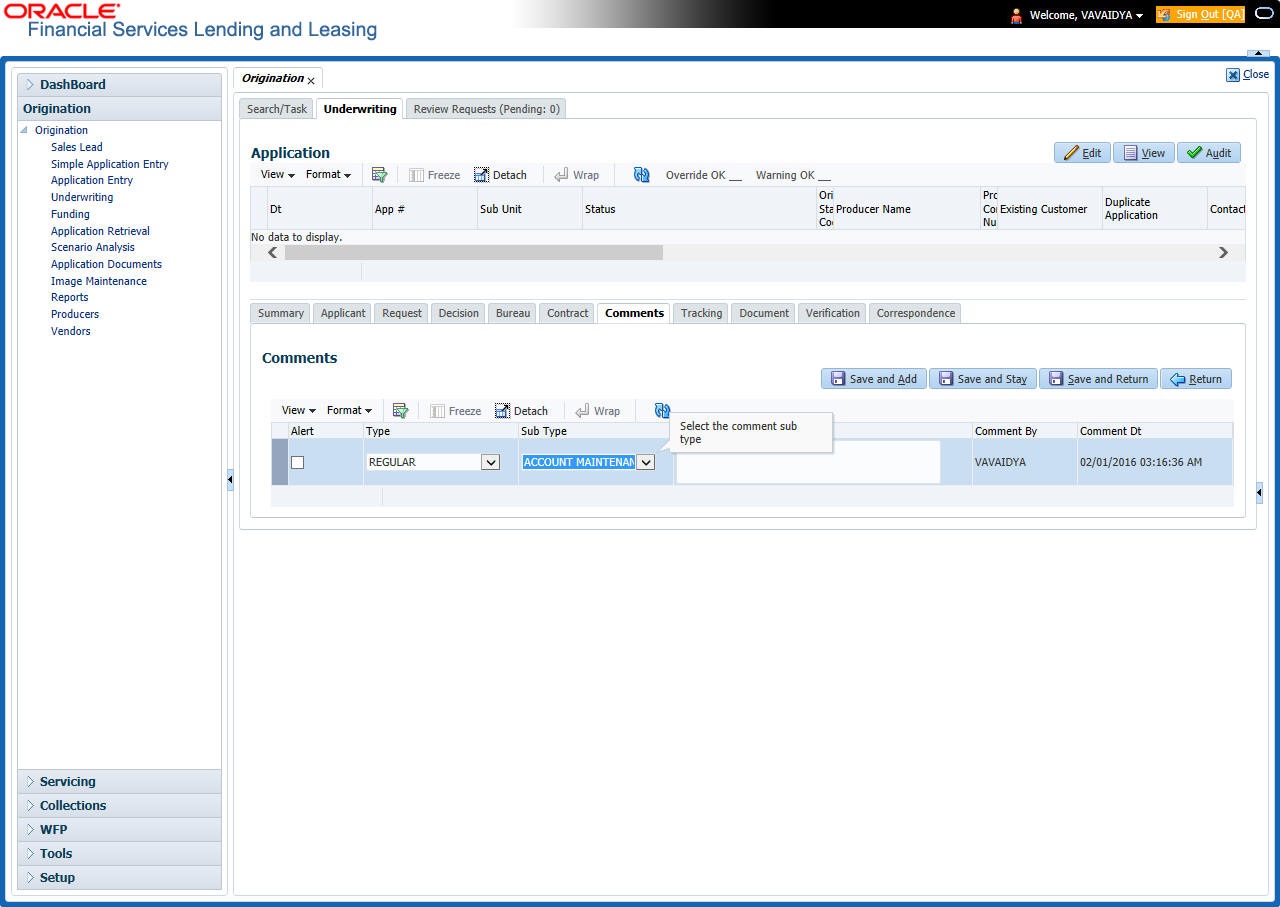7.13 Comments Tab
When using the Underwriting screen, you can add/delete comments to an application at any time in the underwriting process by using the Comments screen.
Whenever an application is decisioned by a proxy user, a system generated comment with timestamp is inserted in the comments tab in the format <User 1> actioned as proxy for Underwriter <User2>. Here, User 1 refers to the logged in user who has acted on behalf of User2, who is the concerned Underwriter. The concerned Underwriter’s name will also be selected in Application section > Proxy for Underwriter field.
To add comments
- Click Comments tab.
- Perform any of the Basic Operations mentioned in Navigation chapter.
A brief description of the fields is given below:
Table 7-57 Comments
Field Do this Alert Check this box to make the comment appear on the Customer Service screen Alert section Type Select the type of comment you are adding. Sub Type Select the sub type of comment you are adding. Comment Specify your comment. Comment By The system displays your user ID. Comment Dt The system displays commented date and time stamp. - Perform any of the Basic Actions mentioned in Navigation chapter.
This section consists of the following topic:
Parent topic: Underwriting