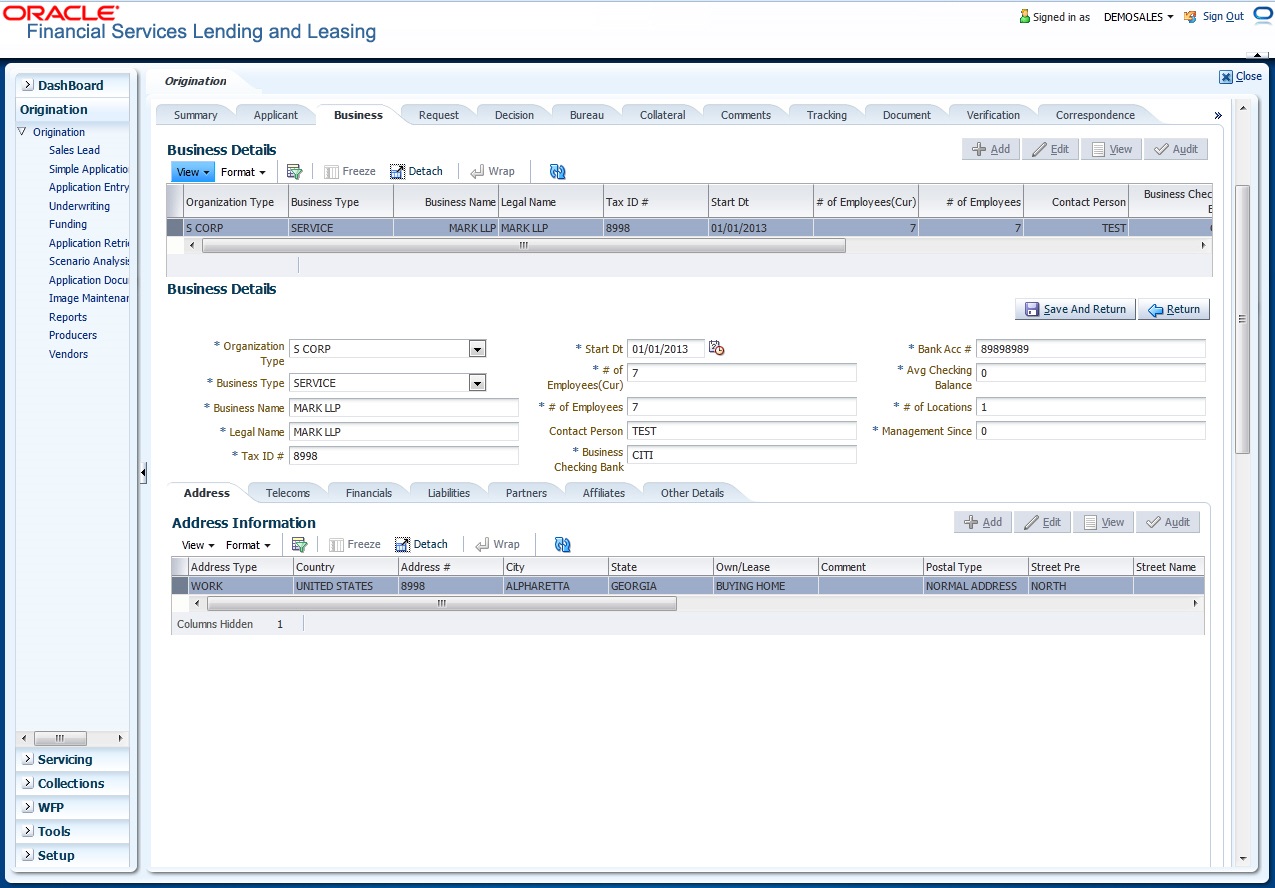8.6 Business tab
If this application is an SME Lease (defined in the Applications section Class field as SMALL BUSINESS), the Business Applicant link appears on the Funding link bar. This link displays the small business information recorded on the application entry process. You can edit the Funding screen at anytime in the following steps. Remember to save your work with each change.
If there is no business information associated with the application, the Business Applicant link is unavailable.
For more information about the individual fields in this section, see the Application Entry chapter.
To verify business information from the Business Applicant link
- Open the Funding screen and load the application you want to work with.
- Click Business Applicant.
For details on this screen refer Business Tab section in Underwriting chapter.
Parent topic: Funding