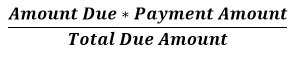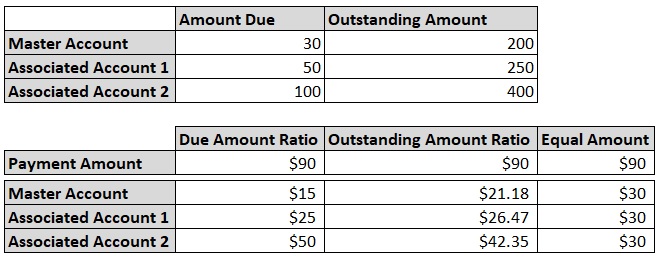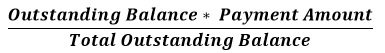3.15.1 Payment Appropriation Methods
While creating Hierarchy definition in the Payment Hierarchy screen, you can use any of the following payment appropriation methods available in Hierarchy Type field. On selecting the specific Hierarchy definition at Application or Account level, the defined method is used to allocate payments to corresponding accounts.
Table 3-72 Payment Appropriation Methods
| Method | Description |
|---|---|
| EQUAL AMOUNT |
To allocate payment equally to all the accounts picked. This is traditional method of payment allocation in which the total payment amount received is divided and adjusted equally to all customer linked accounts. |
| DUE AMOUNT RATIO |
To allocate payment based on the ratio of amount due on all accounts. In this method, the due accounts are identified based on the defined selection criteria and the payment appropriation is done on the ratio of amount due on each account using the below formula. Following is an illustration on payment allocation: |
| OUTSTANDING BALANCE RATIO |
To allocate payment based on the ratio of total outstanding due on all accounts. Similar to above, even in this method the due accounts are identified based on the defined selection criteria and the payment appropriation is done on the ratio of outstanding amount due on each account using the below formula. This method can be selected if the received payment amount is equal to total outstanding due on all linked accounts indicated in Customer Service > Transaction History > Balances screen. |
| ACCOUNT COLUMN BASE |
To allocate payment based on hierarchy order. In this method, the due accounts are identified based on the defined selection criteria and the payment appropriation is done as per the sequence of due accounts defined either in ascending/descending order. |
During payment appropriation, system allocates the payment amount only up to the total of resulted accounts and remaining amount (if any) are processed based on the excess payment method value.
While onboarding accounts through web services, system considers the value of system parameter PMT_HIERARCHY_CODE to default the payment allocation in Customer/ Business Details screen after account activation.
Also while onboarding if the Payment Hierarchy is not passed as part of the request (Applicant/Application), then system parameter value is considered.
Parent topic: Payment Hierarchy