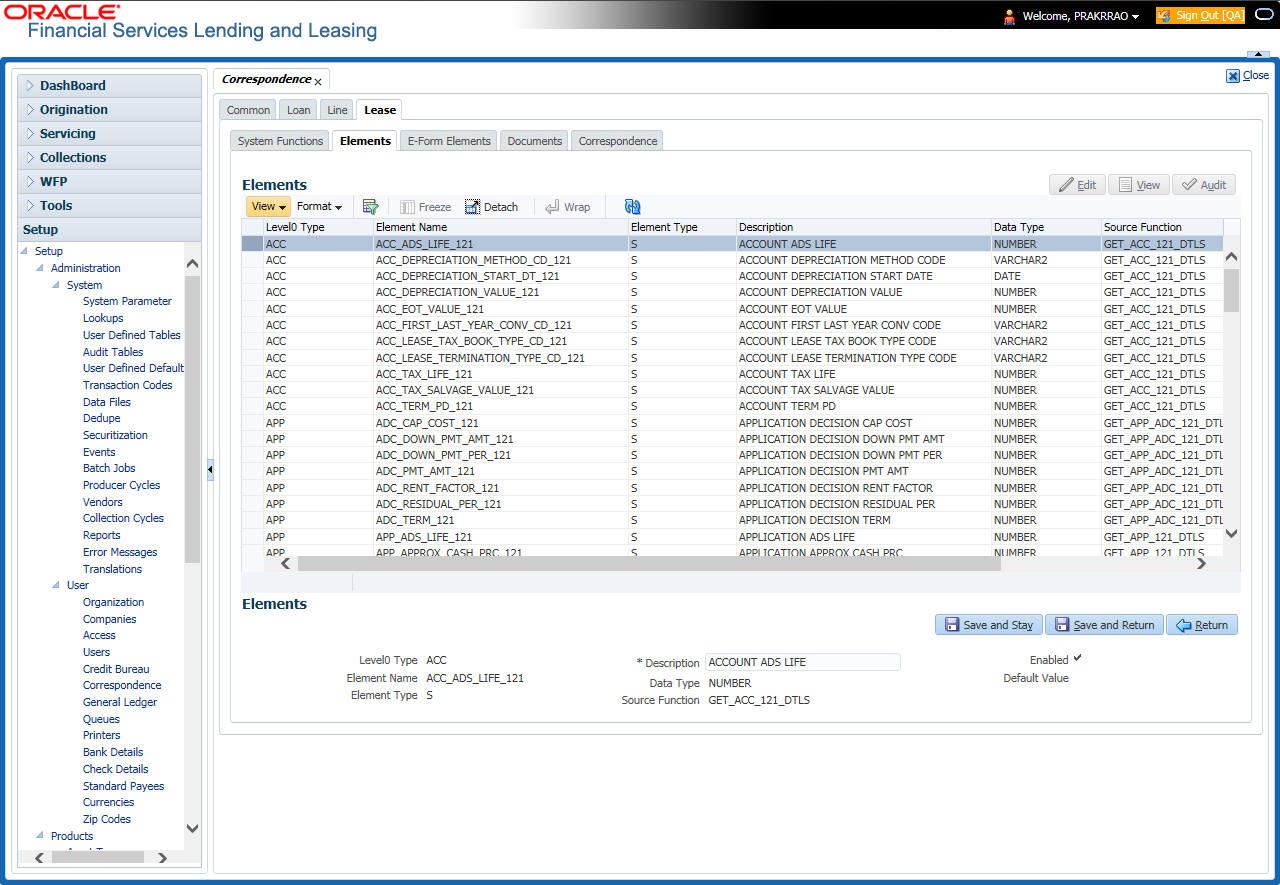3.6.1.2 Elements
The Elements screen displays the predefined document elements retrieved from the database when the correspondence is generated.
In the Element Definitions section, you can update or edit only the Description field.
To view the Elements
- Click Setup > Setup > Administration > User > Correspondence > Lease > Elements
- On the Element Definitions screen, perform any of the Basic Operations mentioned in Navigation chapter. You cannot add a new record.
A brief description of the fields is given below:
Table 3-40 Element Definitions
Field Do this Level0 Type Displays the element Level0 type. Element Name Displays the element name. Element Type Displays the element type. Description Specify the element description. Data Type Displays the element data type. Source Function Displays the element function. Enabled Displays if the element is enabled or not. Default Value Displays the default value. - Perform any of the Basic Actions mentioned in Navigation chapter.
Parent topic: Correspondence