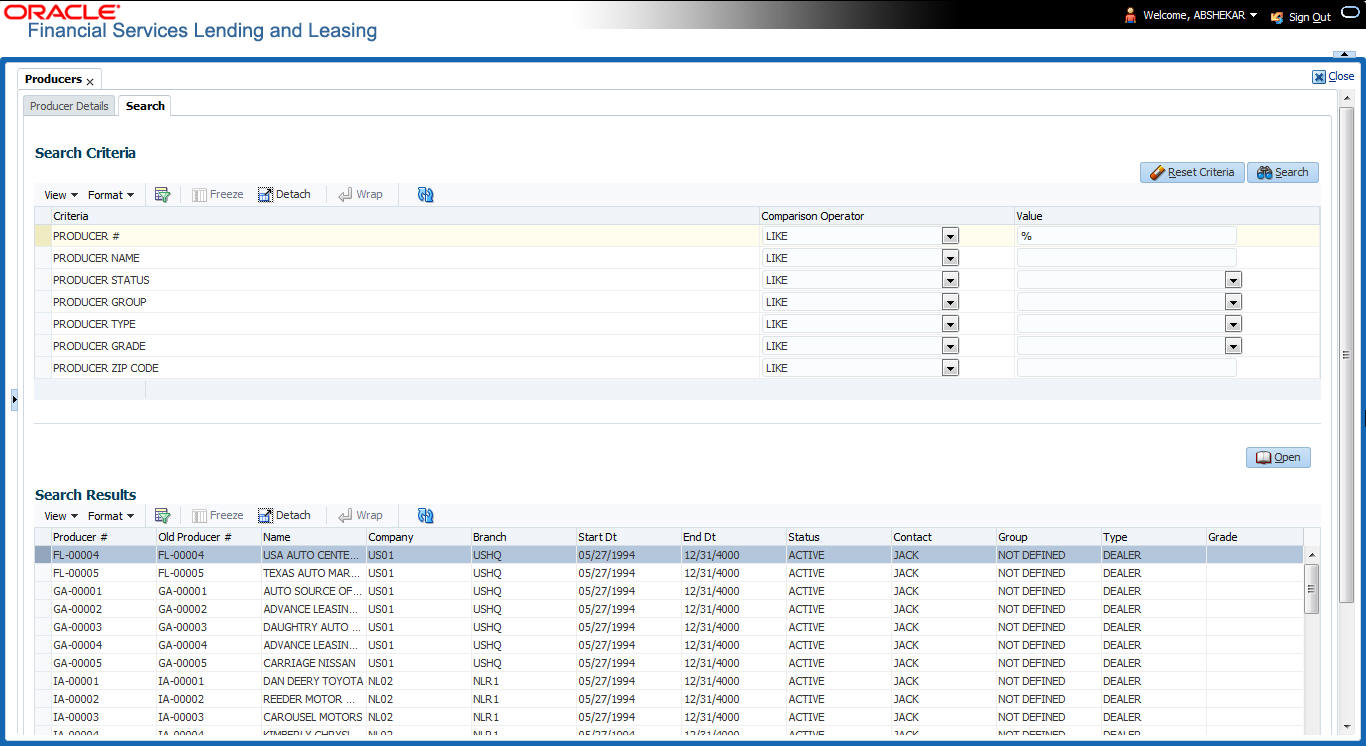13.2 Search Tab
A Search tab is available on the Producers screen to help locate producer information such as producer number, name, status, group, type, grade, and zip code maintained in the system. This is the information that is used on the Producer Details screen.
To search for a producer
- On the Oracle Financial Services Lending and Leasing home screen,
click Collection > Collection > Producers > Search tab.
- In the Search Criteria section, use Comparison Operator and Value columns to enter search criteria you want to use to locate a producer.
- Click Search.
System displays the result in the Search Results section at the bottom of the screen with the following details:
- Producer #
- Old Producer #
- Name
- Company
- Branch
- Start Dt
- End Dt
- Status
- Contact
- Group
- Type
- Grade
- Select the required record and click Open. The details of
only that particular Producer is displayed in Producer Details tab.
However, system displays the producer details only for authorized users based on
access/permissions defined in setup.
Note:
When a single producer record is opened from Search tab, the Producer Details tab enables a Remove Filter option. Clicking on the same removes the filter criteria and displays all the producer records maintained in the system.You can click Reset Criteria at any time to clear Comparison Operator and Values columns on the Search Criteria section.
Parent topic: Producer