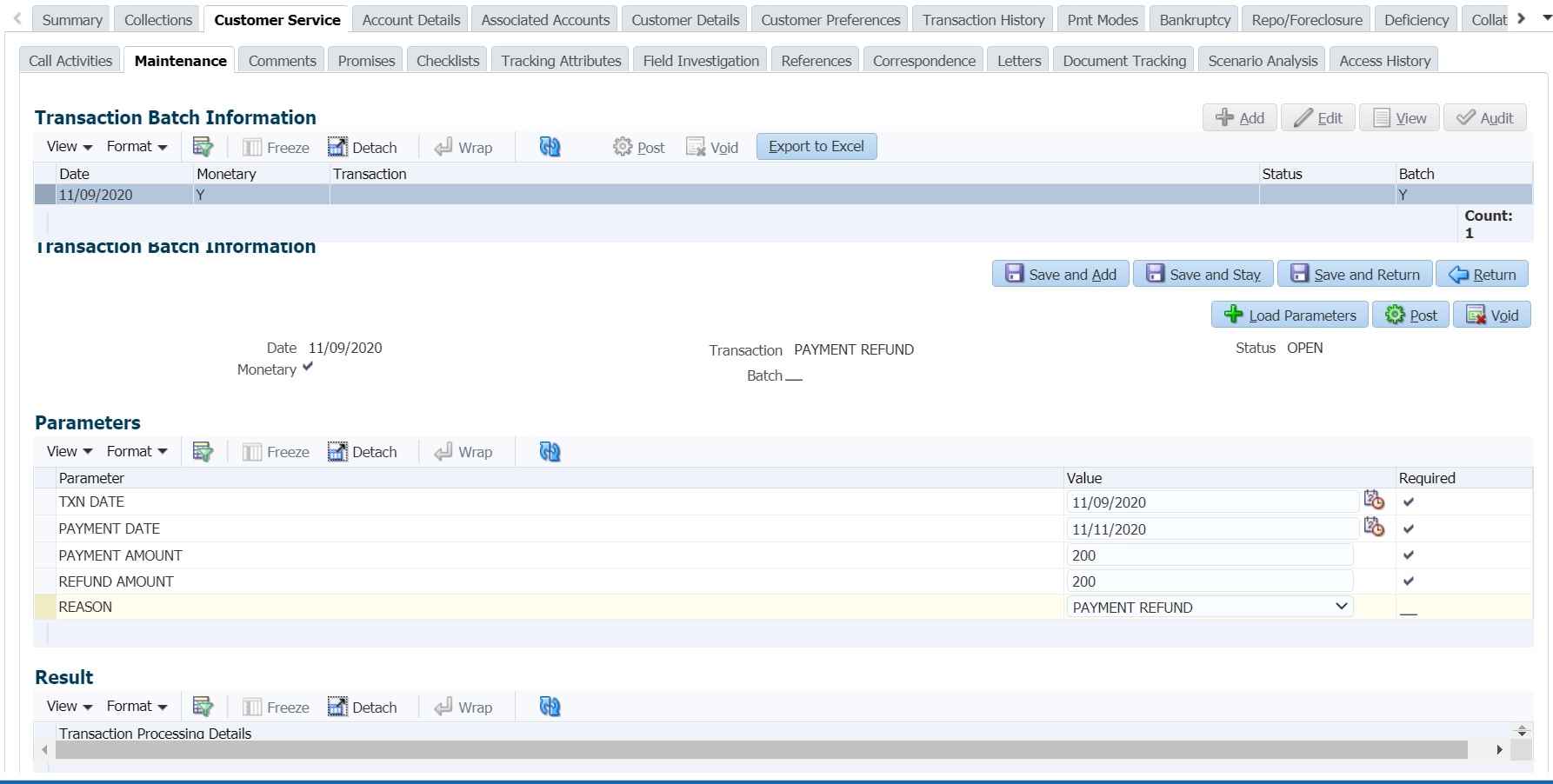A.1.17 Payment Refund Transaction
Payment refund transactions allows you to refund excess payment received from the customer during life of the Lease. The Payment Refund transaction is posted at the maintenance screen in servicing. The refund is posted only when the refund amount is equal to Payment amount. Else an error message is displayed.
Table A-32 To refund the payment amount
| Transaction | Parameters |
|---|---|
| PAYMENT REFUND (PMT_RF) |
TXN DATE Select the transaction date from adjoining calendar. |
|
PAYMENT DATE Select the payment posted date from adjoining calendar. |
|
|
PAYMENT AMOUNT Specify the payment amount received on the account. |
|
|
REFUND AMOUNT Specify the payment amount to be refunded. |
|
|
REASON Select the appropriate reason code from the drop-down list. The list is populated based on the look-up code TXN_REASON_CD (SUB CODE USED FOR REASON GROUP). |
Note that except Reason all the other parameters are mandatory for posting payment refund transaction. However, system validates for appropriate reason code when auto-posted from Payment Maintenance screen.
On successfully posting the transaction, the payment refund details are recorded in Customer Service > Transaction History > Transactions tab.
Parent topic: Monetary Transactions