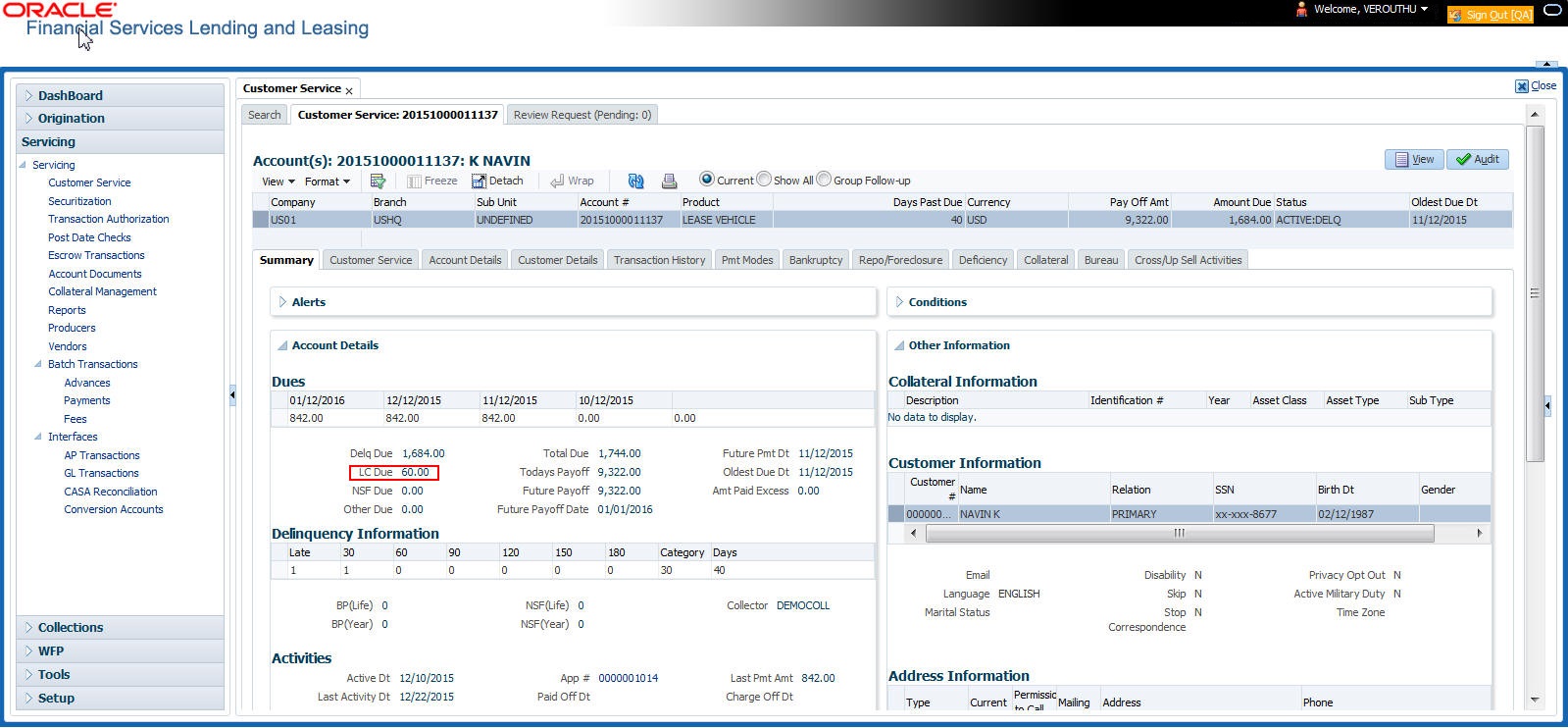A.1.1 Late Charges
Late charges occur when payment is not made within the grace period or by the day after payment is due. The due date is determined by the contract.
Late charges appear in LC Due field on the Dues section of Summary tab of the Customer Service screen. This is the first screen to appear on the Customer Service screen when you load an account.
Table A-1 To adjust a late charge
| Transaction | Parameters |
|---|---|
| Adjustment To Late Charge - Add | Txn Date Amount |
| Adjustment To Late Charge - Subtract | Txn Date Amount |
Table A-2 To waive a late charge
| Transaction | Parameters |
|---|---|
| Waive Late Charge | Txn Date Amount |
Parent topic: Monetary Transactions