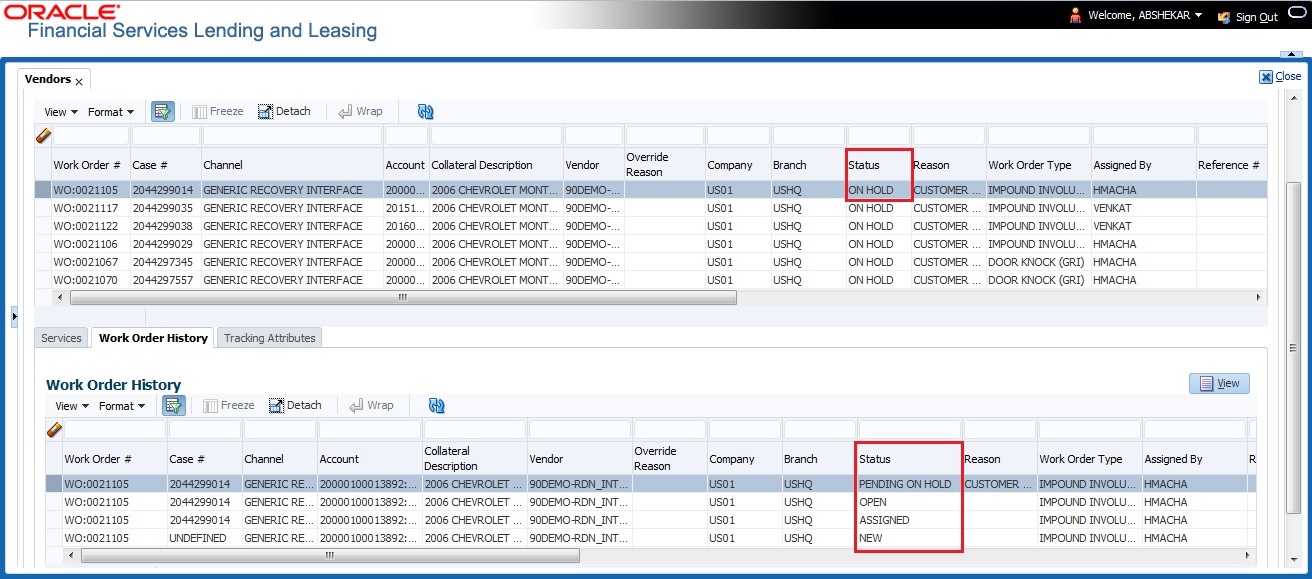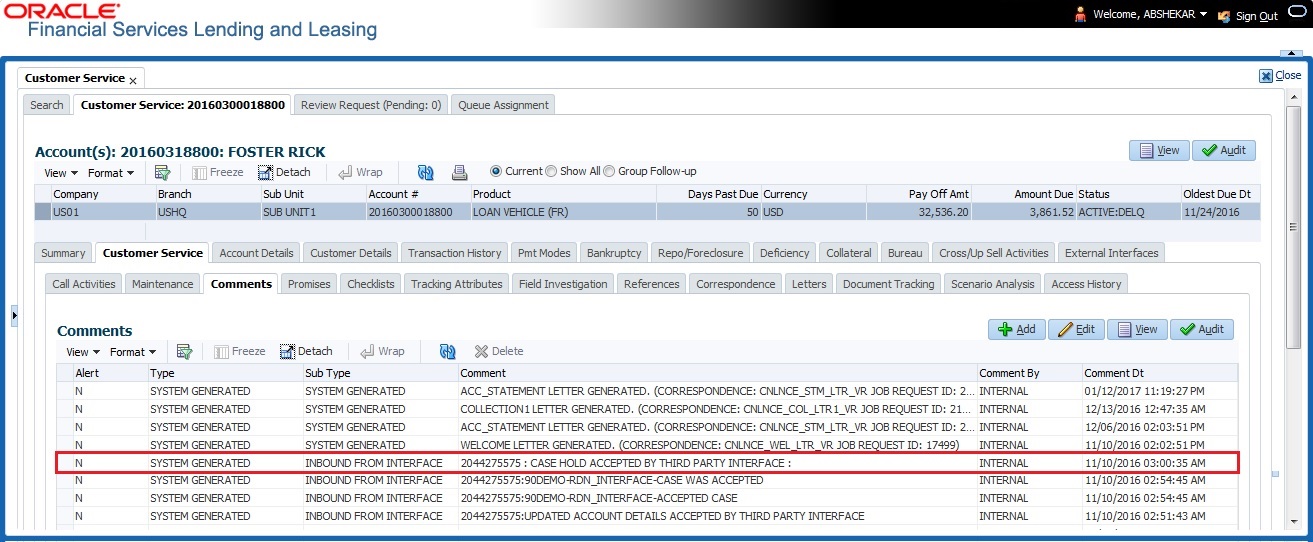C.5 Hold Case
A particular work order or case which is already scheduled for repossession can undergo a status change when a payment is received (either full outstanding due or partial) on the nonperforming account associated with the work order.
Also, an automatic case status change can happen on work order for an account based on Delinquency Days. Whenever the delinquency days falls below certain number of days as defined in system parameter GRI_DLQ_DAYS_AUTO_STATUS_CHG (DELINQUENCY DAYS FOR AUTOMATIC CASE STATUS CHANGE), system auto updates the case status as PENDING ON HOLD/ON HOLD on running the batch job SET-GRI (RDNDLQ_BJ_100_01-AUTOMATIC CASE STATUS CHANGE).
Accordingly, when the status of a work order is changed to PENDING ON HOLD in Work Orders screen, system triggers holdCase() web service request to update the status of corresponding mapped case in third party system. This ensures that a work order in hold status is not processed further with third party vendor managed systems.
- Type = SYSTEM GENERATED
- Sub Type = INBOUND FROM INTERFACE
- Comment = “CASE NO: <<CASE HOLD REQUEST ACCEPTED BY THIRD PARTY INTERFACE (Reference No)>>”
- Comment By = “INTERNAL”
- Comment Dt = Comment Posted date.
- Alert = Y
- Type = SYSTEM GENERATED
- Sub Type = INBOUND FROM INTERFACE
- Comment = “CASE NO: <<CASE HOLD REQUEST NOT UPDATED IN THIRD PARTY INTERFACE>>”
- Comment By = “INTERNAL”
- Comment Dt = Comment Posted date.
Parent topic: Appendix :Generic Recovery Interface (GRI)