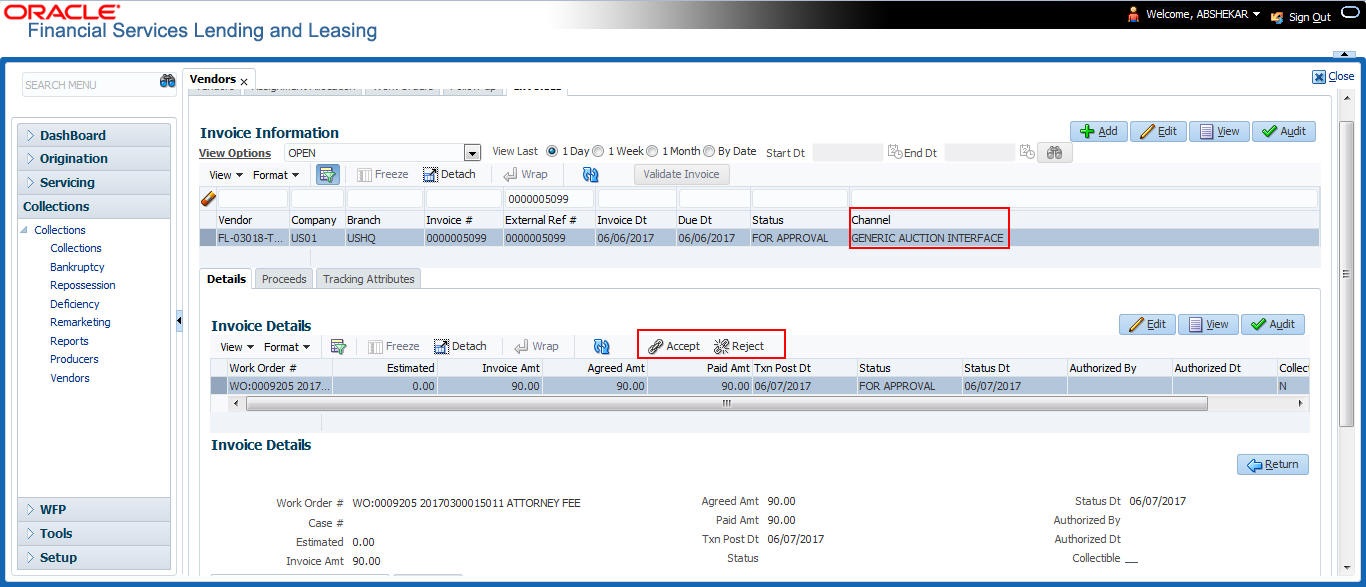9.6.3 Details sub tab
The Details sub tab displays the Invoice details received from the third party auctioning system, and allows to Approve or Reject the invoice with status marked FOR APPROVAL. An invoice is auto-updated to status FOR APPROVAL based on the business rule validation.
To Approve/Reject an invoice, ensure that you have the necessary access rights assigned to your login. Select the required invoice record and click Accept or Reject in the Invoice Details section. Click Yes to confirm the action and refresh to view the status updates.
Parent topic: Invoicing