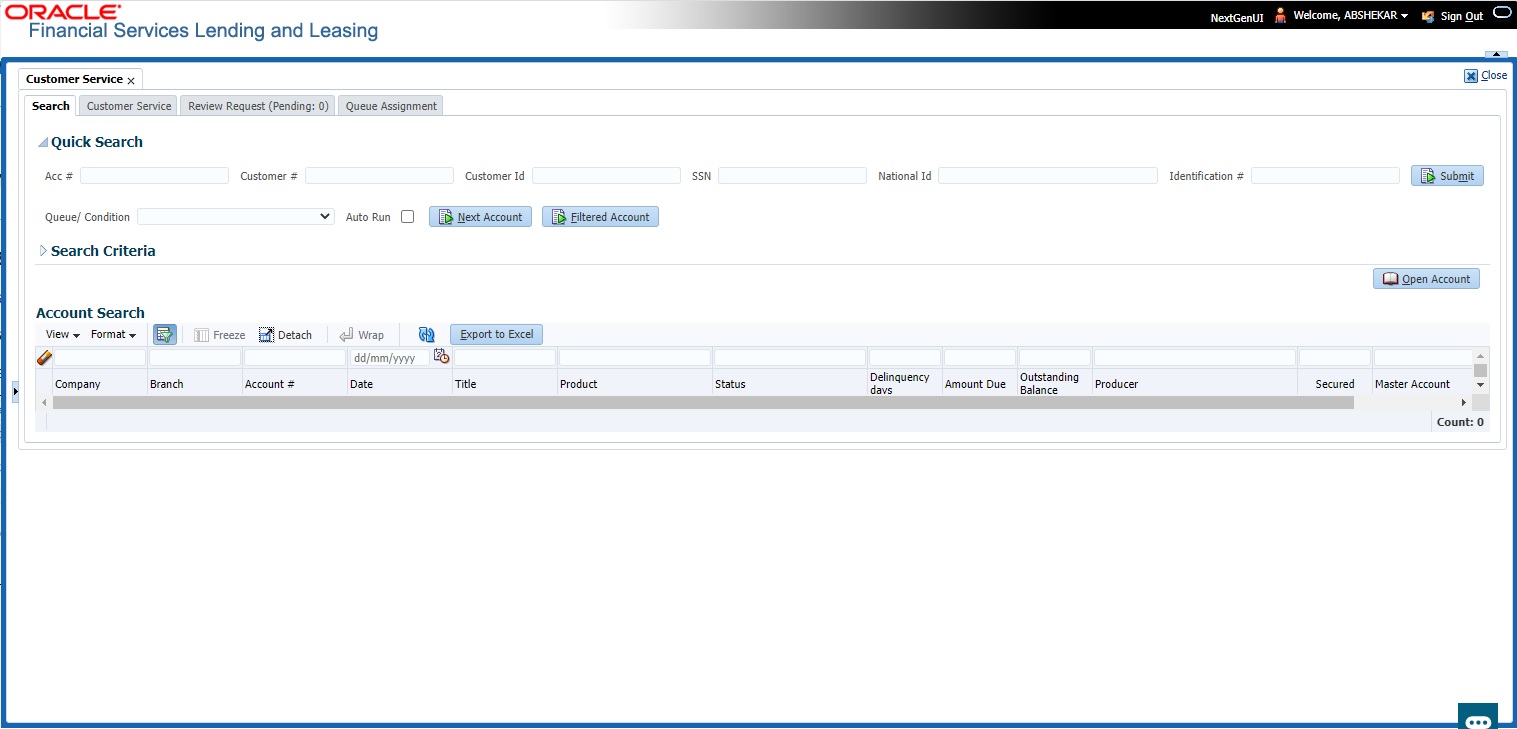2.3.1 Quick Search section
The Quick Search section in Customer Service screen enables you to load accounts using any one of the fields Account Number, Customer #, Customer Id, SSN, National Id, Identification #, or Queue/Condition.
To load an account using the Quick Search section
- On the Oracle Financial Services Lending and Leasing Application home screen, click the Servicing master tab.
- If you want to perform customer service task on the application, click Customer Service.
- In the Quick Search section’s Acc#/Customer #/Customer Id/SSN/National Id/Identification # fields, specify the corresponding details in the respective fields and click Submit.
- You can also search for accounts which are mapped to a particular Queue or Condition by selecting the same from Queue/ Condition drop-down list and clicking Next Account button. Clicking Filtered Account opens the subsequent account fetched during a queue search and listed in Queue Assignment section.
- When the request to access an application comes from an external system,
user needs to check Auto Run and click Next button.
System displays the customer service screen for the respective Account.
To load an account from a queue
In the Quick Search section’s Queue field, select the queue you want to work with and click Next Account.
Parent topic: Searching for an Account and Customer