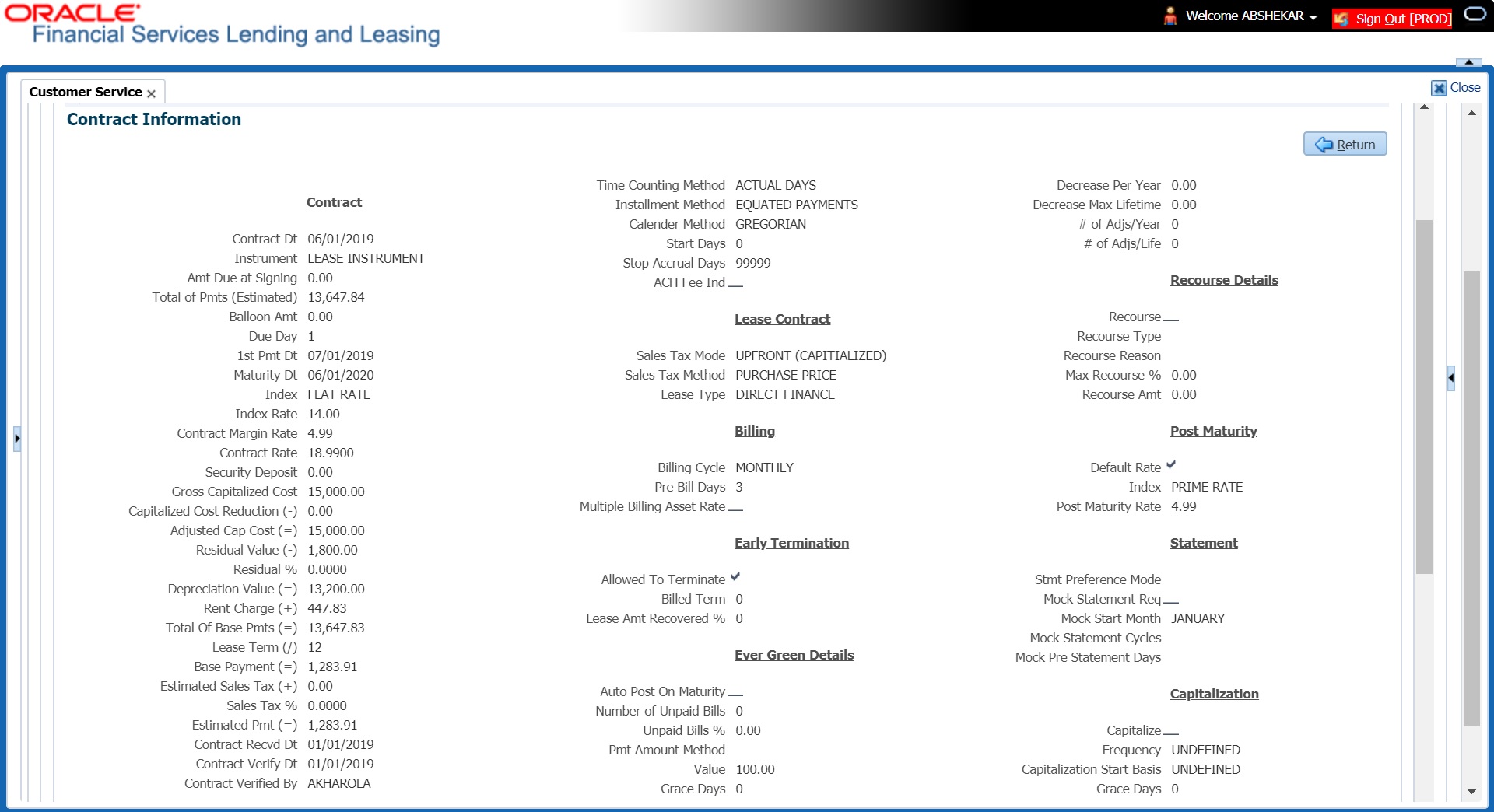4.6.7 Contract Information sub tab
The Customer Service screen Contract sub tab enables you to view contract and truth-inlending information recorded during the funding process. It’s a display only version of the same information found on the Funding screen’s Contract screen.
To view an account’s contract information
- Open the Customer Service screen and load the account you want to work with.
- Click Account Details tab, then click Contract Information sub tab.
- Use the following sub tabs to view more information about the contract, if available:
- Contract
- Repayment
- Itemization
- Trade-In
- Insurances
- ESC
- Compensation
- Subvention
- Proceeds
- Disbursements
- Fees
- ACH
- Coupon
- PDC
- References
- Real Estate
For more information on the sub tabs of the Contract tab, refer the section Contracts tab in Funding chapter of the Origination User Guide.
Parent topic: Customer Service screen’s Account Details tab