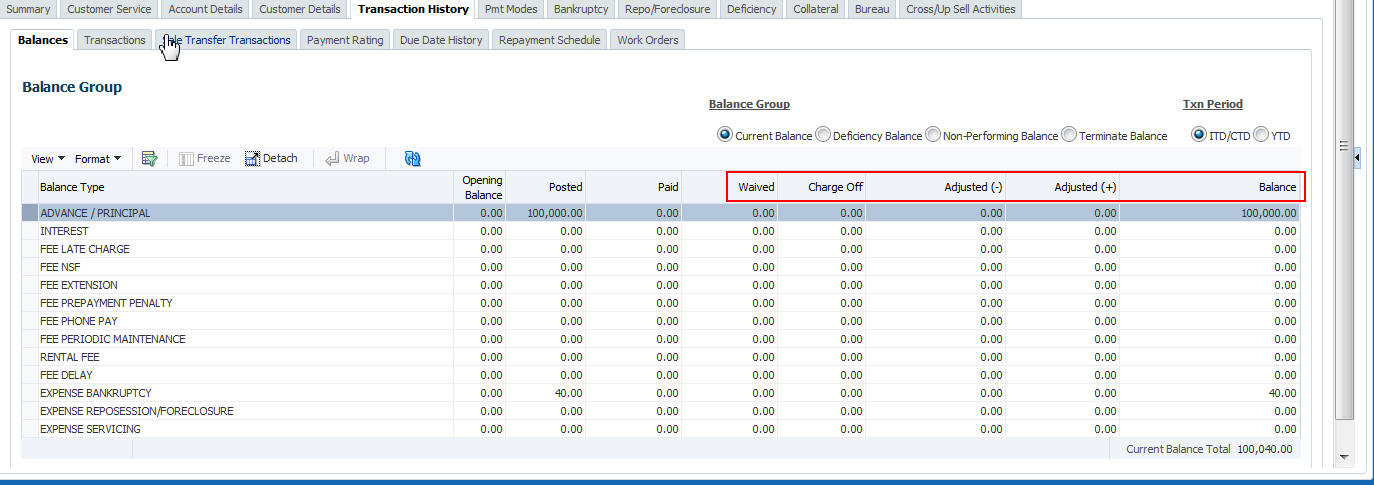A.1.12 Advance (Principal) Balance
The advance (or principal) balance is posted automatically when you fund the contract on Funding screen. You are not allowed to post the advance with Customer Service screen. However, you can waive, charge off or adjust the advance or principal.
The adjustments will appears in the corresponding column of Customer Service screen’s Account Balances sub tab for ADVANCE / PRINCIPAL Balance Type -- Waived, Charged Off, Adjusted (-), or Adjusted (+) -- depending on which of the following transactions you perform.
Table A-21 To adjust the advance/principal balance
| Transaction | Parameters |
|---|---|
| Adjustment To Advance/Principal - Add | Txn Date Amount |
| Adjustment To Advance/Principal - Subtract | Txn Date Amount |
Table A-22 To charge off the advance/principal balance
| Transaction | Parameters |
|---|---|
| Chgoff Advance/Principal | Txn Date Amount |
Table A-23 To waive the advance/principal balance
| Transaction | Parameters |
|---|---|
| Waive Advance/Principal | Txn Date Amount |
Parent topic: Monetary Transactions