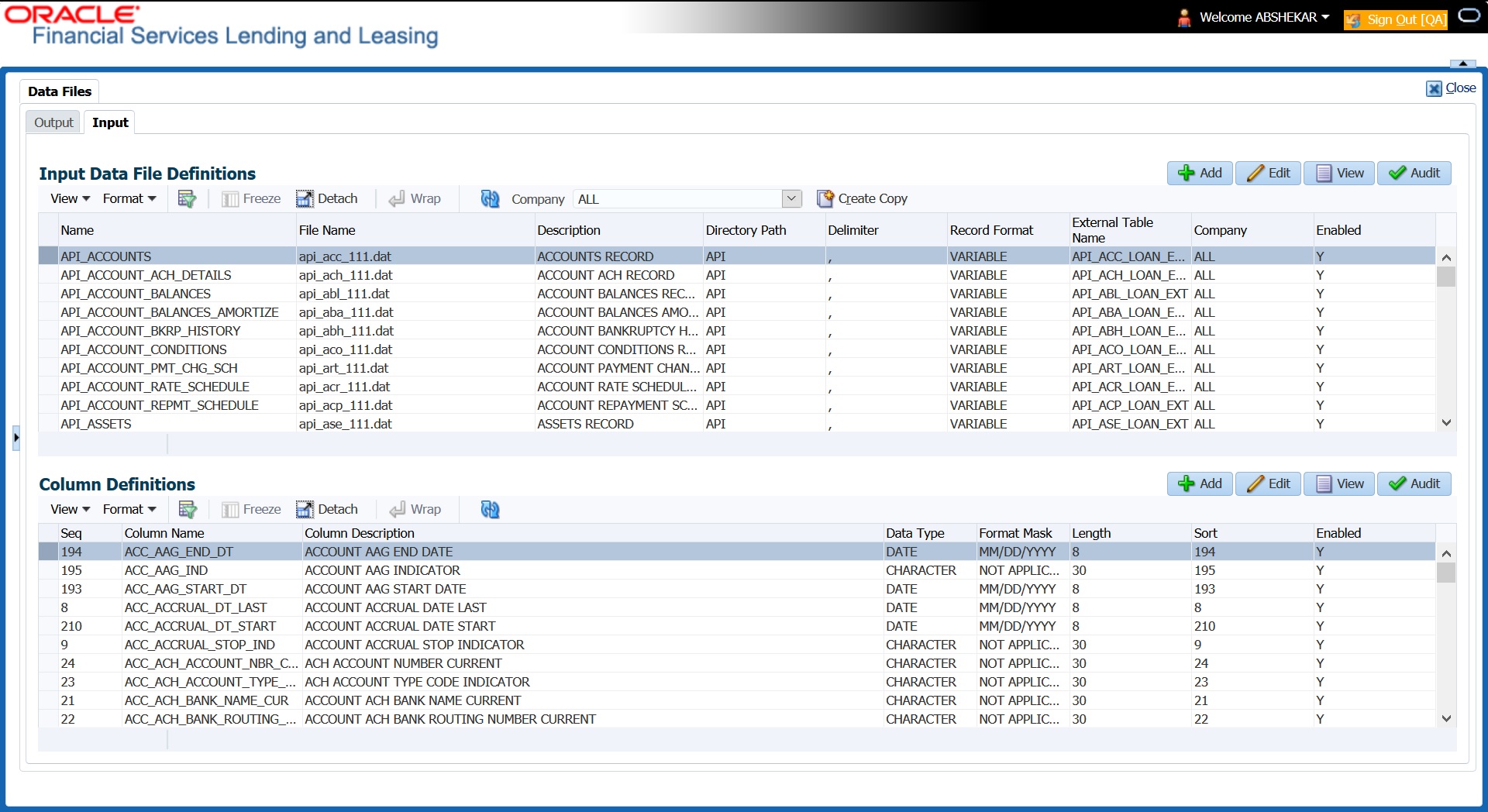2.7.2.1 Input Data File Definitions
In the Input Data File Definitions section, you can define and maintain the structure of input data file to populate data from external system.
Oracle Financial Services Lending and Leasing also supports bulk upload of data into the system through input file processing for a set of process listed in Setup > Administration > System > Lookups > Lookup Code section.
Lookup Type: INCOMING_FILE_TYPE_CD
Description: INCOMING LOG FILE TYPE CODE
In addition, there is also an option for configurable bulk upload of data in which the input file delimiter is configurable to required value. For more information, refer to Configurable Bulk Upload section.
- Click Setup > Setup > Administration > System > Data Files > Input tab.
- In the Input Data Files Definitions section, you can make use of the copy option
to copy the Input file definition and corresponding column definitions. To do
so, click on the required record in the list, select the target company for
which records needs to be created from Company drop-down list and click
Create Copy. The following records are copied:
- ITU_TXN_UPLOAD
- ASSET_ASE_UPLOAD
- ASSET_ATA_UPLOAD
- ASSET_ATR_UPLOAD
- ASSET_AVL_UPLOAD
- CURE_LTR
- BKRP_NEW
- BKRP_UPDATE
Records for above files are created with External Table Name as External Table Name_Company code.
- Perform any of the Basic Operations mentioned in Navigation chapter.
A brief description of the fields is given below:
Table 2-28 Input Data File Definitions
Field Do this Name Specify a unique name for the input data file. File Name Specify the data file name with the correct prefix. Description Specify data file description. Directory Path Specify the directory path configured within OFSLL Database server to process the input data file. Delimiter Specify the delimiter used to separate column data. (Ex: Comma). Record Format System defaults the record format as VARIABLE. External Table Name View the name of external table from which input data is populated. Company View the company name selected in external table. Enabled Check this box to enable the input data file definition. - Perform any of the Basic Actions mentioned in Navigation chapter.
Parent topic: Input tab