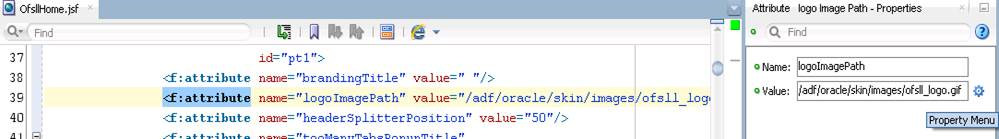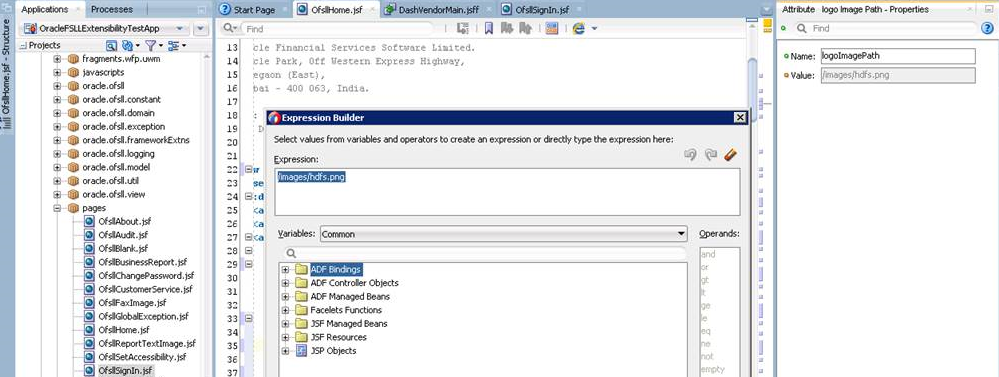3.13 Replacing OFSLL Logo
OFSLL Logo can be changed through one time customization.
The image path of OFSLL logo is referenced in both UI shell template and
sign-in template through the OfsllHome.jsf and OfsllSignIn.jsf respectively and the same
can be customized by making changes to these JSF files.
Parent topic: Application Artifacts