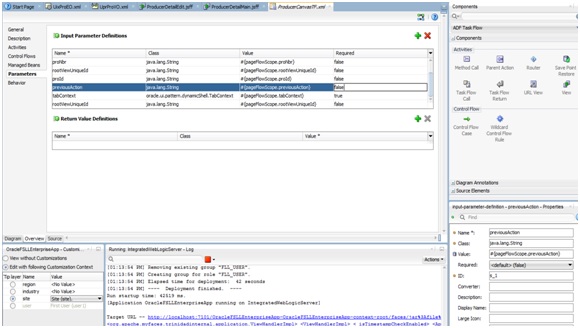3.8 Editing Task Flows
JDeveloper can be used to implement customizations on the task flows that are used in the application.
A task flow is a set of ADF Controller activities, control flow rules, and managed beans that interact to allow a user to complete a task. Although conceptually similar, a task flow is not the same as a human task, a task in the worklist, or a process flow.
A bounded task flow can be rendered in a JSF page or page fragment
(.jsff) by using an ADF region. This is typically done to allow
reuse of the task flow, as necessary, throughout the application. If a bounded task flow
is modified, the changes apply to any ADF region that uses the task flow.
Task: Edit Task Flows
In JDeveloper, the task flow diagram editor is used to implement customizations on existing task flows. In the Application Navigator, right-click the task flow that has to be customized and choose Open. The page is displayed in the diagram editor, where changes can be made to the existing activities and control flow cases, or create new custom ones. And in the Overview editor also changes can be made.
Parent topic: Application Artifacts