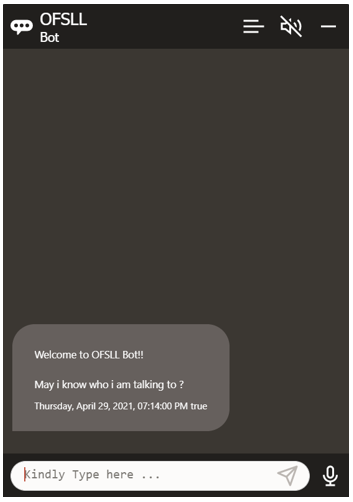2.8.2 Bot Day/Night Theme Settings
The Bot interface can be customized to display in dark theme based on Day/Night time defined. Do the following:
- Open the
chatbot.jsfile available in below location.<Installation Director >\javascripts\chatbots.js - Locate and edit the pre-defined variable daylight property as
required.
var dayLight ="default"; if((new Date()).getHours()>18) { dayLight='redwood-dark'; };
Note the following:
- Here, default is the generic theme provided by ODA based Chabot.
- The number 18 represents 6PM, and Chabot theme changes after this time has elapsed in hours. The same can be changed as required.
- Ensure not to change the variable since the same is called in the chat Widget Settings assigned to attribute theme - Widget Settings : theme: dayLight,
Once done, the daylight theme is as displayed based on time zone:
Parent topic: Bot Customization