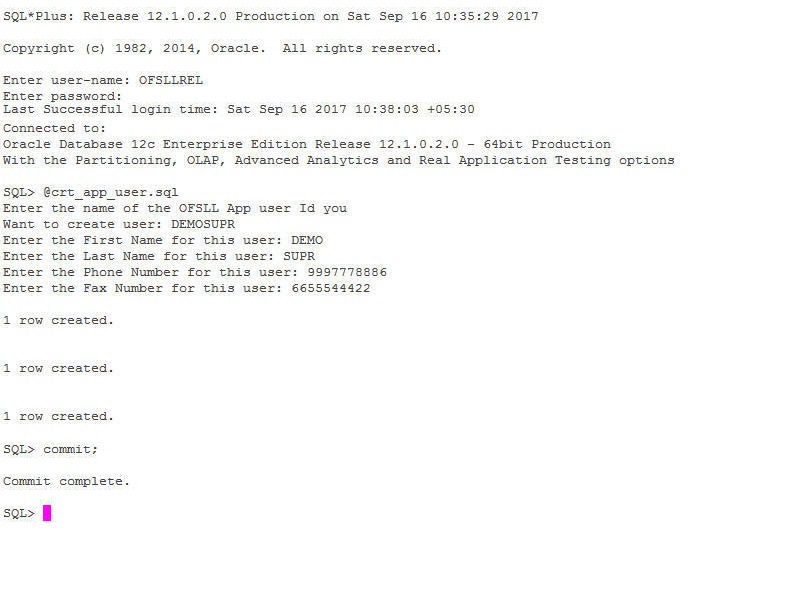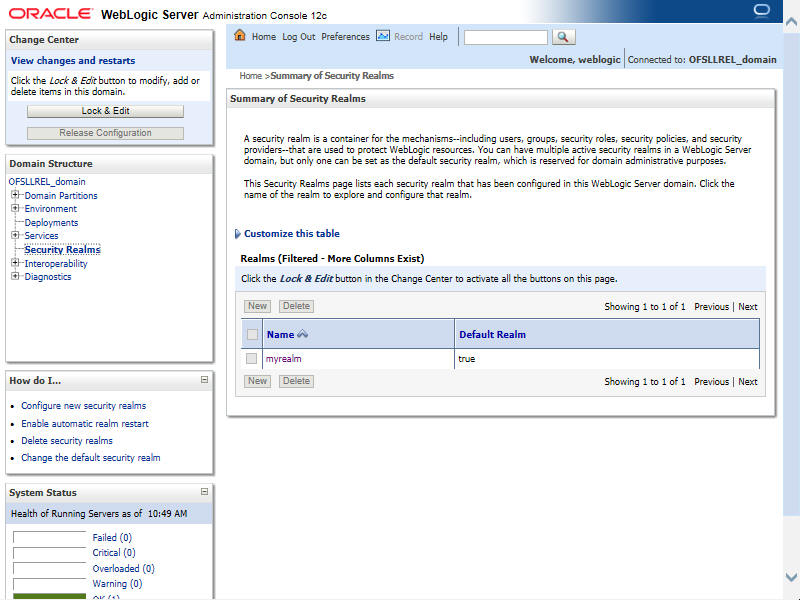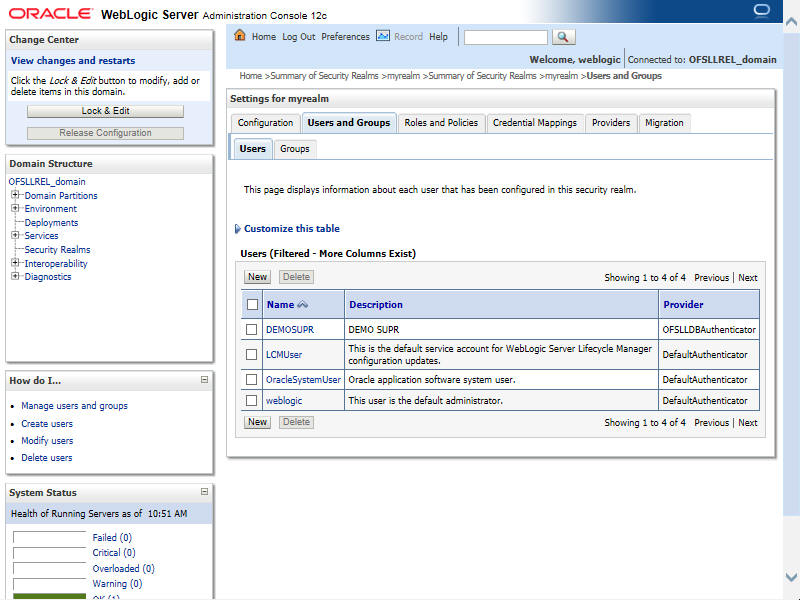2.6.1 Creating Users
Create an OFSLL application super user to login to the application.
A script is provided in the distribution media in the
dba_utils folder to create an user.
Note:
By default there are no users created to login to OFSLL application.Login as application schema owner and run the script crt_app_user.sql script to create OFSLL application user.
Parent topic: Creating User Groups and Users