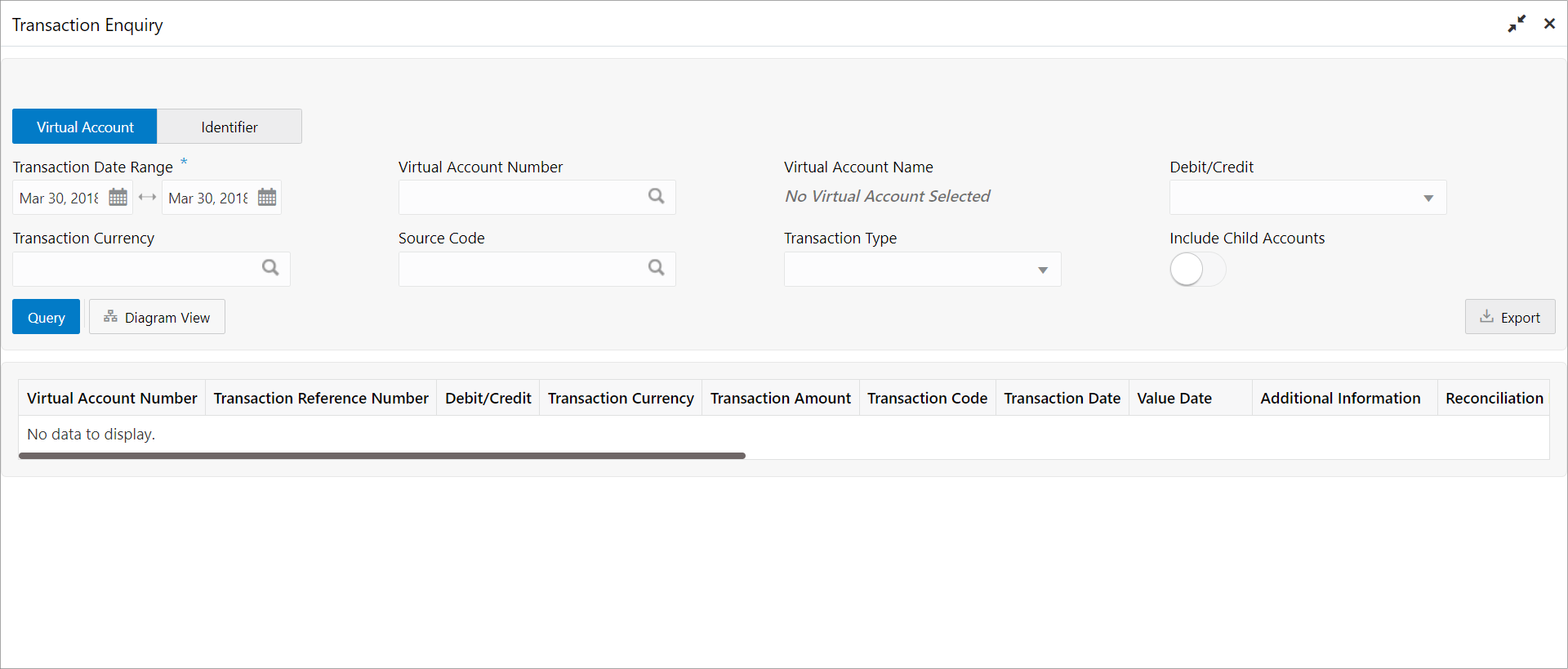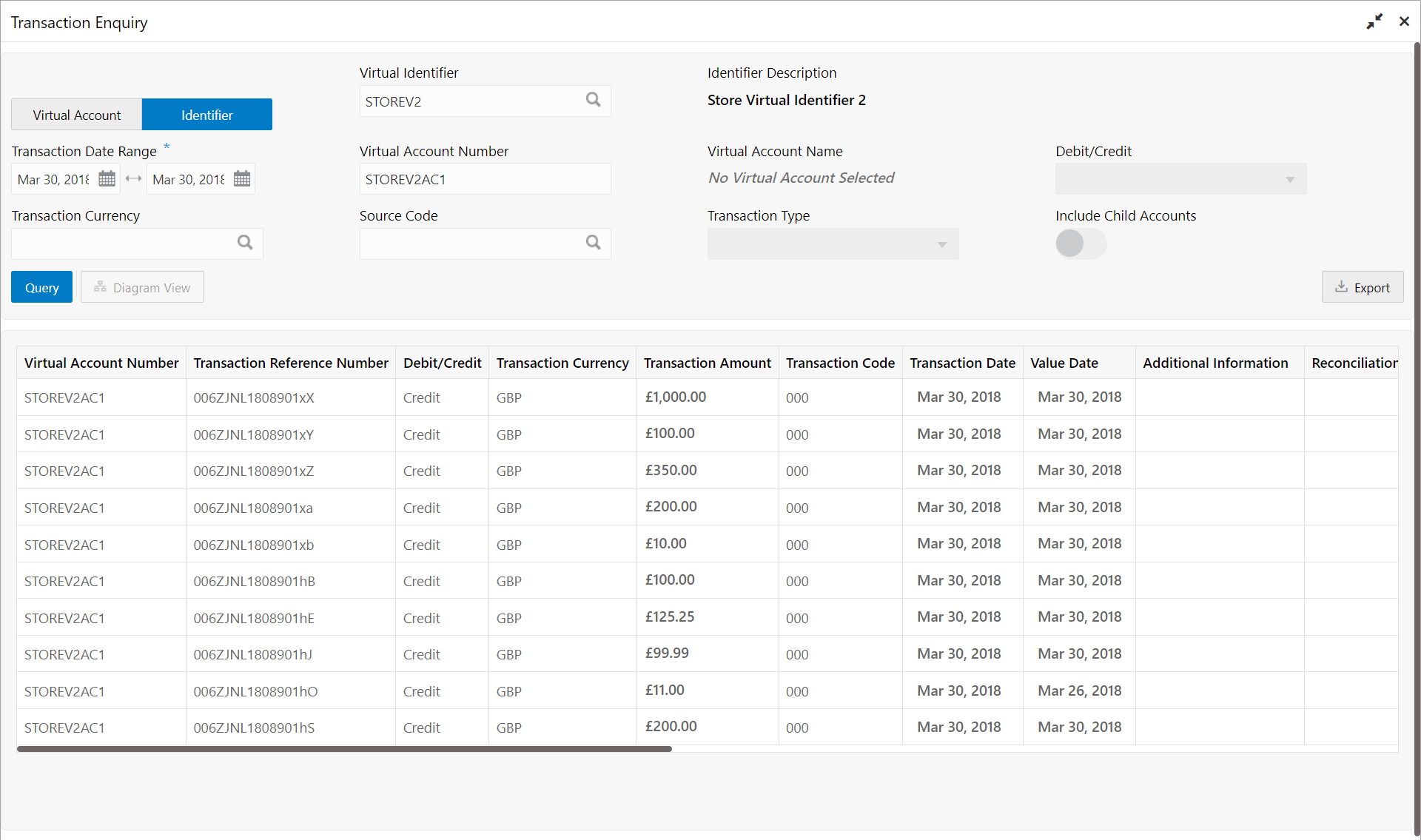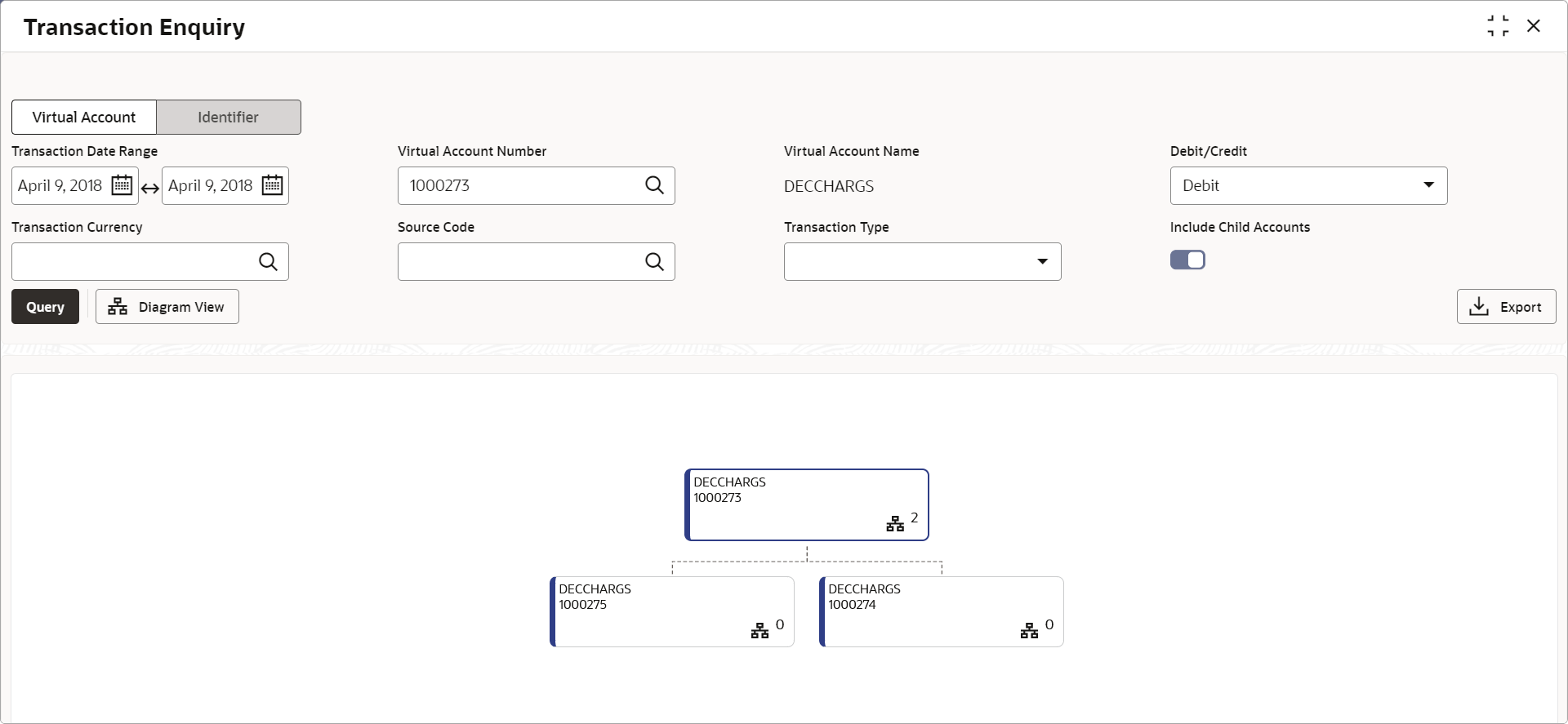- Transactions User Guide
- Queries
- Transaction Enquiry
3.2 Transaction Enquiry
This topic describes the systematic instructions to view a list of transaction performed in virtual account(s) or virtual identifier accounts for a given period.
The transactions include both journal transactions and internal transfers.
- On Home screen, click Virtual Account Management. Under Virtual Account Management, click Queries.
- Under Queries, click Transaction Enquiry.The Transaction Enquiry screen displays.If the Transaction Enquiry is selected for Virtual Account,For more information on fields, refer to the field description table.If the Transaction Enquiry is selected for Identifier,
Figure 3-2 Transaction Enquiry - Virtual Account
Figure 3-3 Transaction Enquiry - Identifier
Table 3-3 Transaction Enquiry – Field Description
Field Description Virtual Account / Identifier Select the option to enquire the transaction details. The options are: - Virtual Account - This option is selected to enquire the transaction details for the virtual accounts.
- Identifier - This option is selected to enquire the transaction details for the virtual identifier accounts.
Virtual Identifier Click Search icon to view and select a virtual identifier for which the transactions details has to be fetched. Note: This field displays only for the Identifier-based Transaction Enquiry.
Identifier Description Displays the brief description about the selected virtual identifier. Note: This field displays only for the Identifier-based Transaction Enquiry.
Transaction Date Range Select a start and end date between which the transactions has to be fetched for the selected virtual account(s)/identifier. Virtual Account Number Click Search icon to view and select a virtual account number for which the transactions details has to be fetched for the Virtual Account-based Transaction Enquiry.
OR
Specify the virtual identifier account number for which the transaction details has to be fetched for the Identifier-based Transaction Enquiry.
Virtual Account Name Displays the name of the selected virtual account. Note: This field is enabled only for the Virtual Account-based Transaction Enquiry.
Debit/Credit Select whether the debit or credit transactions has to fetched. The options are: - Debit
- Credit
Note: This field is non-editable and defaulted to Credit for the Identifier-based Transaction Enquiry.
Transaction Currency Click Search icon to view and select the currency for the transaction from the list. Source Code Click Search icon to view and select the source code from the list. Transaction Type Select a type of transaction. The options are: - Journal
- Internal Transfer
Note: This field is enabled only for the Virtual Account-based Transaction Enquiry.
Include Child Accounts Select the toggle whether to include the child accounts.
Note: This field is enabled only for the Virtual Account-based Transaction Enquiry.
- Click Query to view the amount transactions.For more information on fields, refer to the field description table.
Table 3-4 Transaction Enquiry - Search Result – Field Description
Field Description Virtual Account Number Displays the virtual account number. Transaction Reference Number Displays the transaction reference number. Debit/Credit Indicates if its a debit/credit transaction. Transaction Currency Displays the transaction currency. Transaction Amount Displays the transaction amount. Transaction Code Displays the transaction code. Transaction Date Displays the transaction date. Value Date Displays the value date. Additional Information Displays the additional information about the transactions. Reconciliation Reference Number Displays the reconciliation reference number. Exchange Rate Displays the exchange rate. Real Account Displays the real account number. Real Account Currency Displays the currency of the real account. Real Account Branch Displays the branch of the real account. Real Transaction Exchange Rate Displays the transaction exchange rate of the real account. Real Transaction Amount Displays the transaction amount in the real account. Source Code Displays the source code. Source Reference Displays the source reference number. Transaction Type Displays the type of transaction. - Click Diagram View to view the virtual account details
in Diagram view.
Note:
This button is enabled only for the Virtual Account-based Transaction Enquiry.The Diagram View screen displays.Figure 3-4 Transaction Enquiry - Diagram View
For more information on fields in each node, refer to the field description table.
Table 3-5 Transaction Enquiry - Diagram View - Field Description
Field Description Virtual Account Name Displays the virtual account name. Virtual Account Number Displays the virtual account number. - Click Export to export the transaction enquiry for the selected virtual account/identifier in csv format.
Parent topic: Queries