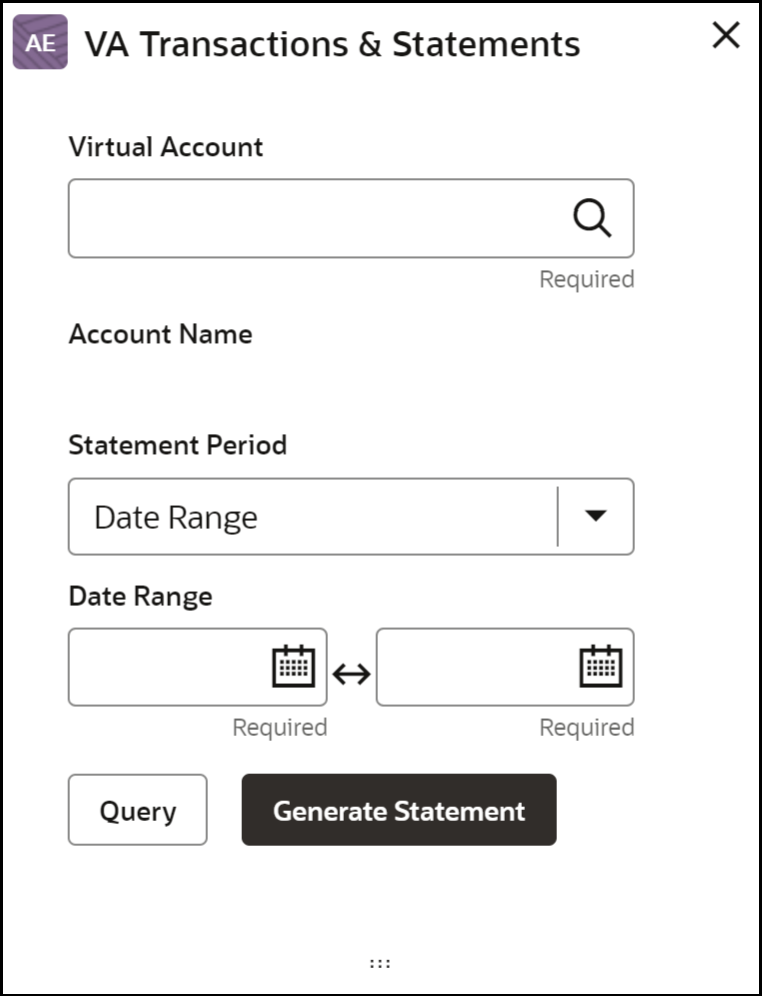2.13 VA Transactions & Statements
This topic provides information about VA transactions & Statements, The user can view transactions and generate statements for the virtual accounts for the selected customer in Corporates widget. The user can view the transactions and generate statements for a specified statement period.
From Home, Click Dashboard.
Figure 2-16 VA Transactions and Statements
For more information on fields, refer to the field description table.
Note:
The fields marked as Required are mandatory.Table 2-16 Transactions and Statements - Field Description
| Field | Description |
|---|---|
| Virtual Account | Click Search to view and select the required virtual account number linked to the customer selected in Corporates Widget. |
| Account Name | Displays the account name. |
| Statement Period | Select one of the required options from the drop-down
list:
|
| Date Range | Select this option to view the transactions and generate
statements for a specified date range.
The available options are:
|
Click on Query to view the list of transactions for a specified data range
Figure 2-17 Query - Transaction
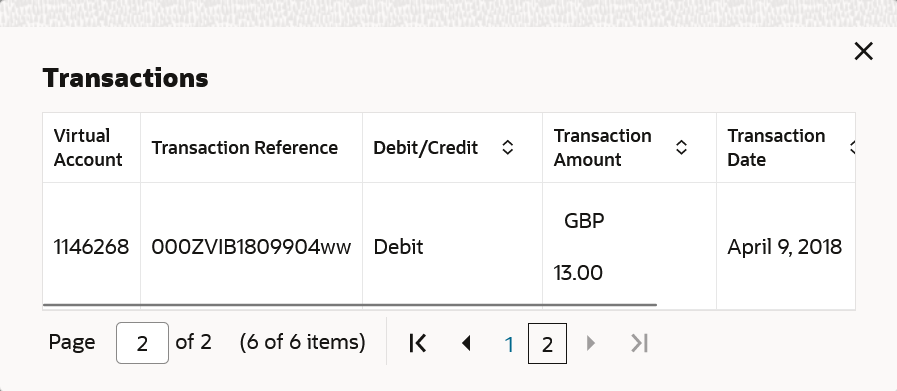
Table 2-17 Query Transaction - Field Description
| Field | Description |
|---|---|
| Virtual Account | Displays the virtual account number. |
| Transaction Reference | Displays the Transaction reference number. |
| Debit/Credit | Displays the type of transaction for selected virtual account. |
| Transcation Amount | Displays the transaction amount. |
| Transaction Date | Displays the transaction date. |
| Additional Information | Displays the additional information of the virtual account |
You can view or download the statement in the PDF format.
Parent topic: Dashboard