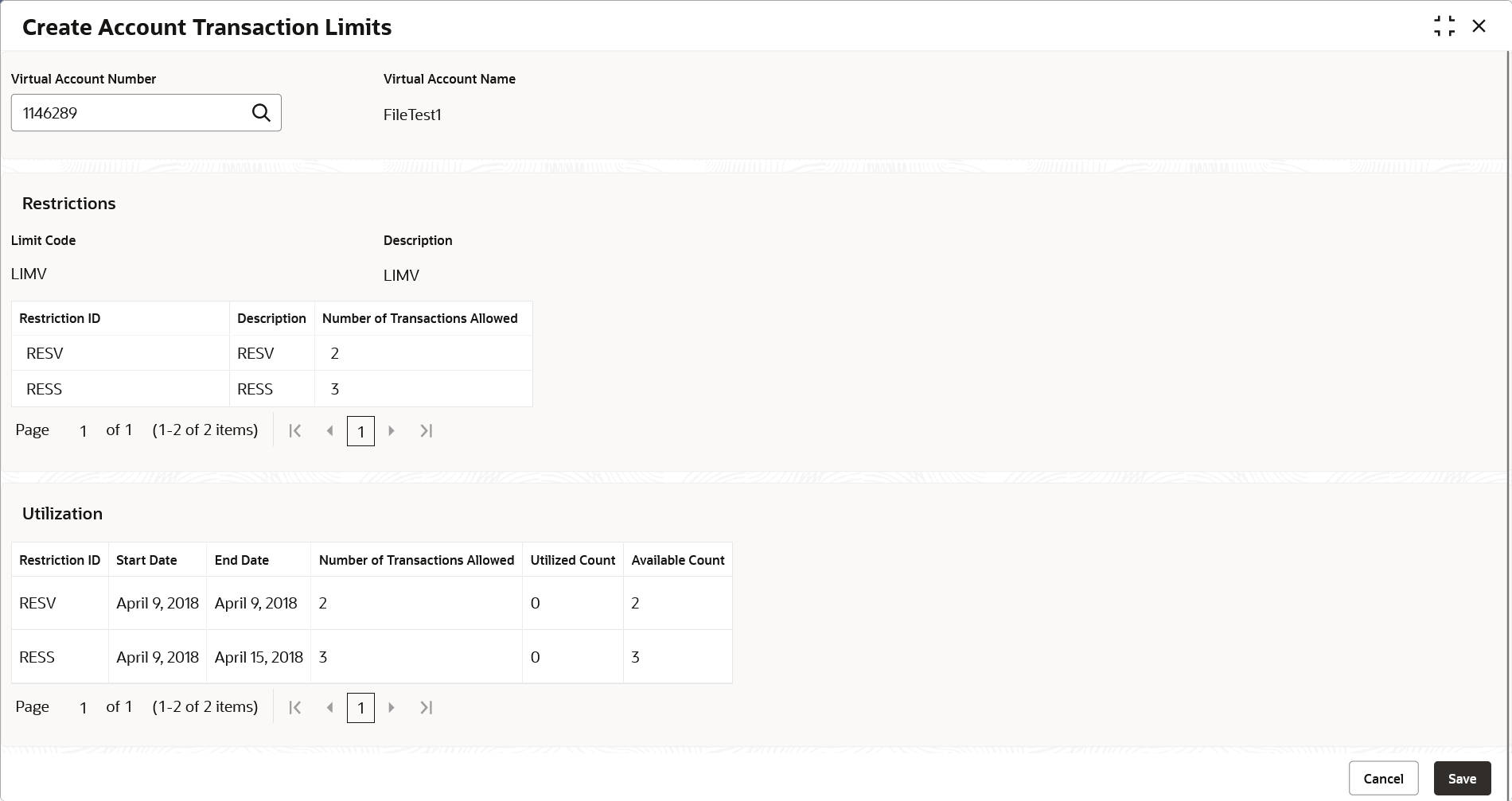10.1 Create Account Transaction Limits
This topic describes the systematic instructions to configure the transaction limits at the account level for special cases where the account level transaction limits are different from that attached at an account product level.
If the transaction limits are maintained for the specific virtual account, it will take precedence over the transaction limits maintained at an account product level.
Specify User ID and Password, and login to Home screen.
Parent topic: Account Transaction Limits