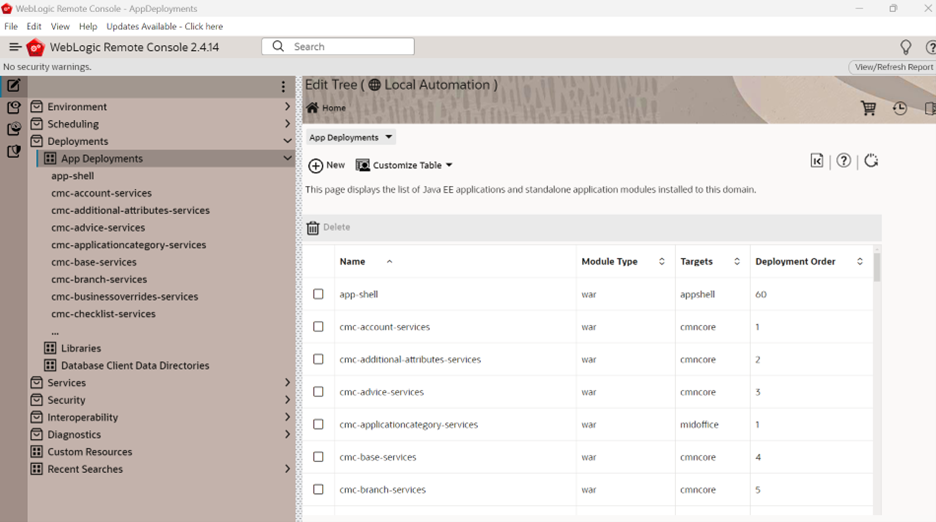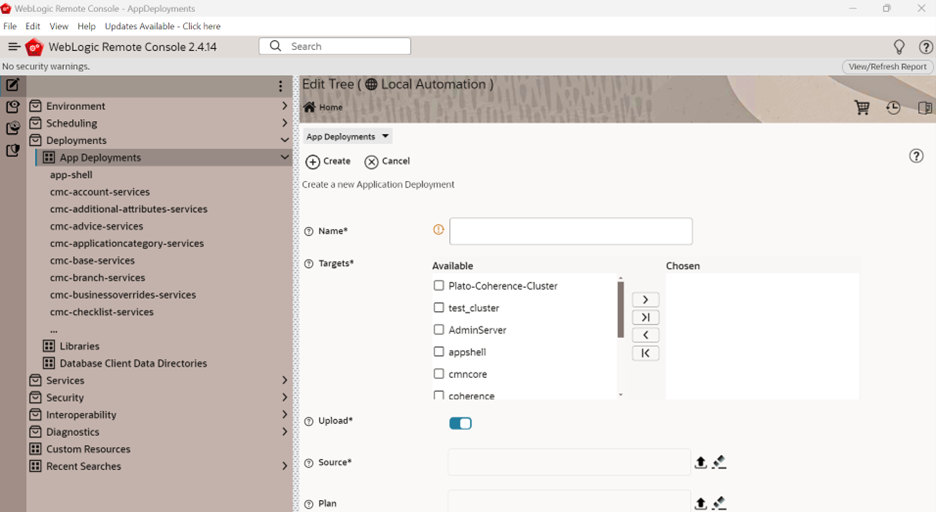5.3.1 Steps to Deploy as Application
This topic provides systematic instruction to deploy as application.
Note:
Server names, Domain names need not to be same as this doc provides.Steps to Deploy archives as application on Web Logic is same for all the above except for managed server and domain where we deploy will differ. Find the below screenshots to see how deployment of archive as application is done on Web Logic.
Parent topic: Deployments