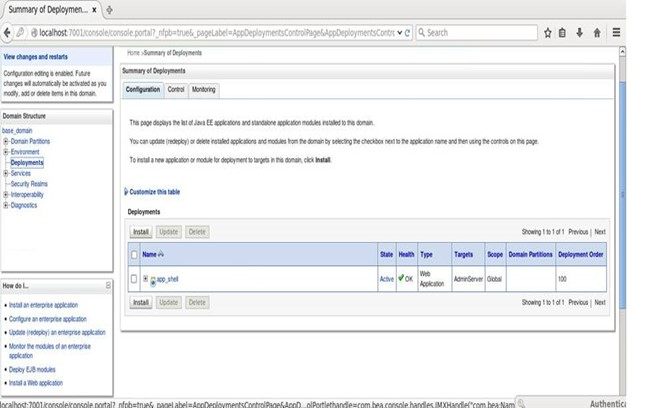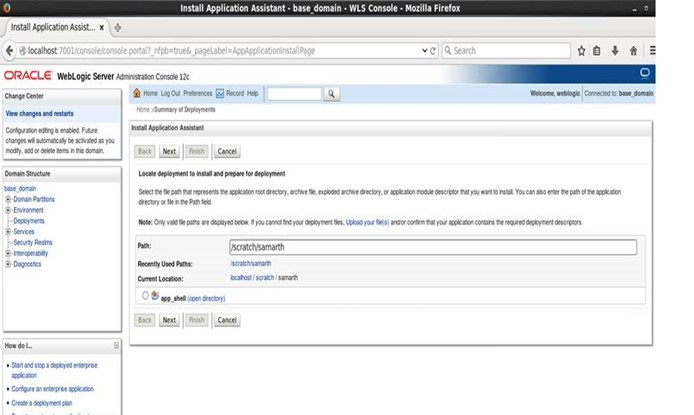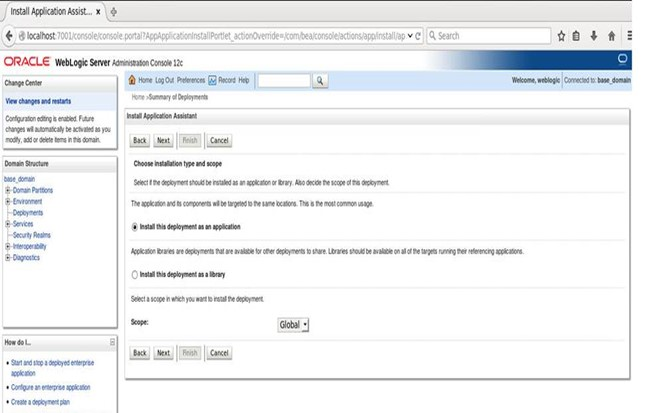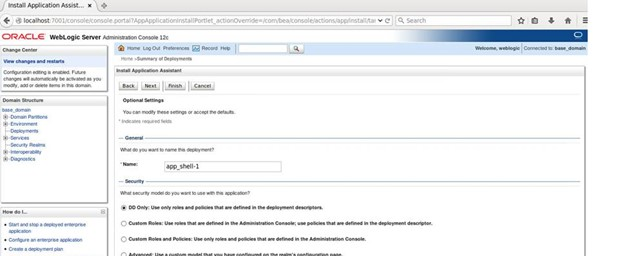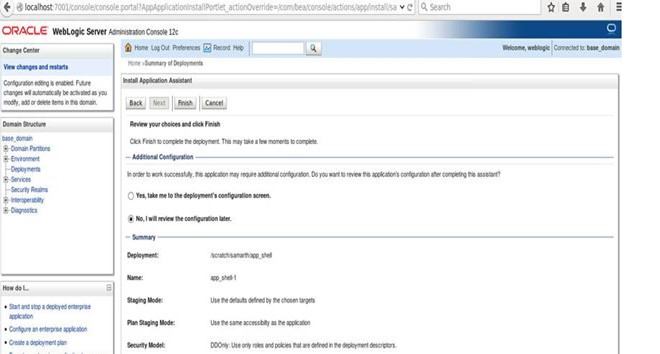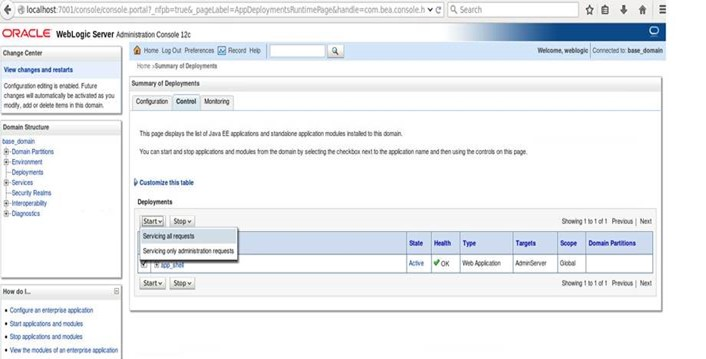5.3.1 Steps to Deploy as application
This topic provides systematic instruction to deploy as application.
Note:
Server names, Domain names need not to be same as this doc provides.Steps to Deploy archives as application on weblogic is same for all the above except for managed server and domain where we deploy will differ. Find the below screenshots to see how deployment of archive as application is done on weblogic.
- Copy the application war file available under UI/APP/ARCHIVE folder.
- Open Weblogic console and navigate to the Deployments.
- Click on Install and then click
Upload your files, locate the war and select it,
click Next.
- Check the option install this deployment as an application option and click
Next.
- Name the deployment and click Next.
- Check the option "No I will review the configuration later" and click
Finish.
- Navigate to the Ccontrol tab click on start and select
the option "servicing all requests".
Parent topic: Deployments