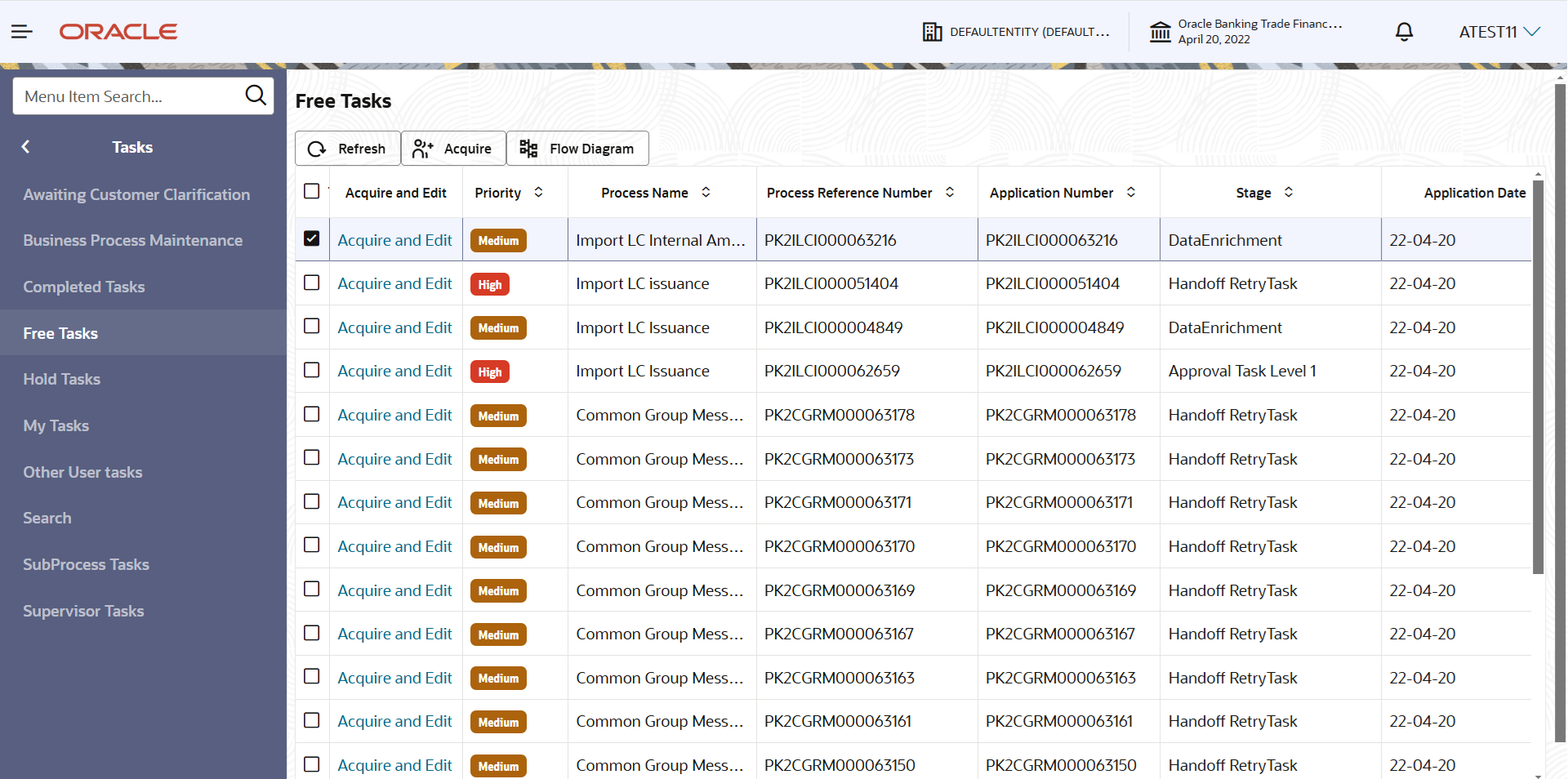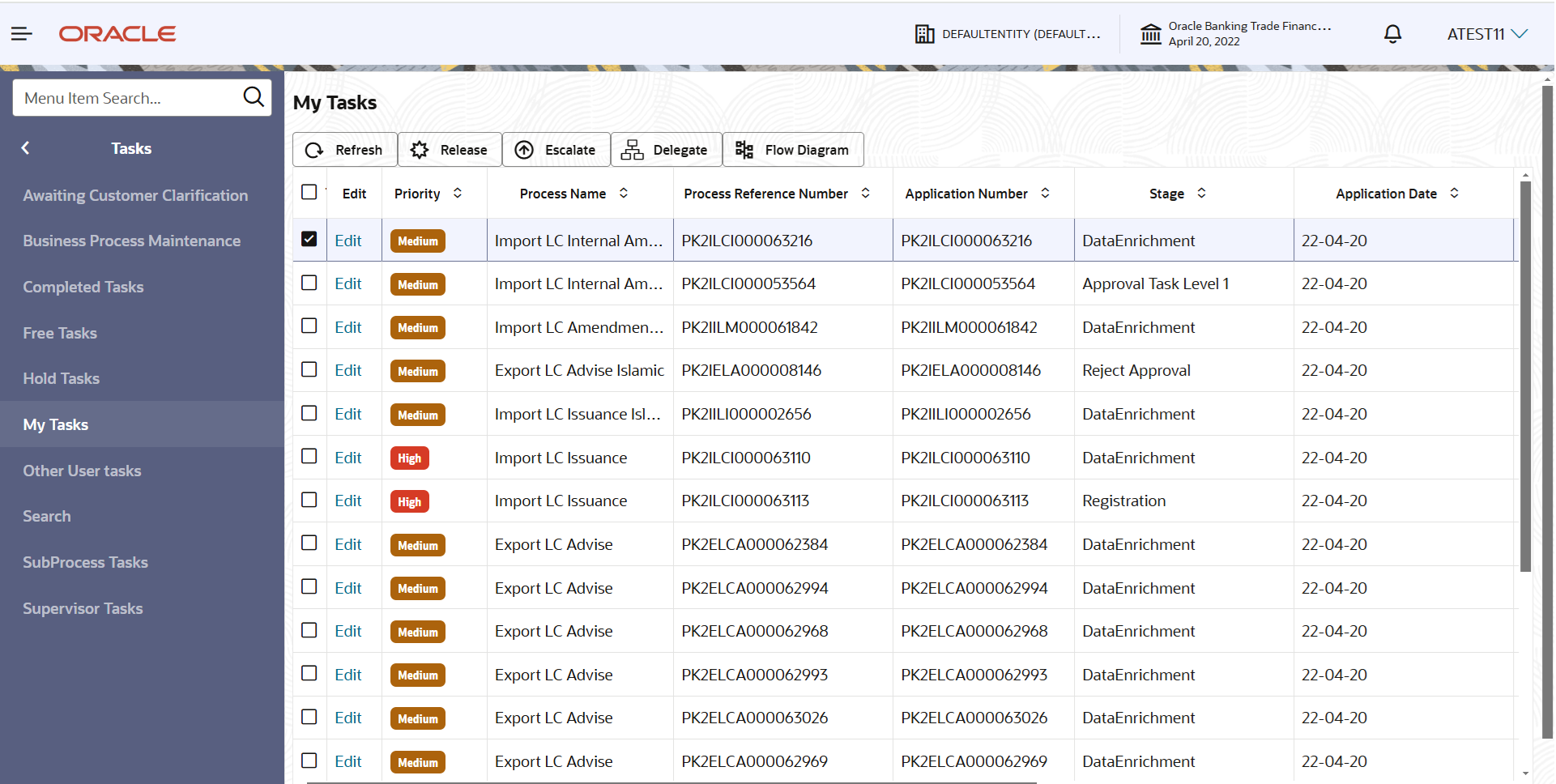2.3 Data Enrichment
This topic provides the systematic instructions to initiate the Data Enrichment stage of import lc internal amendment request.
Non-Online Channel - Internal LC Amendment request that were received at the desk will move to Data Enrichment stage post successful Registration. The transaction will have the details entered during the Registration stage.
Online Channel - Requests that are received via SWIFT (MT730) are available directly for further processing in OBTFPM from Data Enrichment stage and relevant data should be auto populated.
Note:
For expired line of limits, the task moves to “Limit Exception” stage under Free Tasks, on ‘Submit’ of DE Stage with the reason for exception as “Limit Expired”.Do the following steps to acquire a task currently at Data Enrichment stage:
- Main Details
This topic provides the systematic instructions to initiate the Data Enrichment stage of import LC Internal Amendment request. - Acknowledgement Details
This topic provides the systematic instructions to capture the acknowledgement details. - Additional Fields
This topic provides the systematic instructions to capture the additional fields. - Advices
This topic provides the systematic instructions to capture the advices details. - Additional Details
This topic provides the systematic instructions to capture the additional details. - Settlement Details
This topic provides the systematic instructions to capture the settlement details of import LC Internal amendment request. - Summary
This topic provides the systematic instructions to view the summary of import LC internal amendment request.
Parent topic: Import LC Internal Amendment