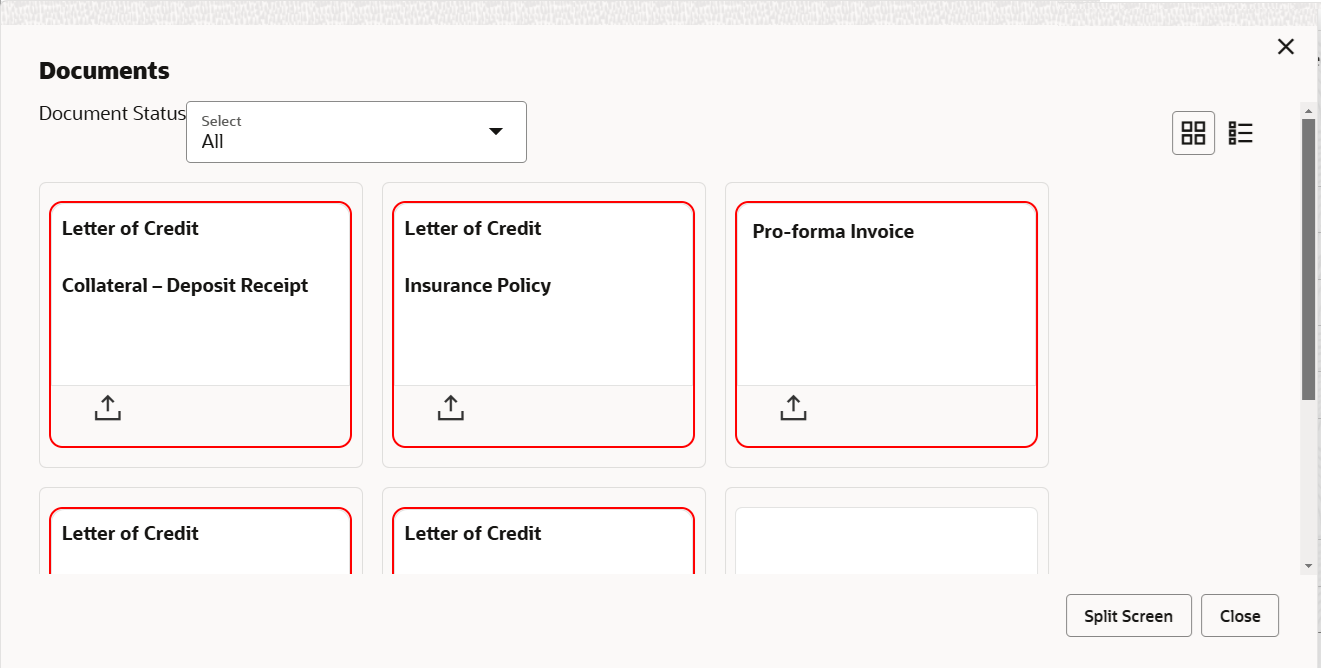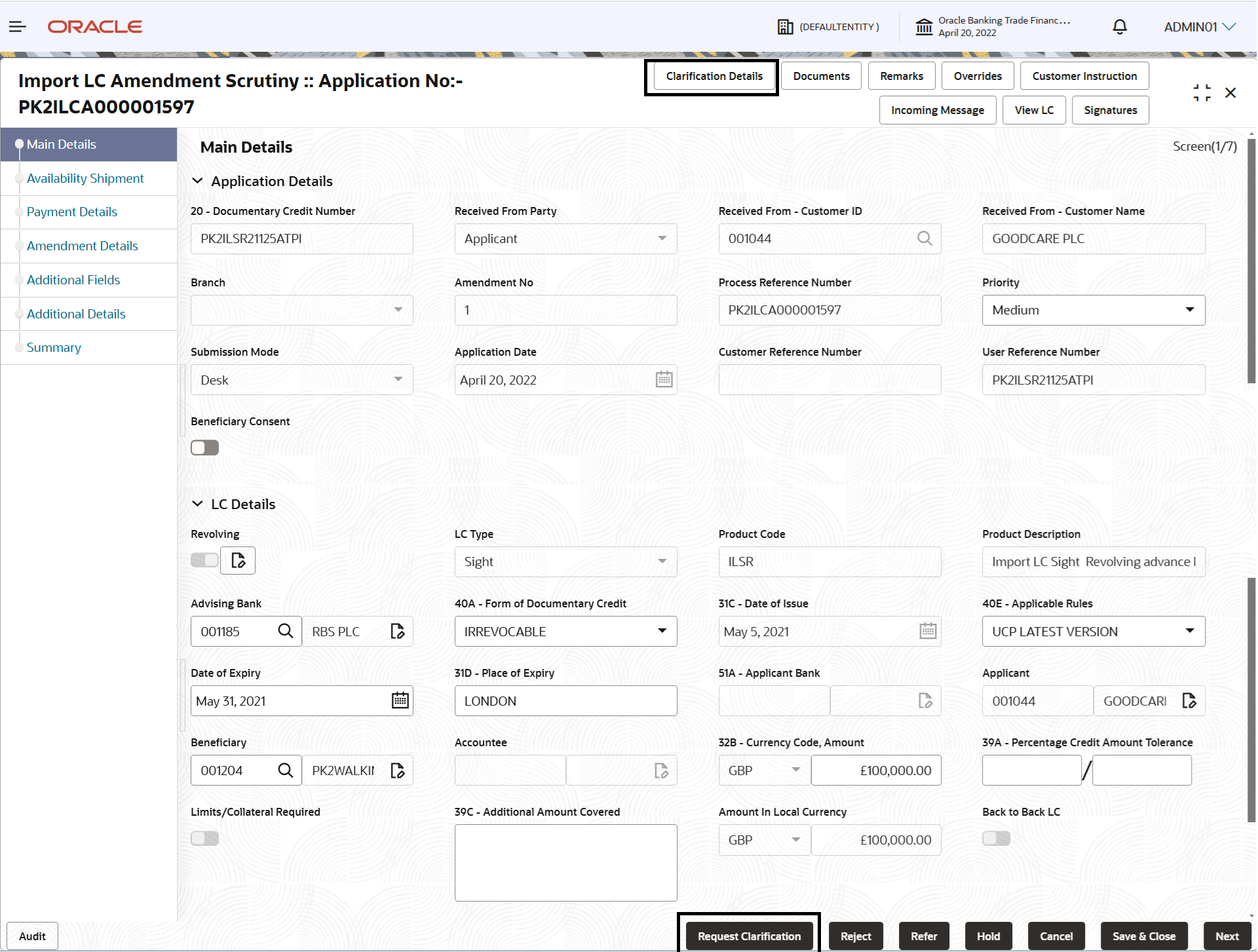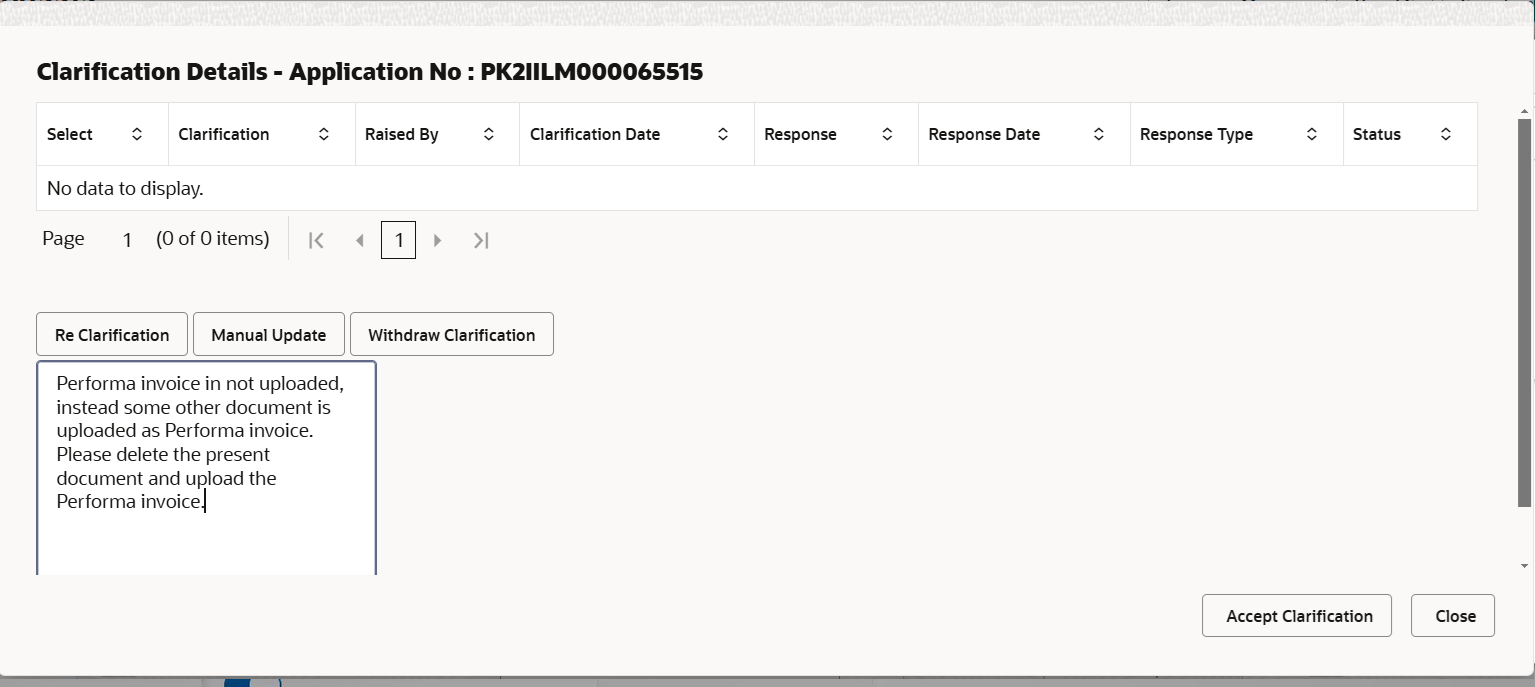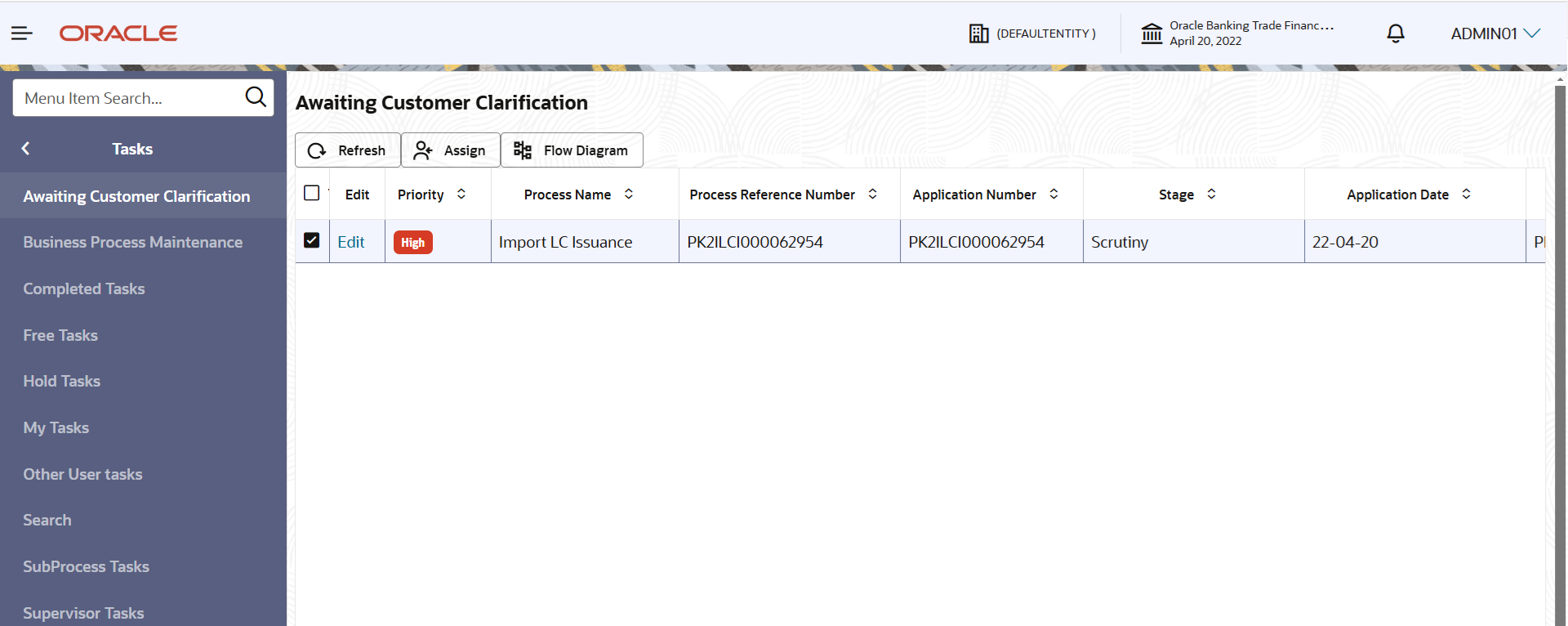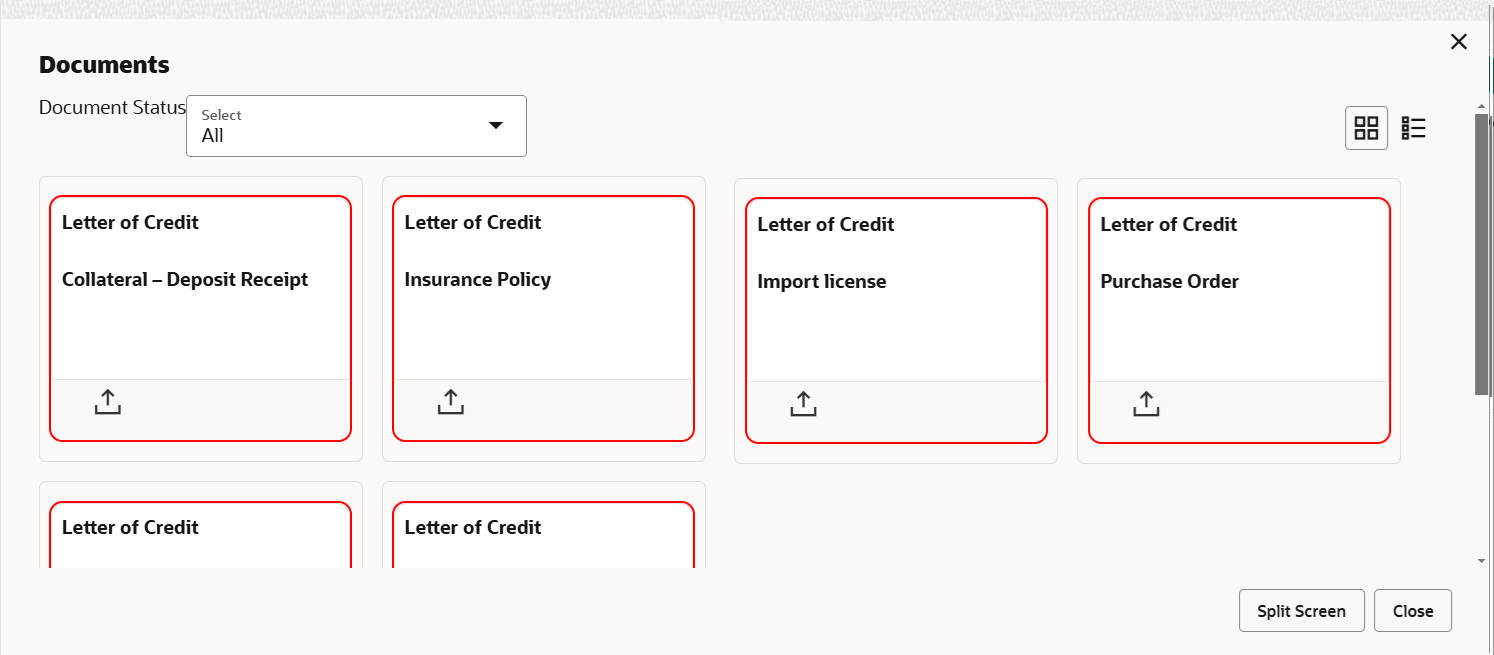2.2.2 OBTFPM- OBDX Bidirectional flow
This topic provides the systematic instructions to initiate the OBTFPM- OBDX Bidirectional flow.
As a part of Digital Experience, customers can initiate Trade Finance
Transactions from online channels and the respective task will be available in OBTFPM for
further handling.
Oracle Banking Trade Finance Process Management (OBTFPM) user, for task received from online channel, raise clarification and receive response from the customer.
- Bi-Directional Flow for Offline Transactions Initiated from OBTFPM
This topic provides the systematic instructions to initiate the Bi-Directional Flow for Offline Transactions Initiated from OBTFPM.
Parent topic: Registration