- Export LC Transfer Closure - Islamic User Guide
- Export LC Transfer Closure - Islamic
- Common Initiation Stage
Common Initiation Stage
This topic provides the systematic instructions to initiate the Export LC Transfer Closure - Islamic request.
Specify User ID and Password, and login to Home screen.
- On Home screen, click Trade
Finance. Under Trade Finance, click
Initiate Task.The Initiate Task screen appears.
Figure 2-1 Initiate Task
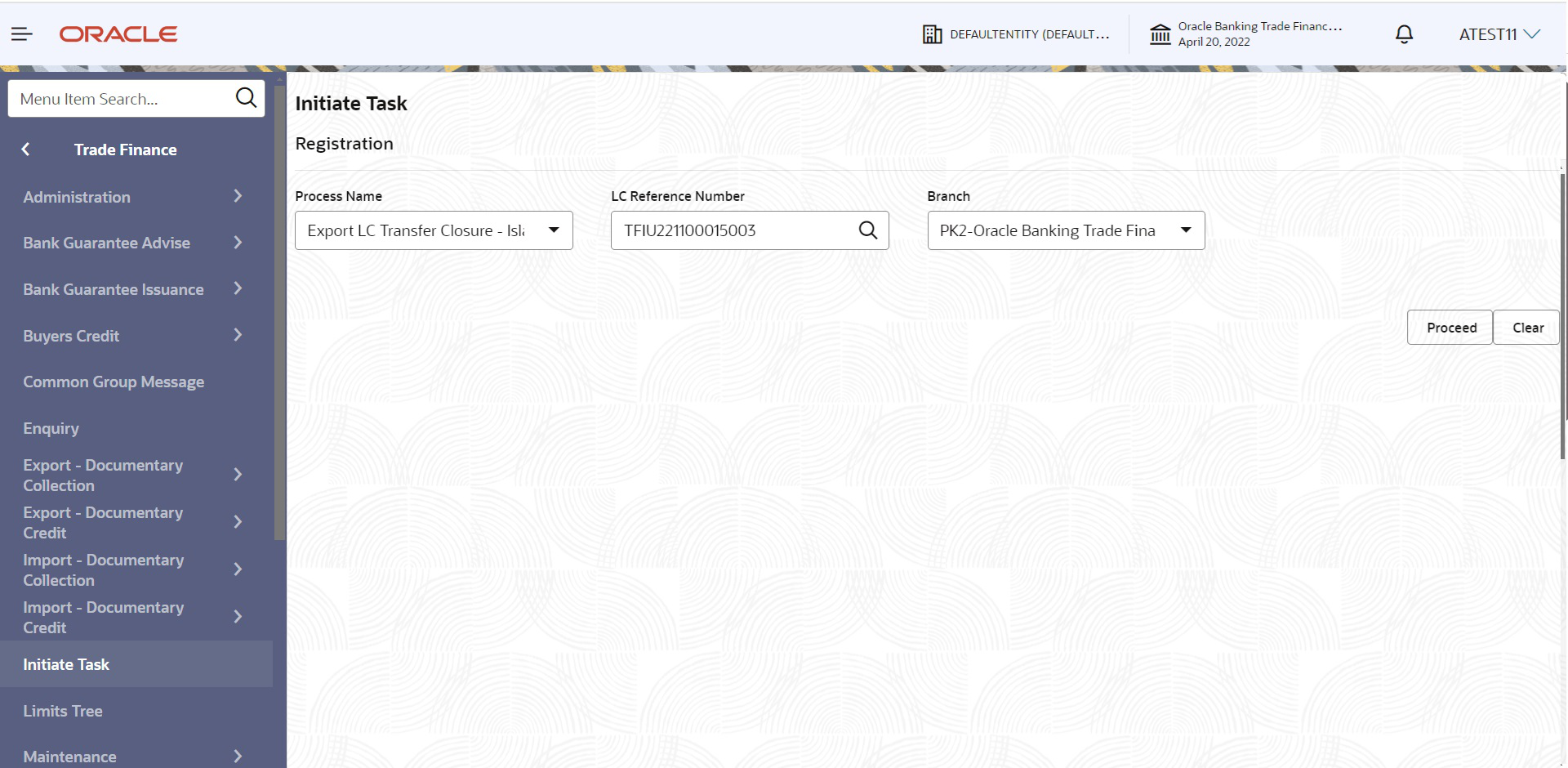
Description of the illustration initiatetask.png - On Initiate Task screen, specify the fields.
Note:
The fields which are marked as Required are mandatory.For more information on fields, refer to the field description table below.
Table 2-1 Initiate Task - Field Description
Field Description Process Name Select a process name from the drop-down list. LC Reference Number Click Search to search and select the required LC reference number. Branch Select the required branch code from the drop-down list. For more information on action buttons, refer to the field description table below.
Table 2-2 Action Buttons - Field Description
Field Description Proceed Task will get initiated to next logical stage.. Clear Click to clear the contents update and enter the values again. - Click Proceed to proceed to the next step.