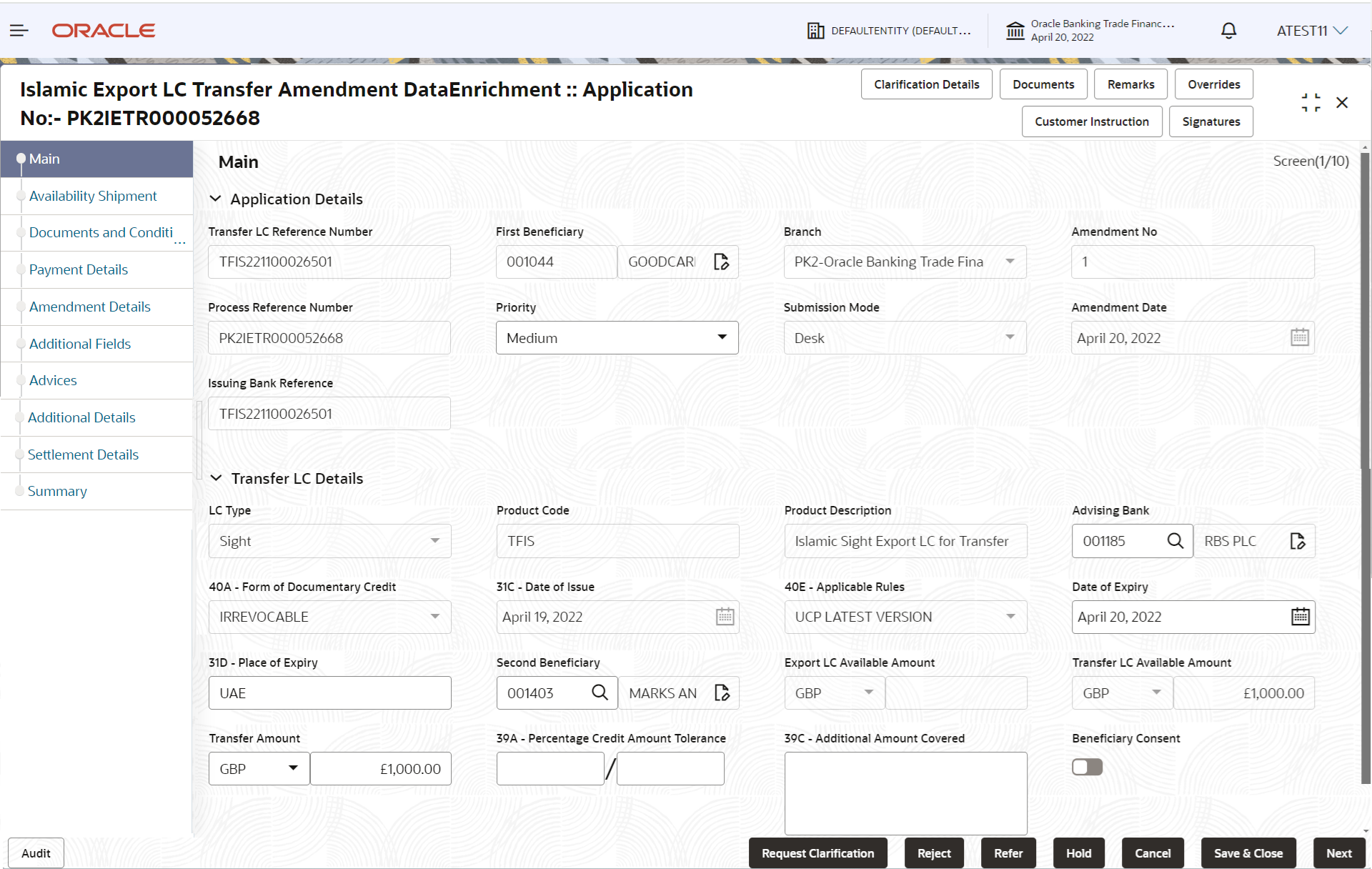- Export LC Transfer Amendment Islamic User Guide
- Export LC Transfer Amendment - Islamic
- Data Enrichment
- Main Details
2.4.1 Main Details
This topic provides the systematic instructions to initiate the Data Enrichment stage of Export LC Transfer Amendment - Islamic request.
- Application Details
- LC Details.
- On Data Enrichment - Main Details screen, specify the
fields if any, that were not entered at Registration stage.
Figure 2-17 Data Enrichment - Main Details
Note:
The fields which are marked as Required are mandatory.For more information on fields, refer to the field description table below.
.Table 2-19 Export LC Transfer - Main Details - Application Details - Field Description
Field Description Transfer LC Reference Number Read only field. System displays the export LC reference number to be amended.
First Beneficiary Read only field. System displays the name of the first beneficiary, as available from earlier stages.
Branch Read only field. Branch details is auto-populated from LC details.
Amendment No Read only field. System defaults the latest amendment number sequence for this Export LC, as available from earlier stages.
Process Reference Number Read only field. Unique sequence number for the transaction.
This is auto generated by the system based on process name and branch code.
Priority System populates the priority of the customer based on priority maintenance. Values are High, Medium and Low. If priority is not maintained for the customer, system will populate 'Medium' as the default priority.
User can change the priority populated.
Submission Mode Read only field. System populates the submission mode of Export LC Transfer amendment request, as available from earlier stages.
Amendment Date Read only field. System should default the branch’s current date as LC amendment date.
Issuing Bank Reference Read only field. System defaults the Issuing Bank number defaulted as per the Transfer LC.
LC DetailsThe fields listed under this section are same as the fields listed under the LC Details section in Scrutiny stage. During Registration, if user has not captured input, then user can capture the details in this section.
Figure 2-18 LC Details
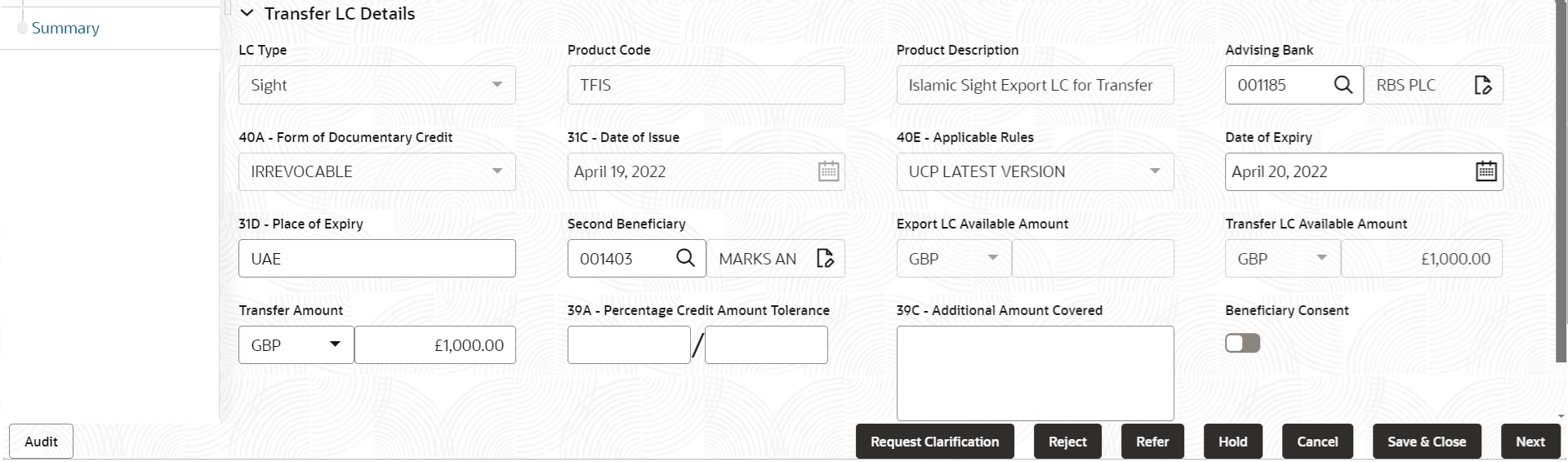
Description of the illustration demainlcdetails.pngNote:
The fields which are marked as Required are mandatory.For more information on fields, refer to the field description table below.Table 2-20 Export LC Transfer - LC Details - Field Description
Field Description LC Type Read only field. The value used for LC Type as per the latest LC details should be displayed.
Product Code Read only field. Product Code of the underlying Export LC is displayed.
Product Description Read only field. This field displays the description of the product of the underlying Export LC.
Advising Bank Specify the advising bank name or click Search to search and select the advising bank from the lookup. 40A - Form of Documentary Credit System defaults the value, as available from earlier stages. Date of Issue Read only field. Application will default the branch’s current date in date of issue.
Applicable Rules Read only field. Applicable rules for the LC is defaulted by the system. Default rule is 'UCP Latest Version'.
Date of Expiry Date of expiry is defaulted from the underlying Export LC. User can change the defaulted date of expiry. On change of values, relevant validations will happen.
Date of Expiry of Transferred LC cannot be later than the Expiry Date of the underlying Export LC.
Place of Expiry Place of expiry is defaulted from the underlying Export LC. User can change the defaulted place of expiry.
Second Beneficiary Second beneficiary name is defaulted from Export LC Transfer Amendment - Islamic. User can change the defaulted value.
Export LC Available Amount Read only field. This field displays the Export LC available amount along with currency for Transfer. It must be less than or equals to LC amount less amount transferred (if any).
Transfer LC Available Amount Read only field. This field displays the Export LC available amount along with currency for Transfer. It must be less than or equals to LC amount less amount transferred (if any).
Transfer Amount The export LC transfer amount is defaulted from the transferred LC. The user can amend the Transfer LC amount including Tolerance if any.
During Transfer LC amendment, system checks, that the increase in Transfer LC amount including tolerance is not greater than the Outstanding amount in Parent LC. System should display an error if it is greater.
During Transfer LC Amendment, if LC amount is decreased, system checks that the decrease in LC amount is not greater than available balance in Transfer LC, including tolerance if any.
Percentage Credit Amount Tolerance Tolerance Amount to default from the underlying Export LC. User can change the value of tolerance amount.
Additional Amount Covered Specify any additional amount included in export LC. Beneficiary Consent Switch to  , if beneficiary consent is required.
, if beneficiary consent is required.
Switch to
 , if beneficiary consent is not
required.
, if beneficiary consent is not
required.
- Click Next.The task will move to next data segment.
For more information on the action buttons, refer Table 2-9 in Main Details section of Scrutiny stage.
Parent topic: Data Enrichment