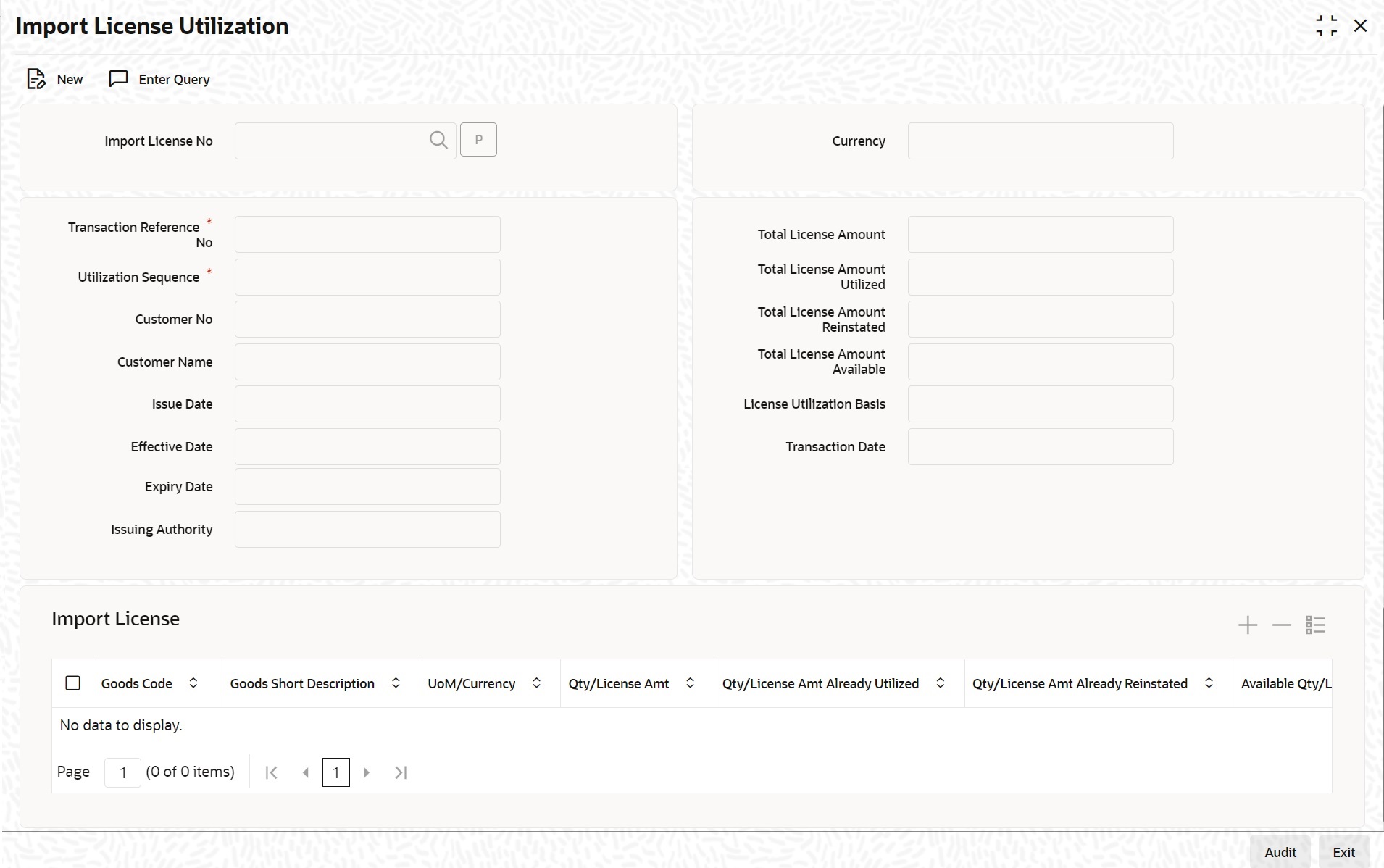- Letter of Credit User Guide
- Amend Details of LC
- Utilize Import Licenses
6.2 Utilize Import Licenses
This topic provides the systematic instruction to link the import license to an import LC contract and update the utilization amount or quantity for the linked import licenses.
- On the Homepage, type LCDILUTL in the text box, and click the next arrow.The Import License Utilization screen is displayed.
- On the Import License Utilization screen, click New. You can specify the import license utilization details.For more information on fields, refer the Field Description table given below:
Table 6-17 Import License Utilization
Field Description Import License No Select the import license number from the option list. This field is mandatory.
Goods Code Select the import license number from the option list. Goods Short Description The system displays the goods code description maintained in the Bills and Collections Commodity Code Maintenance screen. UoM/Currency The system displays the unit of measurement or currency captured for the goods code of import license. Qty/License Amount The system displays the Quantity or License Amount captured for the goods code of import license. Qty/License Amt Already Utilized The system displays the sum total of Quantity or License Amount already utilized for the goods code. Qty/License Amt Already Reinstated The system displays the sum total of Quantity or License Amount already reinstated for the goods code. Available Qty/License Amt The system displays either the Available Quantity or Available License Amount for the goods code. Qty/License Amt Utilized Specify the quantity or the license amount utilized. Qty/License Amt Reinstated Specify the quantity or the license amount reinstated. Remarks Specify any remarks to be mentioned. - Click P (Populate) button.You can view the following details of the import license utilization once the import license no. is selected.
- Transaction Reference Number
- Utilization Sequence
- Customer No.
- Customer Name
- Issue Date
- Effective Date
- Expiry Date
- Issuing Authority
- Currency
- Total License Amount
- Total License Amount Utilized
- Total License Amount Reinstated
- Total License Amount Available
- License Utilization Basis
- Transaction Date
- Goods Code
- Goods Short Description
- UoM/Currency
- Qty/License Amount
- Qty/License Amt Already Utilized
- Qty/License Amt Already Reinstated
- Available Qty/License amt
After authorization, you cannot modify or delete import licenses linked to an LC contract.
The system allows utilization details only for an import license linked to an import LC contract. The system displays an error message if reinstatement details are specified.
The utilization maintained for an import license is updated on save of an amendment capture. Subsequently if the amendment is marked as 'rejected', then the system automatically reinstates the utilization captured.
If reinstatement details are captured for an import license, then the same should be captured while marking the amendment status as confirmed. During status marking, the system displays the import LC contract information in the LC Contract Input screen and the Import License sub-system in the screen can be accessed for input of reinstatement details. The system displays an empty Import License sub screen where the user can input or add new rows to reinstate.
When a reduction in LC amount is performed as an amendment for an import LC contract with import licenses, then the system will validate whether reinstatement details are entered for the linked import licenses. If not, the system displays an override message as “Reinstatement details are not entered”.
When a utilization for an import license is already entered as part of an amendment capture and if utilization details are captured again while marking the amendment status as 'confirmed' in LC Contract screen, the system displays an override message as “Utilization is already marked as a part of amendment capture”.
- Authorize Amendment Details
This topic provides the systematic instruction to authorize the amendment details.
Parent topic: Amend Details of LC