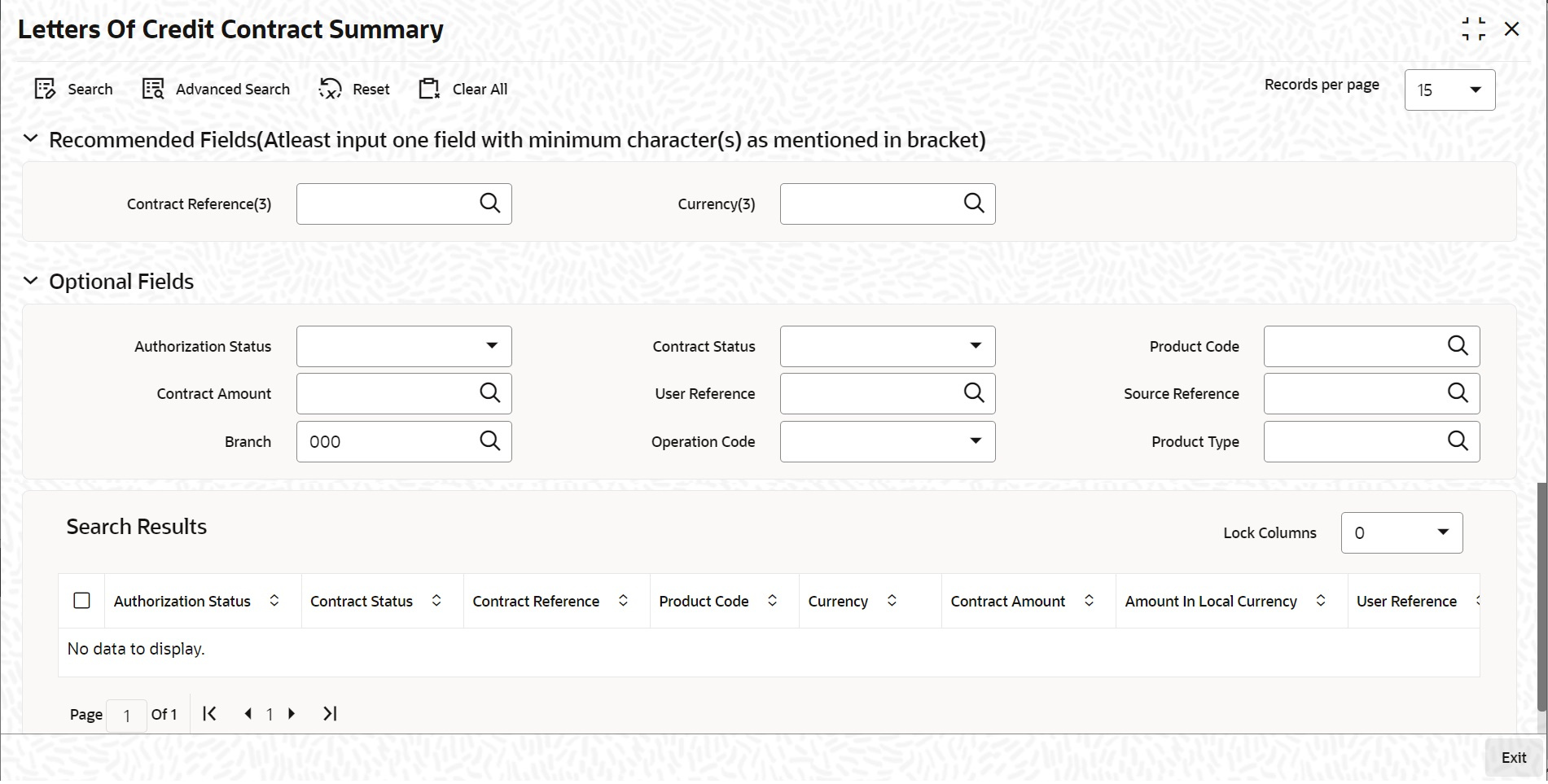- Letter of Credit User Guide
- Process LC Contract
- View LC Contract
4.2 View LC Contract
This topic describes the procedure to view LC contract.
- On the Letters of Credit Contract Summary screen, select appropriate Contract Reference from the option list and click on Search.The records matching the specified search criteria are displayed. The details of the contracts that you have entered is displayed in the tabular form on the Letters of Credit Contract Summary screen.
Figure 4-43 Letters of Credit Contract Summary
For more information on the fields, refer the Field Description table given below:Table 4-33 Letters of Credit Contract Summary - Field Description
Field Description Authorization Status Select the authorization status of the contract from the drop-down list. Contract Reference Select the contract reference number from the option list. Currency Select the currency of the transaction from the option list. Branch Select the branch code for which you want to check the contract from the option list. Contract Status Select the status of the contract for which you want to check the pending function from the drop-down list. Product Code Select the product code from the option list. Contract Amount Select the contract amount. User Reference Select the User Reference from the Option List. Source Reference The system automatically generates the Source Reference number. You can change it if required. This message identification number is used to identify an incoming message coming from an external system. This is defined as the ICN number. On upload of an incoming message into Oracle Banking Trade Finance, this number, given by the external system, will be stored in Oracle Banking Trade Finance and passed on to the contract generated as a result of the incoming message. If the incoming message results in an outgoing message, the ICN number will be linked to the outgoing message also. This number will help you in creating a relationship between the incoming message, the resultant contract in Oracle Banking Trade Finance, and the outgoing message, if any.
If an Incoming message results in an outgoing contract (outgoing message), Oracle Banking Trade Finance will store the source reference number (ICN Number) at the following levels.
Incoming Message Level Contract Level (Resulted due to the Incoming message) Outgoing message (As a result of the above contract) You can capture the same source reference number for LC advising and reimbursement contracts if LC Issuance (MT700) and LC Reimbursement Authority (MT740) are received from the same issuing bank. note: The system will not allow to capture, the same source reference number for more than one advising or reimbursing contracts. This field is optional.
- Incoming Message Level
- Contract Level (Resulted due to the Incoming message)
- Outgoing message (As a result of the above contract)
Operation Code Select status of the operation code from the option list. For each record fetched by the system based on your query criteria, the following details are displayed: - Authorization Status
- Contract Status
- Contract Reference
- Product Code
- Currency
- Contract Amount
- User Reference
- Source Reference
- Customer Reference
- Dated
- Party Type
- Issue Date
- Expiry Date
- Branch
Note:
Now, open the existing contract by double clicking the contract. Provide the mandatory entries for the LC. - Click Advanced Search button to query a contract based on any of the following details:
- Authorization Status
- Contract Status
- Contract Reference
- Product Code
- Currency
- Contract Amount
- User Reference
- Source Reference
- Customer Reference
- Dated
- Party Type
- Issue Date
- Expiry Date
- Branch
- Amount in Local Currency
Based on the criteria selected, the records are displayed.
- Operations on LC Contract
This topic provides the systematic instruction about the operations you can perform on LC Contract. - Create Contract
- Upload LCs
Parent topic: Process LC Contract