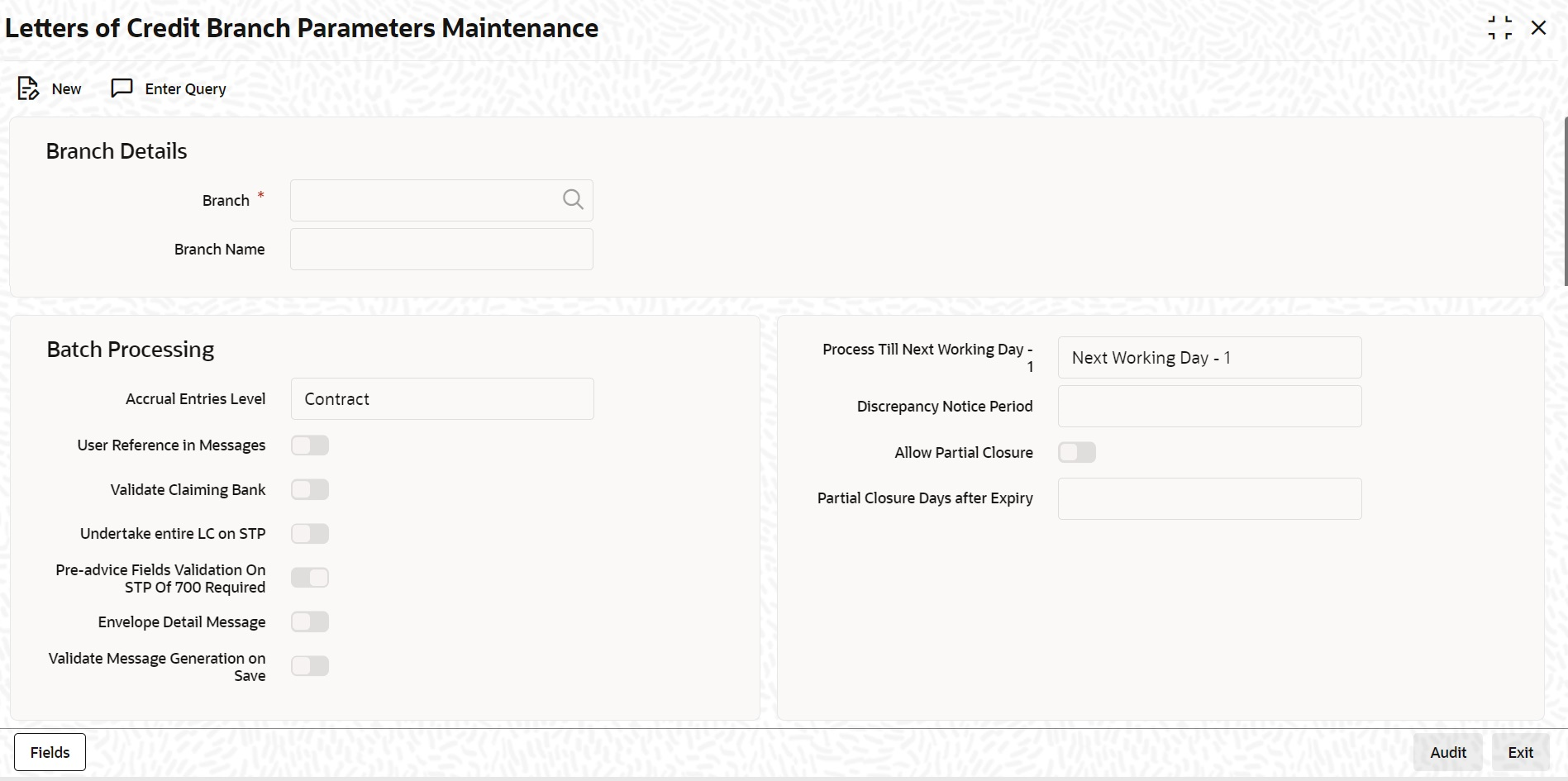- Letter of Credit User Guide
- LC Maintenance
- Maintain Branch Parameters for Letters of Credit
2.13 Maintain Branch Parameters for Letters of Credit
This topic provides the systematic instruction to maintain branch parameters for letters of credit.
- On the Homepage, type LCDBRPRM in the text box, and click next arrow.The Letters of Credit Branch Parameters Maintenance screen is displayed.
Note:
You can maintain letter of credit details specific to a branch using the Letters of Credit Branch Parameters screen.Figure 2-14 Letters of Credit Branch Parameters Maintenance
For more information on the fields, refer to the Field Description table given below:
Table 2-12 Letters of Credit Branch Parameters Maintenance - Field Description
Field Description Branch Specify the branch code for which you need to maintain specific parameters. Alternatively, you can select the branch code from the adjoining option list also. All branch codes maintained in the system will be available in the list of values for selection. This field is mandatory.
Branch Name The branch name is defaulted based on the branch code selected. This field is optional.
Accrual Entries Level Select the option to indicate the level at which accrual has to be done and entries have to be passed, from the drop-down list. The options available are:
- Product
- Contract
Process Till Next Working Day - 1 Select the day on which automatic events, such as; accrual, liquidation etc., falling due on a holiday should be processed, from the adjoining drop-down list. This list displays the following options: - Next Working Day - 1 – Select this option if you want the batch process to process all the automatic events, which are due on the holiday, as part of the EOD on the last working day before the holiday
- System Date –Select this option if you want the batch process to process the automatic events, which are due on the holiday, as part of BOD on the first working day after the holiday. On the last working day before the holiday, batch process processes only the events scheduled for that day.
- The automatic closure of an LC
- Automatic reinstatement of the LC amount
- Automatic accrual of commission and charges
- Next working Day - 1
- System Date
This field is optional.
User Reference Number in Messages Check this box to include User Reference Number in messages. If you check this box then system will display the User Reference Number in the User Ref No column of the account statement for the LC contract.This field is optional.Note:
For the user reference to be picked up in the account statement, the new tag Userrefno is included in the account statement format.Validate Claiming Bank Select this check box to validate claiming bank. If you check this box, you can check if the sender of the MT742 is same as the party recorded against the CLB (Claiming Bank) party for the linked LC.
When a MT740 message is received, the system will insert a record with CLB party type as part of the Import LC Contract only if- 41A tag contains a BIC or
- 41D tag contains a value other than ‘ANY BANK’ (the value is the Customer Name/Customer Address), the CIF ID will be resolved based on these values. If no CIF is resolved, then the Walk-in Customer ID will be inserted as CLB party.
This field is optional.
Undertake Entire LC on STP Check this box to default the entire LC amount as undertaken while processing an incoming MT740. If you do not check this option, the entire LC maximum amount will be defaulted as non-undertaken amount while creating the Import LC contract on receiving MT740. In that case, the default undertaken amount will be taken as zero.
This field is optional.
Pre-advice Fields Validation On STP Of 700 Required Check this box if you require validation of Pre-advice fields mentioned in STP 700 Swift Message. The check box is checked by default; however, you can modify, if needed. This field is optional.
Discrepancy Notice Period Specify a period within which the discrepancy details should be added to the bills processed under LCs. This period will be calculated from the date of presentation of the bills (which is typically the booking date of the bill) to the issuing bank/confirming bank. The system will display an override if the discrepancies are added to the bills (in the Bills Contract Details screen) after the discrepancy notice period. This field is optional.
Allow Partial Closure Select this check box to indicate that the LC must be partially closed during LC batch. If this option is checked, system will do the following as part of the Closure Batch: - If the entire LC amount is utilized, then the LC will be closed as existing
- If the LC is partially utilized, then an event, PCLS (Partial Closure of LC) will take place. The Limits, Outstanding Liability and the Cash Collateral for the unutilized amount will be released.
This field is optional.
Partial Closure Days after Expiry Specify the number of days required for the partial closure of the LC after its expiry date. You specify the partial closure days only if the option Allow Partial Closure is selected. The system allows manual partial closure during the partial closure days, until the LC is closed.
The system verifies the date arrived at after adding the number of partial closure days to the expiry date. If this date is later than the closure date of the LC contract, the system closes it on the actual closure date itself. The above rule applies to export LC contracts as well.This field is optional.
Envelope Detail Message Specify the message. Validate Message Generation on Save Specify this option to indicate Validate Message generation on contract save. If Validate Message Generation flag is checked: - System to validate message generation and provide appropriate error message during Contract Save.
- All messages applicable for the Event to be validated and if any of the message generation fails, the system should provide appropriate error message. Repair Reason to be provided as error message during contract save.
If flag is unchecked:- System will not validate message generation during Contract save, as per existing functionality.
- On Message Preview, messages with Message Status and Repair Reason will be displayed. Message generation validation during contract save for conventional screens will be provided to the following screens:
Parent topic: LC Maintenance