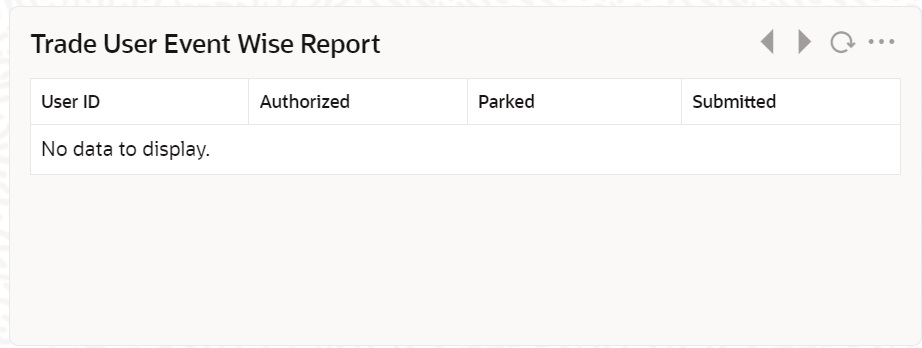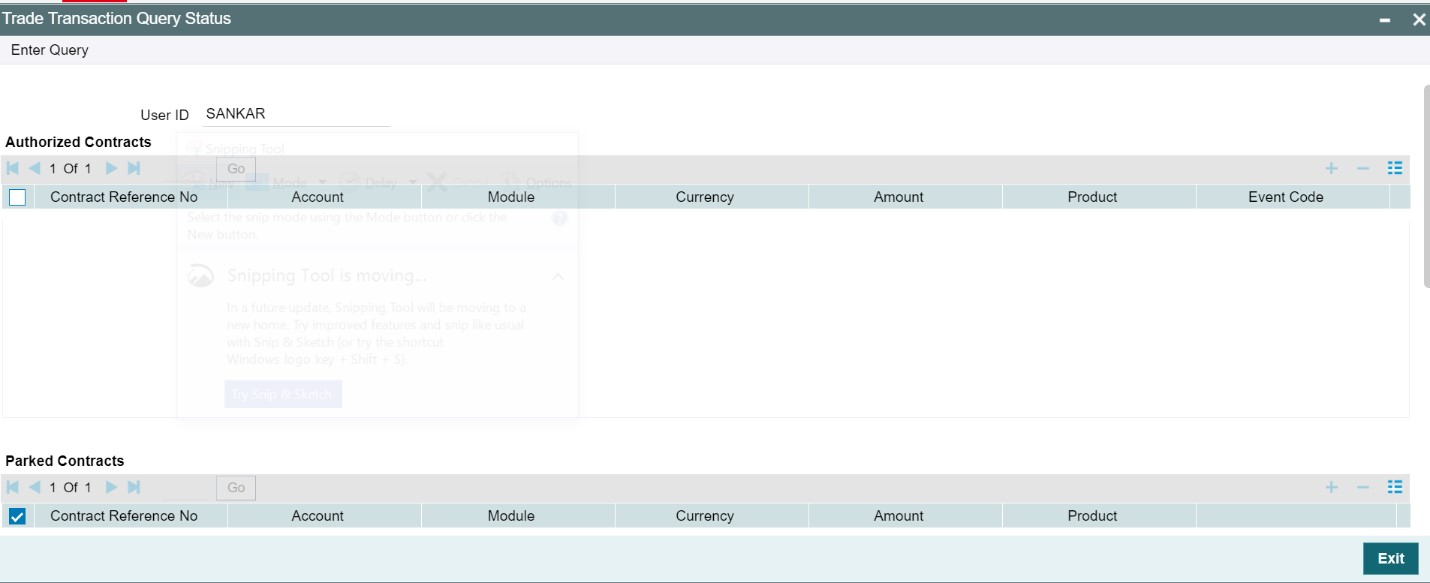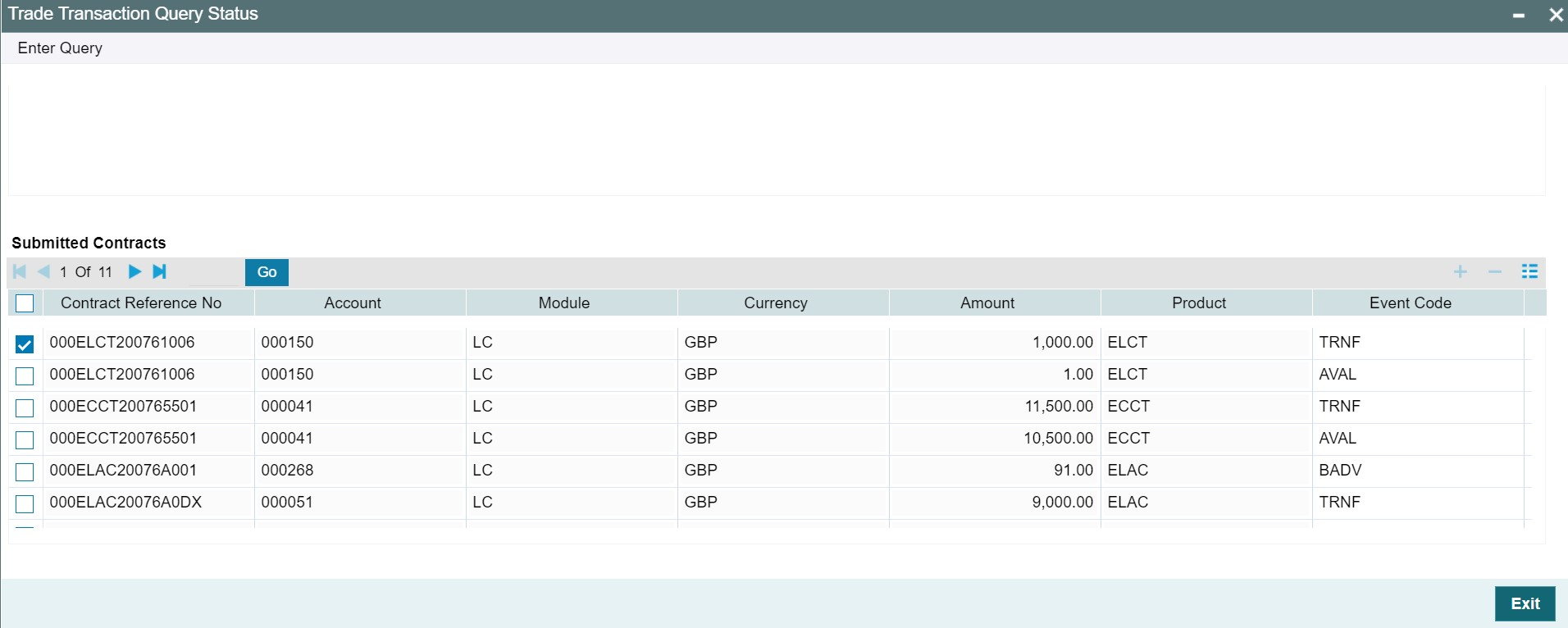3.5.1 Trade User Event Wise Report
This topic describes about trade user event wise report dashboard.
‘Trade User Event Wise Report’ Dashboard displays the user event wise report for the
trade transactions which are unauthorized, authorized, or on-hold, for the current date.
The Dashboard displays the following transaction details, after verifying the DFI mapped
and validating if the ‘Show Dashboard’ check box is checked:
A hyperlink is provided to the ‘User ID’ column. Click the link to invoke the corresponding ‘New Trade Transaction Query Status’ screen with the contract details processed by the user. The following details are displayed:
| Field | Description |
|---|---|
| User ID | User list based on the supervisor mapped at ‘User Maintenance’ level. |
| Authorized | Provides count of authorized contracts initiated and modified for the current date. |
| Submitted | Provides count of contracts processed by the current ‘User’ for the current date. |
| Parked | Provides count of contracts on-hold initiated and modified. |
A hyperlink is provided to the ‘User ID’ column. Click the link to invoke the corresponding ‘New Trade Transaction Query Status’ screen with the contract details processed by the user. The following details are displayed:
- Contract Reference No
- Account Number
- Module
- CCY
- Amount
- Product
- Event Code
- ESN
- Status - (‘A’,’U’,’H’)
Parent topic: Trade Supervisor Dashboard