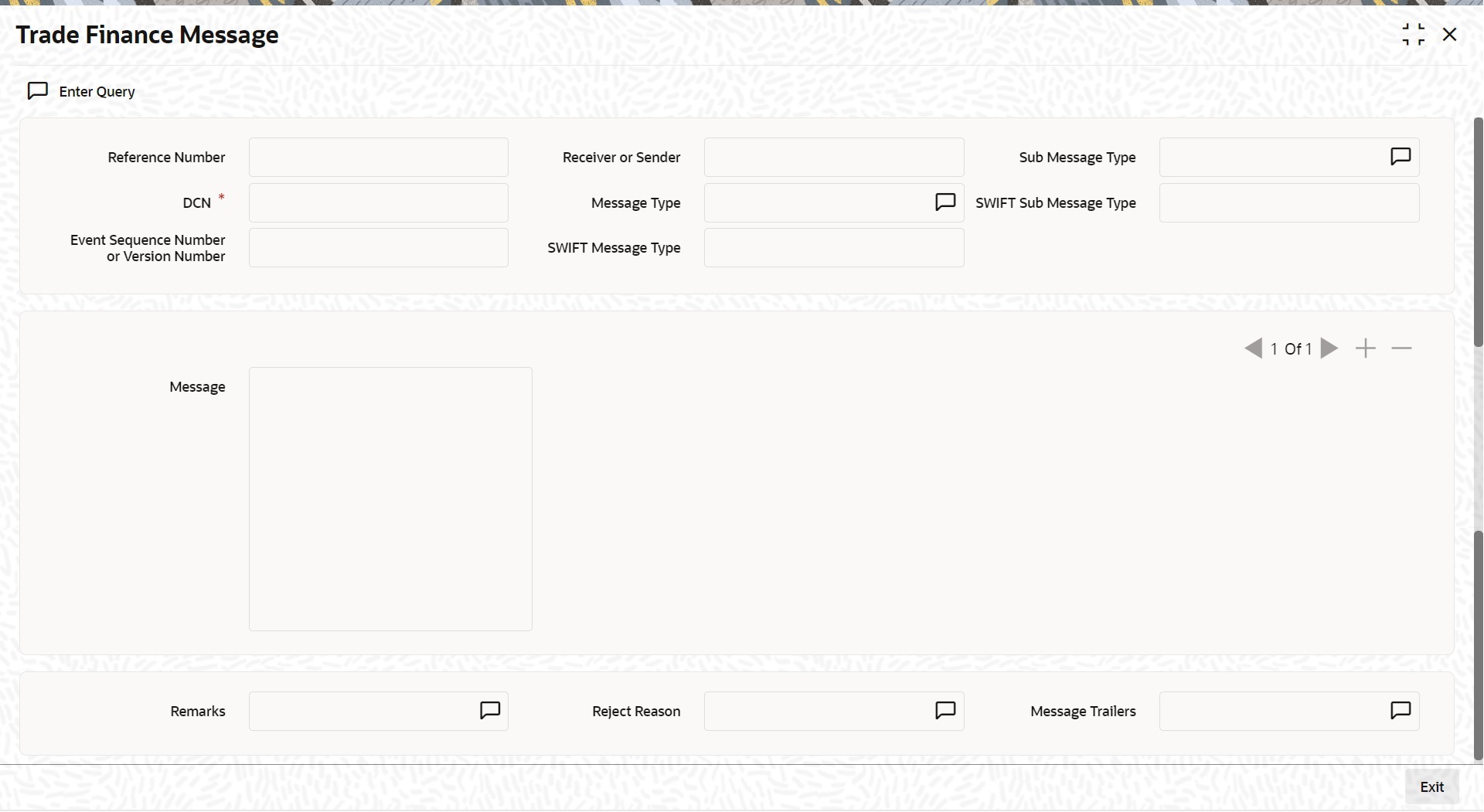8.1.2 View Message Button
This topic provides systematic instruction to view message button.
Specify the User ID and Password, and login to Homepage.
Parent topic: Message History Retrieval Summary Screen